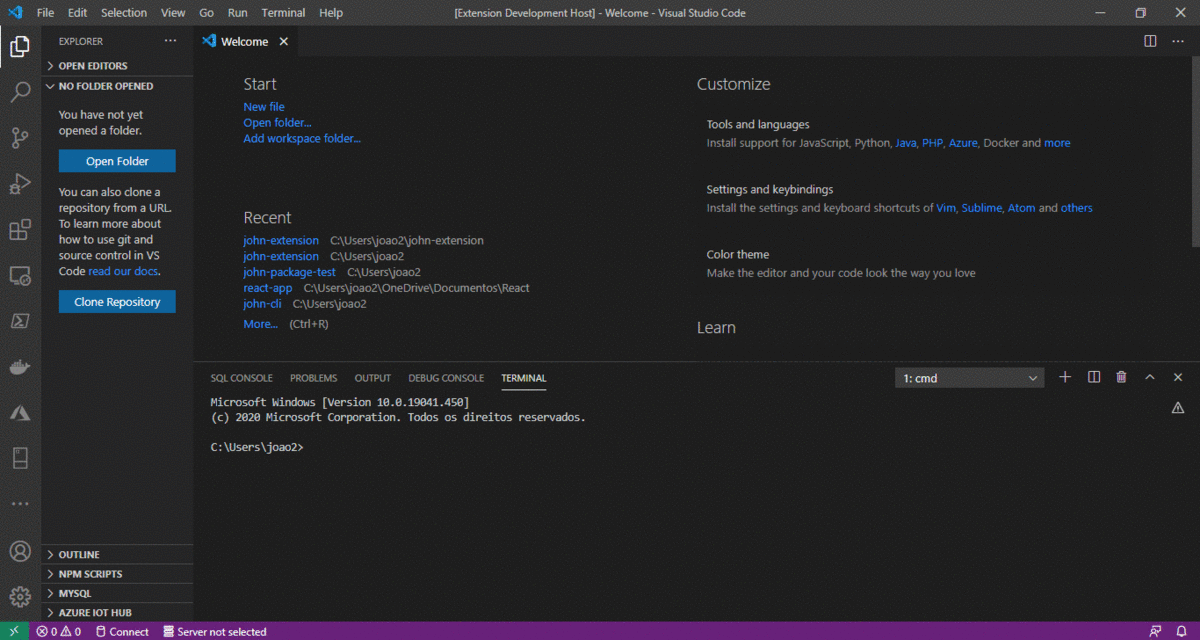john-extension READMEThis is a cool and funtional estension for Production and Fun Times at Work...
FeaturesDescribe specific features of your extension including screenshots of your extension in action. Image paths are relative to this README file. For example if there is an image subfolder under your extension project workspace:
RequirementsNo requirements or dependencies Known Issues🔰 Not That i Know ... Release NotesUsers appreciate release notes as you update your extension. 1.0.0Initial release of ... 1.0.1Fixed issue #. 1.1.0Added features X, Y, and Z. Working with MarkdownNote: You can author your README using Visual Studio Code. Here are some useful editor keyboard shortcuts:
For more informationEnjoy! |