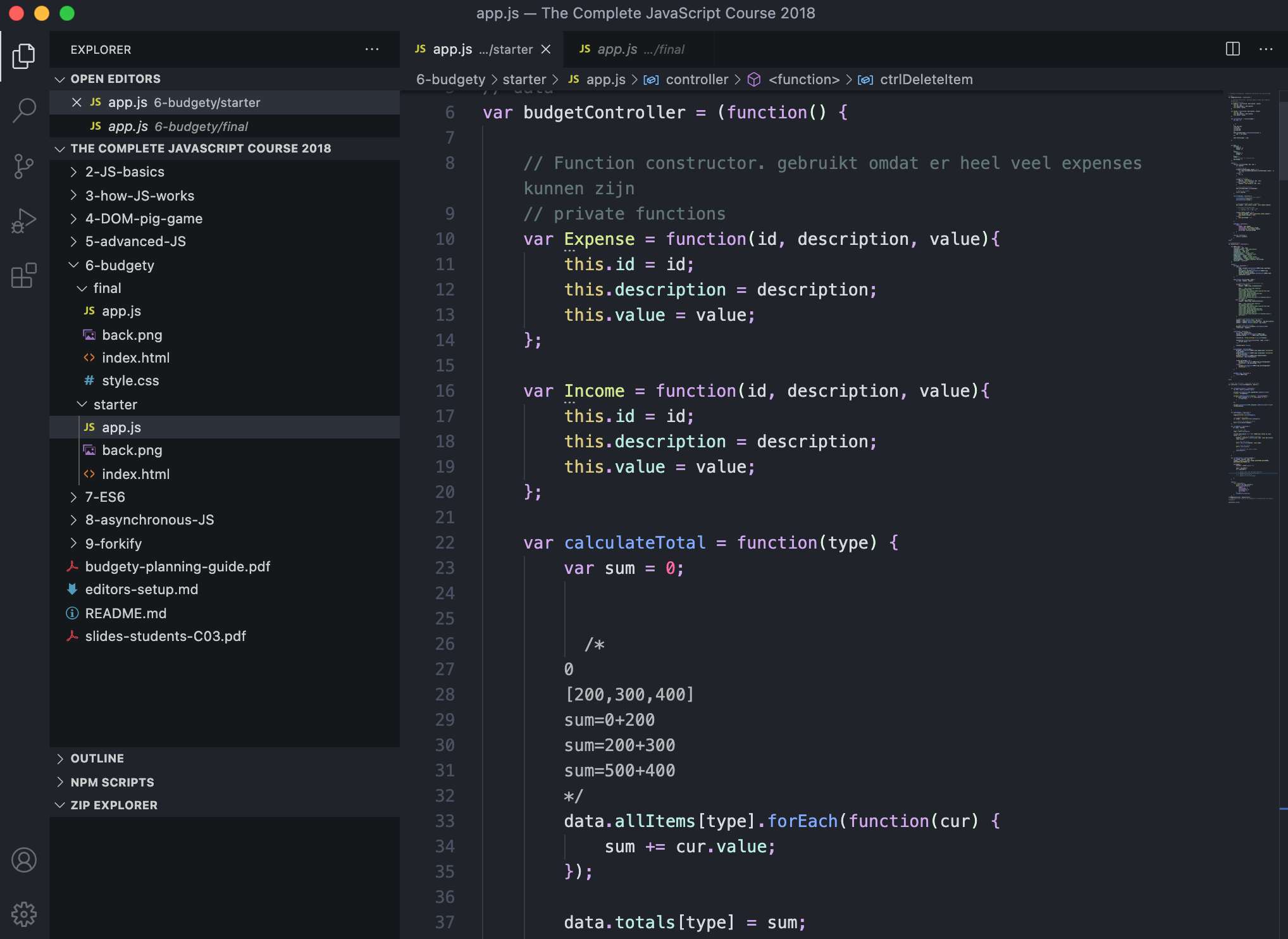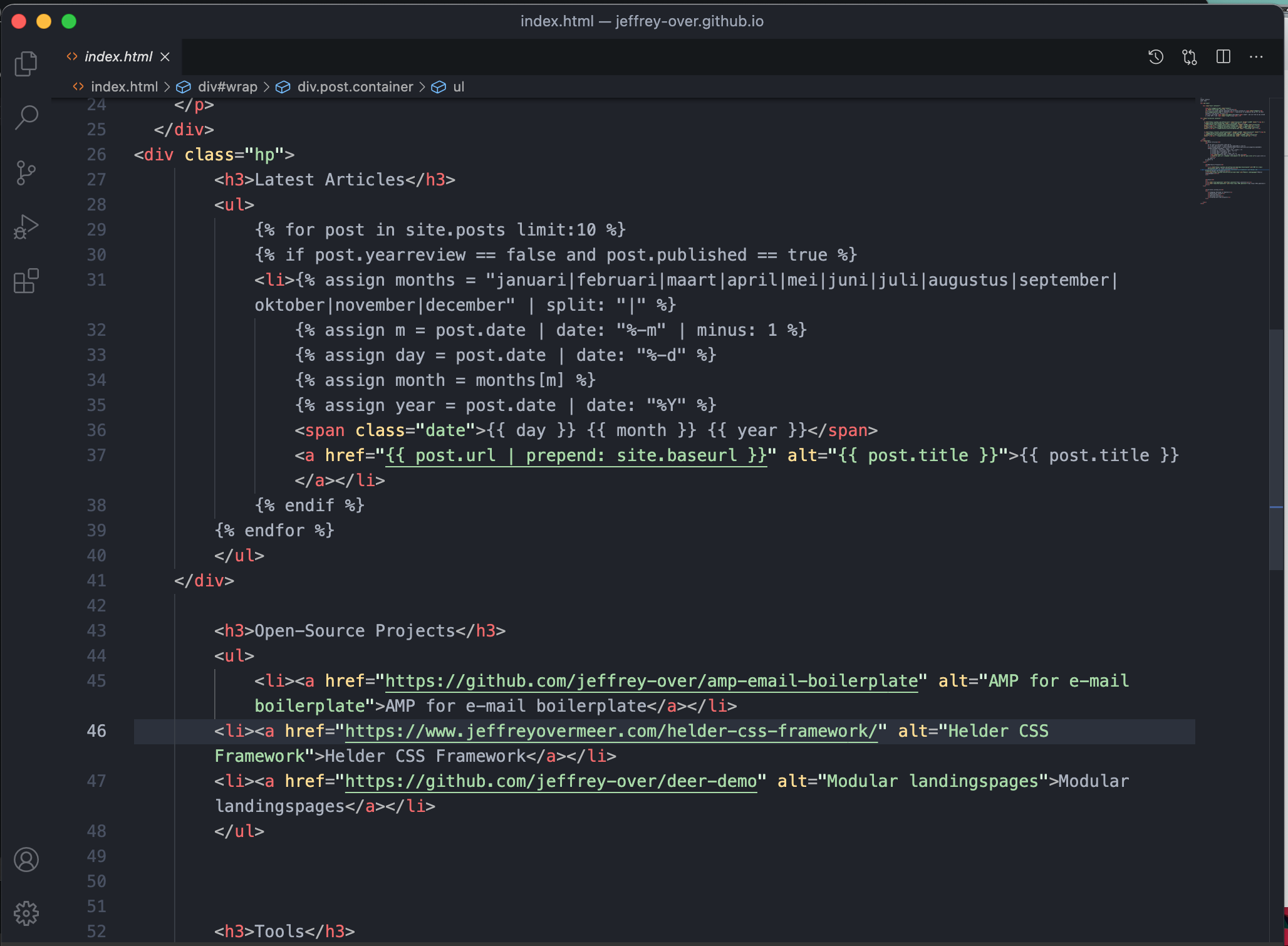Wizza ThemeWizza is a dark theme for Visual Studio Code. The dark background provides a pleasant contrast. Specially optimized for HTML, CSS and Javascript coding. Screenshots:
Install:Using the Extensions menu, search for Wizza. Press Wizza has been forked from Night Owl and is inspired by One Dark Pro. Enjoy! |