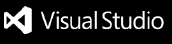regexp-saver
Visual Studio Code extension for saving and re-using regular expressions while coding.
Features
Open the Command Palette (ctrl/cmd + shift + P) and start typing in "RegExp Saver Pro" to see the commands available. The available commands are:
- Save new RegExp
- Find in File
- Find in Selection
- Replace in File
- Replace in Selection

Extension Settings
To edit your extension settings open the Command Palette (ctrl/cmd + shift + P) and you can either
choose "Preferences: Open User Settings (JSON)" or "Preferences: Open Workspace Settings (JSON)".
See the difference here.
This extension contributes the following settings:
regExpSaverPro.saved: save your regular expressions to re-use under this array. Each object in this array becomes an item you can pick to apply when using the RegExp Saver Pro commands.
regExpSaverPro.savedForWorkspace: save your regular expressions to re-use for a specific workspace. These items won't show when selecting a RegExp in other workspaces.
Instead of manually editing the JSON, you can use the interface provided by the command "RegExp Saver Pro: Save new RegExp" under the Command Palette (ctrl/cmd + shift + P). If you'd like to manually edit the JSON, see below for the options that each object can define.
Object options
label:
A descriptive label for your regular expression. Will be shown in the menu
when picking which one to apply to your file or selection.
regExp:
The regular expression pattern.
IMPORTANT: backslashes need to be doubled up. Example: \w needs to be \\w.
Otherwise JSON will think \w is just w.
(This isn't a problem when using the command "RegExp Saver Pro: Save new RegExp", just when manually editing the settings JSON)
replacePattern:
The replacement pattern for replacing characters matched by your regExp pattern.
Each capture group can be referenced like $1, $2, $3, etc.
Leave blank to delete everything your regExp matched.
regExpFlags:
A string of flags such as "g", "i", and "m". Unspecified defaults to "g".
Examples
{
"regExpSaverPro.saved": [
{
"label": "Replace all Robs with Robert",
"regExp": "rob",
"replacePattern": "Robert",
"regExpFlags": "gi"
},
{
"label": "Format phone numbers",
"regExp": "(\\d{3})(\\d{3})(\\d{4})",
"replacePattern": "($1) $2-$3"
}
]
}
Thanks
Made during 10% time at Security Compass