Custom Accentuation Color Dark High Contrast (CACDHC)
This vscode extension is a Dark High Contrast theme with the ability to customize the main accentuation color. 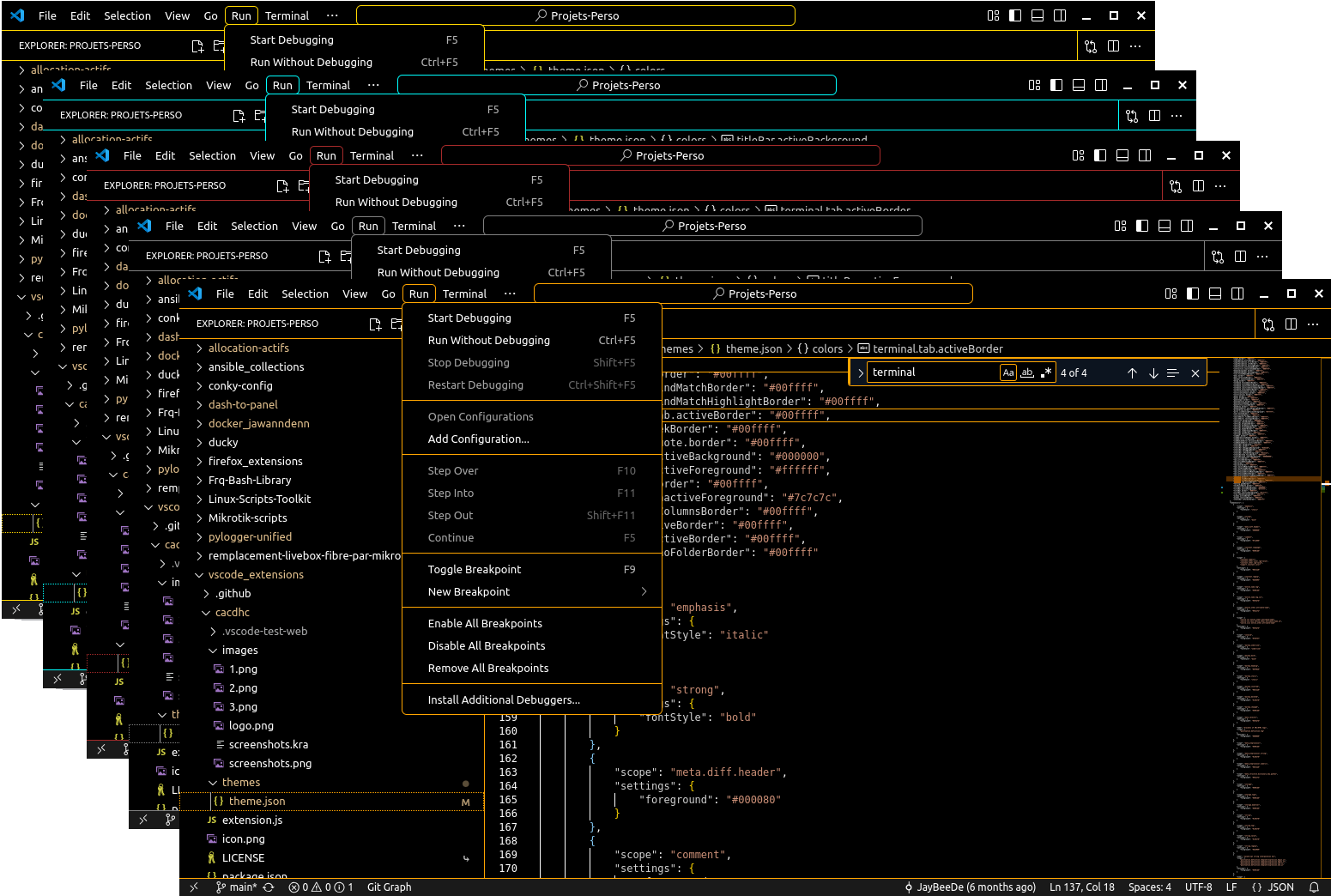
You can customize between predefined colors or choose a custom hexadecimal code. Installation
ConfigurationThere are 2 ways to do it:
In the vscode settingsPut a hexadecimal code in the vscode settings under With the CommandYou can access the 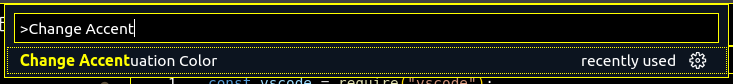
Then choose a predefined color... 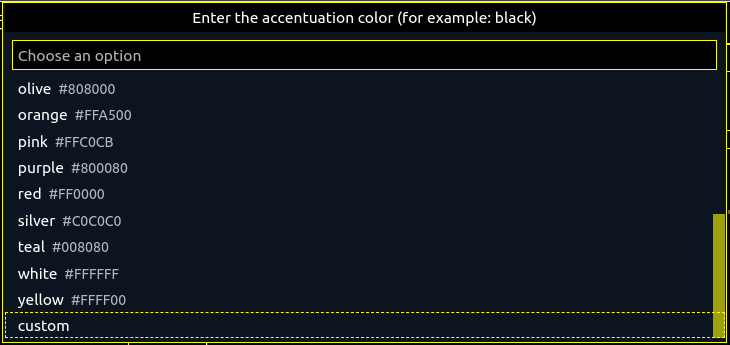
...or custom and put the hexadecimal color code. 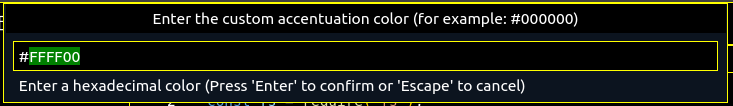
|

