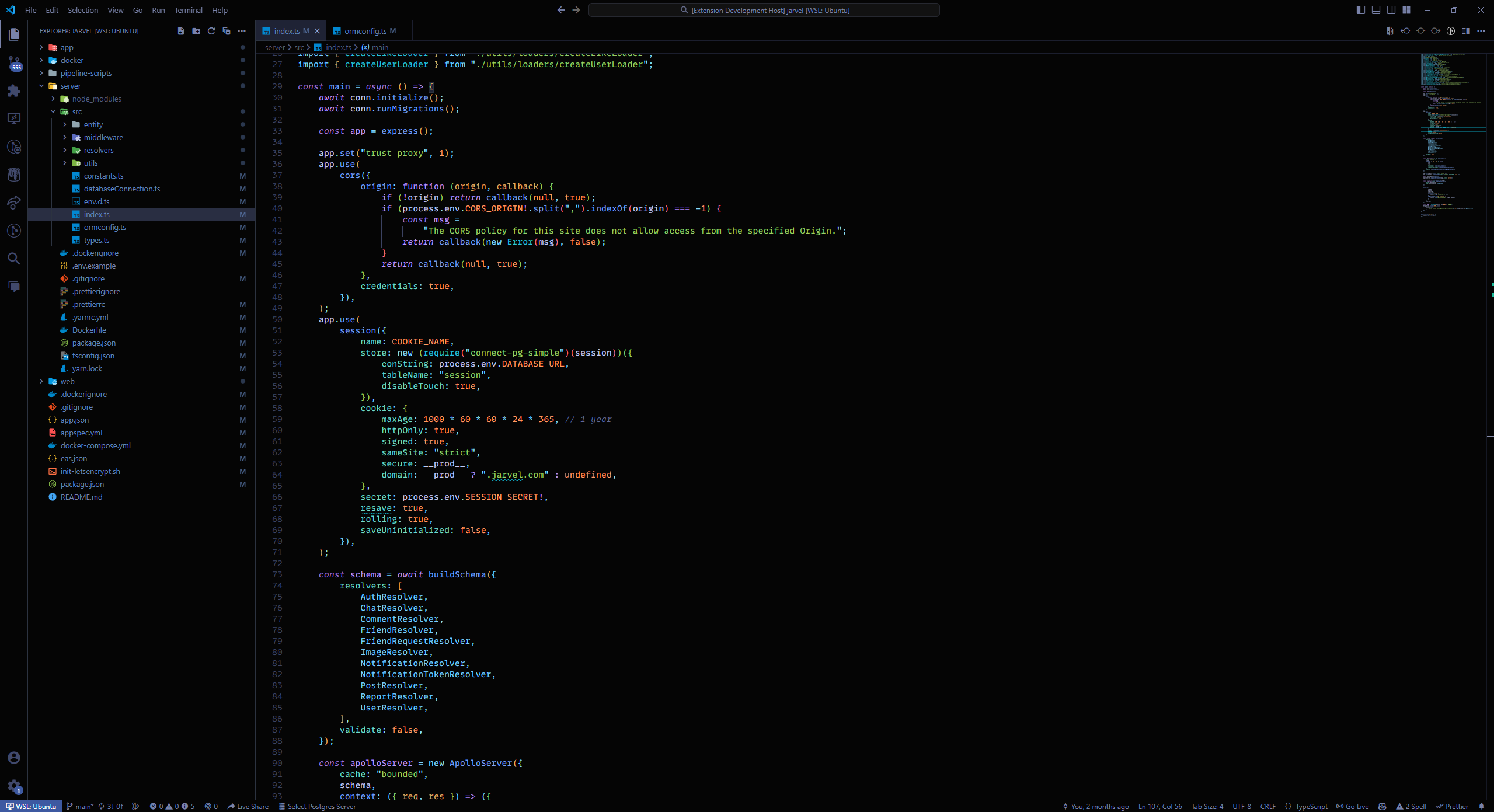Jarvel Dark ThemeJarvel Dark Theme is a dark color theme for Visual Studio Code, inspired by the vibrant nightlife of Tokyo and the calmness of a night storm. It's designed to be easy on the eyes, providing developers with a comfortable and enjoyable coding experience during long coding sessions. This theme emphasizes contrast, readability, and elegance, with carefully chosen colors to highlight key programming constructs. Features
Preview
CustomizationYou can customize the theme further by tweaking the VS Code settings or by using the ContributingIf you have suggestions or find any issues, please report them on the GitHub repository, and feel free to submit pull requests. |