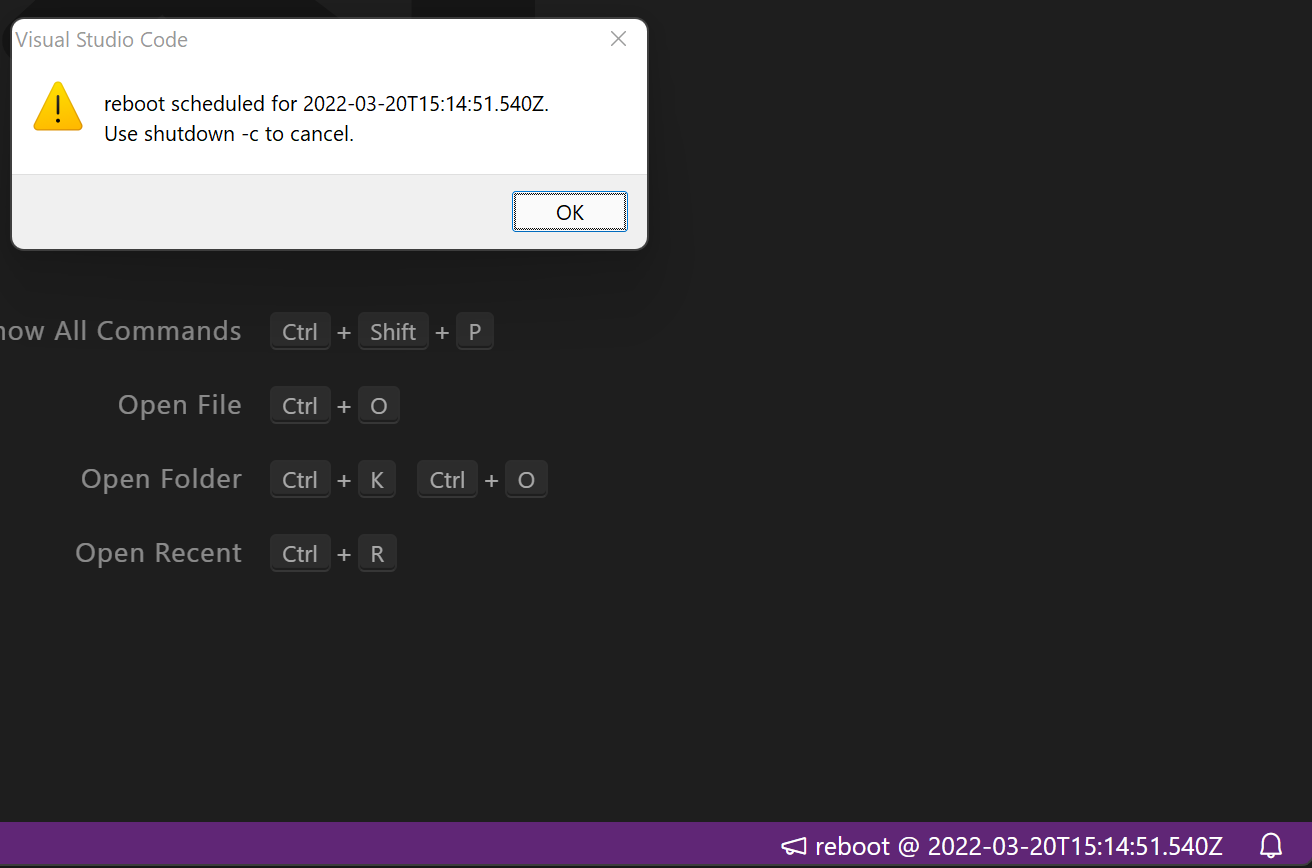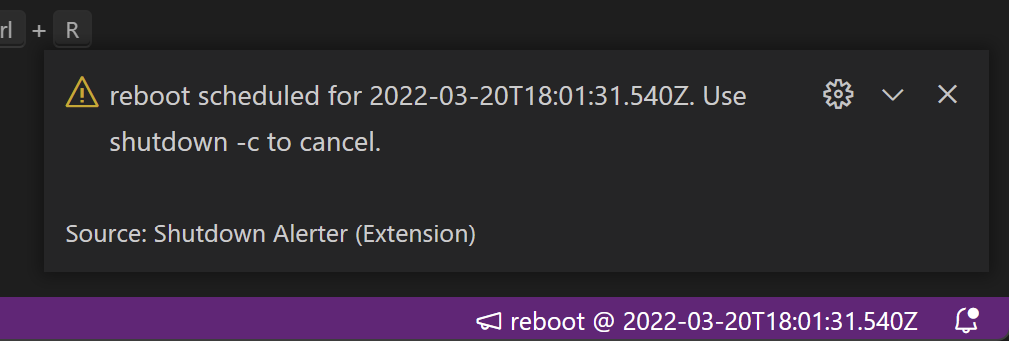Shutdown Alerter
If an event is found, a notification dialog is displayed, along with a status bar notification message giving the type of event and the scheduled time. MotivationWhen ssh'd in to a Linux machine, if a shutdown or reboot event is triggered there is a broadcast notification is shown on the ssh terminal. However, if connected via VSCode the notification isn't shown. This extension monitors the shutdown schedule file and provides a notification. File FormatThe expected format of the notification file is: Anything other than this is not supported. Example modal
Example notification
Settings
IconsMan with megaphone: https://pixabay.com/vectors/loudspeaker-man-boy-holding-1459128/ |