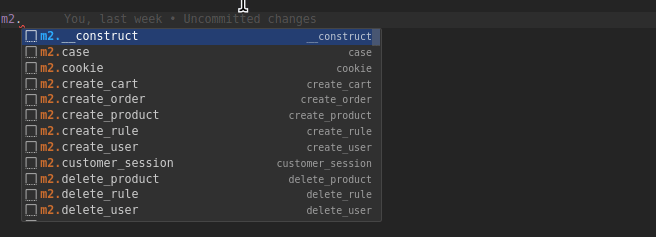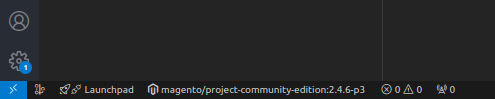Magento 2 Snippets Extension for Visual Studio Code
Overview
Welcome to the Magento 2 Snippets extension for Visual Studio Code! This extension is designed to streamline the development process in Magento 2 by providing a collection of code snippets that simplify common tasks. Whether you're a beginner or an experienced Magento 2 developer, these snippets will save you time and boost your productivity.
Installation
- Open Visual Studio Code.
- Access the Extensions view by clicking on the square icon in the sidebar or by pressing
Ctrl+Shift+X.
- Search for "Magento2 snippets."
- Click on "Install" to install the extension.
- Once installed, you can start using the snippets in your Magento 2 projects.
Usage
Using Magento 2 Snippets is straightforward. Follow these steps to start using the snippets in your code:
- Open a Magento 2 project in Visual Studio Code.
- Create or open a PHP, XML, or PHTML file.
- Type the prefix of a snippet and press
Tab to trigger the code snippet.
For example, to pick up a product by ID in Magento 2, type m2.get_product_by_id and press Tab. The extension will automatically generate the code structure for you.
Trigger: m2.get_product_by_id
Output:
$objectManager = \Magento\Framework\App\ObjectManager::getInstance();
$productId = 1; // Replace with the desired product ID
$product = $objectManager->create('\Magento\Catalog\Model\Product')->load($productId);
echo $product->getName();
// note: Magento does not recommend using ObjectManager in production
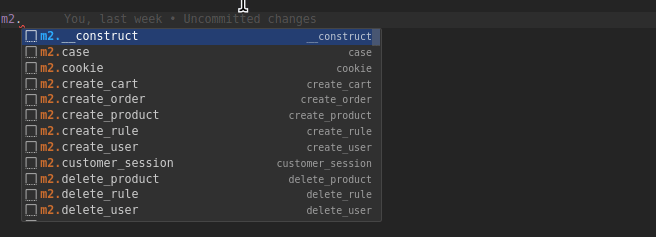
Available Snippets
This extension now includes over 287 snippets covering all major Magento 2 development patterns and use cases:
ObjectManager Snippets (Most Used)
m2.om.get: ObjectManager get instance (singleton)m2.om.create: ObjectManager create new instancem2.om.create_args: ObjectManager create with argumentsm2.om.configure: ObjectManager configure preferences
Repository Pattern Snippets
m2.product_repository: Get product repositorym2.customer_repository: Get customer repositorym2.order_repository: Get order repositorym2.quote_repository: Get quote repositorym2.category_repository: Get category repositorym2.address_repository: Get address repository
Factory Pattern Snippets
m2.product_factory: Get product factorym2.customer_factory: Get customer factorym2.order_factory: Get order factorym2.address_factory: Get address factorym2.region_factory: Get region factory
Collection Snippets
m2.product_collection: Get product collectionm2.customer_collection: Get customer collectionm2.order_collection: Get order collectionm2.category_collection: Get category collectionm2.invoice_collection: Get invoice collectionm2.shipment_collection: Get shipment collectionm2.creditmemo_collection: Get creditmemo collection
Collection Operations
m2.collection_filter: Add filter to collectionm2.collection_join: Add join to collectionm2.collection_left_join: Add left join to collectionm2.collection_group: Add group by to collectionm2.collection_order: Add order to collectionm2.collection_limit: Add limit to collection
Core Services
m2.scope_config: Get scope config valuem2.store_manager: Get store managerm2.url_builder: Get URL builderm2.resource_connection: Get database resource connectionm2.event_manager: Get event manager and dispatch eventm2.message_manager: Get message manager and add messagem2.cache_manager: Get cache managerm2.registry: Get registry value
Search & Filtering
m2.search_criteria: Create search criteriam2.filter_builder: Create filterm2.sort_order: Create sort orderm2.product_search: Search products using repositorym2.customer_search: Search customers using repositorym2.order_search: Search orders using repository
CRUD Operations
m2.product_save: Save product using repositorym2.customer_save: Save customer using repositorym2.order_save: Save order using repositorym2.product_delete: Delete product using repositorym2.customer_delete: Delete customer using repository
Helpers & Utilities
m2.pricing_helper: Get pricing helperm2.image_helper: Get image helperm2.data_helper: Get data helper (escaper)m2.json_helper: Get JSON helperm2.serializer: Get serializerm2.date_time: Get date time helperm2.timezone: Get timezone helper
System Components
m2.file_system: Get filesystem directorym2.request: Get request objectm2.response: Get response objectm2.redirect: Get redirect helperm2.session_manager: Get session managerm2.backend_session: Get backend session
Advanced Features
m2.custom_attribute: Create custom attributem2.extension_attributes: Handle extension attributesm2.email_template: Send email templatem2.payment_method: Get payment methodsm2.shipping_method: Get shipping methodsm2.quote_management: Get quote managementm2.cart_totals: Get cart totals repository
Inventory & Catalog
m2.inventory_source: Get stock registrym2.attribute_repository: Get attribute repositorym2.attribute_set: Get attribute setm2.attribute_option: Get attribute option factorym2.media_gallery: Add image to media gallerym2.tier_price: Create tier pricem2.stock_item: Get stock item
XML Configuration Snippets
m2.system_config: System configuration scaffoldm2.system.tab: System configuration tabm2.system.section: System configuration sectionm2.system.group: System configuration groupm2.system.field: System configuration fieldm2.acl: ACL scaffoldm2.menu: Admin menu scaffoldm2.webapi: Web API scaffoldm2.crontab: Crontab scaffoldm2.email_templates: Email templates configurationm2.widget: Widget configurationm2.db_schema: Database schemam2.theme: Theme configuration
PHP Base Snippets
m2.class: Basic PHP classm2.interface: Basic PHP interfacem2.getter: Getter methodm2.setter: Setter methodm2.property_private: Private property with docblockm2.property_protected: Protected property with docblockm2.property_public: Public property with docblockm2.docblock: PHP docblock comment
Legacy Snippets (Maintained for Compatibility)
m2.routes: Create a routes filem2.layout.block: Create a new block classm2.logger: Create a log filem2.object_manager: Create an object managerm2.list_products: List all productsm2.list_users: List all usersm2.create_order: Create a new orderm2.get_order_by_id: Get an order by IDm2.get_base_url: Get base URLm2.helper: Get Helper
See complete legacy command list
m2.get_block_html: Get Block HTML.m2.log_custom: Log custom message.m2.log_json_encode: Log JSON encoded data.m2.customer_session: Handle customer session.m2.new_session_catalog: Create and handle catalog session.m2.new_session_customer: Create and handle customer session.m2.new_session_checkout: Create and handle checkout session.m2.list_products: List all products.m2.list_users: List all users.m2.list_rules: List all sales rules.m2.create_product: Create a new product.m2.create_user: Create a new user.m2.create_rule: Create a new sales rule.m2.get_product_by_id: Get a product by ID.m2.get_user_by_id: Get a user by ID.m2.get_rule_by_id: Get a sales rule by ID.m2.update_product: Update a product.m2.update_user: Update a user.m2.update_rule: Update a sales rule.m2.delete_product: Delete a product.m2.delete_user: Delete a user.m2.delete_rule: Delete a sales rule.m2.list_orders: List all orders.m2.get_core_config_data: Get core configuration data.m2.set_core_config_data: Set core configuration data.m2.create_cart: Create a shopping cart.m2.list_carts: List all shopping carts.m2.layout.args: Add arguments.m2.layout.arg: Add an argument.m2.layout.attr.translate: Translate attribute.m2.layout.attr.xsi:type: xsi:type attribute.m2.layout.attr.handle: Handle attribute.m2.layout.attr.destination: Destination attribute.m2.layout.attr.element: Element attribute.m2.layout.attr.htmlId: htmlId attribute.m2.layout.attr.htmlClass: htmlClass attribute.m2.layout.attr.htmlTag: htmlTag attribute.m2.layout.attr.output: Output attribute.m2.layout.attr.label: Label attribute.m2.layout.attr.as: As attribute.m2.layout.attr.template: Template attribute.m2.layout.attr.class: Class attribute.m2.layout.attr.name: Name attribute.m2.layout.attr.before: Before attribute.m2.layout.attr.after: After attribute.m2.layout.attr.cacheable: Cacheable attribute.m2.layout.attr.display: Display attribute.m2.layout.attr.remove: Remove attribute.m2.layout.container: A structure without content that holds other layout elements such as blocks and containers.m2.layout.containerWrap: A structure without content that holds other layout elements such as blocks and containers.m2.layout.refContainer: Targets containers and applies updates specified.m2.layout.move: Sets the declared block or container element as a child of another element in the specified order.m2.layout.remove: Is used only to remove the static resources linked in a page section.m2.layout: Magento 2 layout scaffold.m2.layout.update: Includes a certain layout file.m2.module: Magento 2 module.xml.m2.di: Magento 2 DI scaffold.m2.di.pref: Magento 2 DI preference.m2.di.type: Magento 2 DI type.m2.di.plugin: Magento 2 DI plugin.m2.di.args: Magento 2 DI type arguments.m2.di.args.item: Magento 2 DI type argument item.m2.di.virtualtype: Magento 2 DI virtual type.m2.events: Magento 2 events scaffold.m2.events.event: Magento 2 event.m2.events.observer: Magento 2 event observer.m2.routes: Magento 2 routes scaffold.m2.routes.router: Magento 2 router.m2.routes.route: Magento 2 route.m2.__construct: Constructor.m2.echo: 'echo' statement.m2.foreach: foreach(iterable_expr as $value) {...}.m2.foreach_k: foreach(iterable_expr as $key => $value) {...}.m2.include: 'include' statement.m2.include_once: 'include_once' statement.m2.private_function: private function.m2.private_static_function: private static function.m2.protected_function: protected function.m2.protected_static_function: protected static function.m2.public_function: public function.m2.public_static_function: public static function.m2.require: 'require' statement.m2.require_once: 'require_once' statement.m2.throw_new: throw new.m2.print_r: PHP print_r() function.m2.try_catch: Exceptions Block.m2.try_catch_example: Exceptions Block Example.m2.globals: $GLOBALS array.m2.server: $_SERVER array.m2.request: $_REQUEST array.m2.post: $_POST array.m2.get: $_GET array.m2.file: $_FILES array.m2.env: $_ENV array.m2.cookie: $_COOKIE array.m2.session: $_SESSION array.m2.for_loop: For loop.m2.for_end: For end loop.m2.loop_while: While loop.m2.while_end: While end loop.m2.do_while: Do while loop.m2.switch_case: Switch block.m2.case: Case addon block.m2.if_ternary: Ternary statement.m2.if: If block.m2.if_else: If else block.
Showing the magento2 version
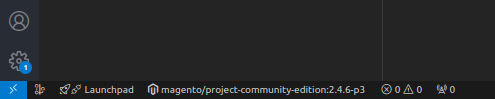
Customization
You can customize the extension to match your coding style and preferences. To do so, follow these steps:
- Go to File > Preferences > Settings.
- Search for "Magento2 snippets" in the search bar.
- You can modify existing snippets or add your own.
Contributions
This extension is open source, and contributions are welcome. If you have snippets or improvements to share, visit our GitHub repository to make a contribution.
Support
If you encounter issues, have suggestions, or need assistance, please visit the issue tracker on GitHub to report problems or request help.
Happy coding with Magento 2 Snippets in Visual Studio Code!
GitHub Repository
Report Issues
Support Contact