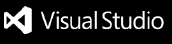Leios
A sleek VSCode theme inspired by One Monokai.

Demo
React

CSS

Font used in demo screenshot is Fira Code, definitely worth checking out.
Installation
- Open Extensions in Visual Studio Code (
Cmd + Shift + X).
- Search for 'Leios'.
- Select the 'Leios' theme by jahtomini.
- Click the install button.
- A selection box will show up, allowing you to choose your theme.
- Select Leios and enjoy the view.
If the selection box does not show up, navigate to Settings (Cmd + ,) and type 'theme' in the input field. Select Leios as your color theme and enjoy.
Other
Feel free to log an issue if there's a change you'll like made.
| |