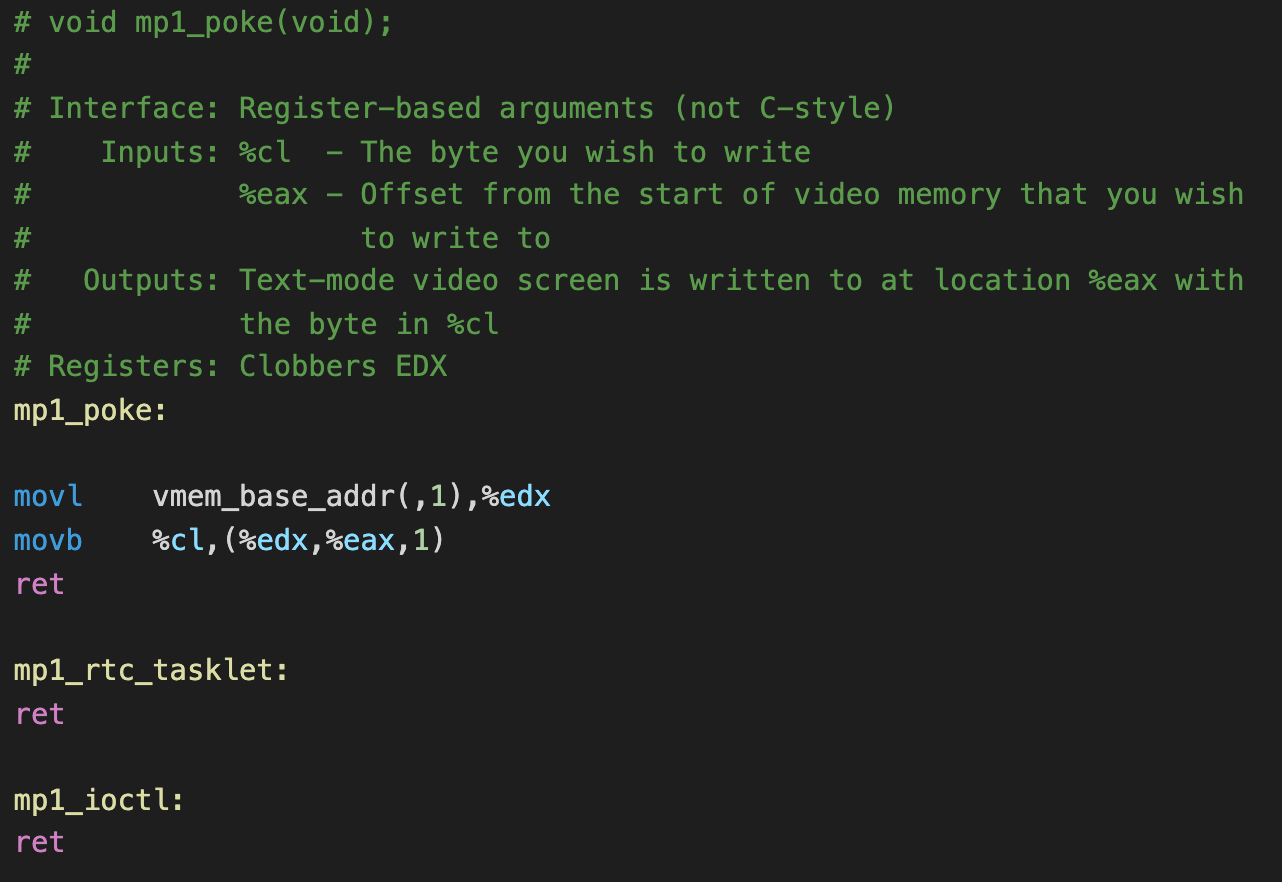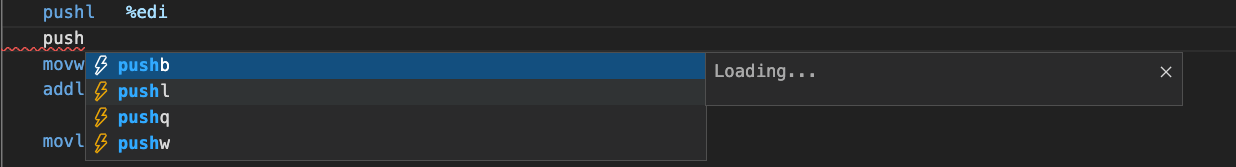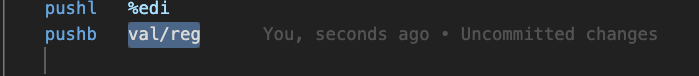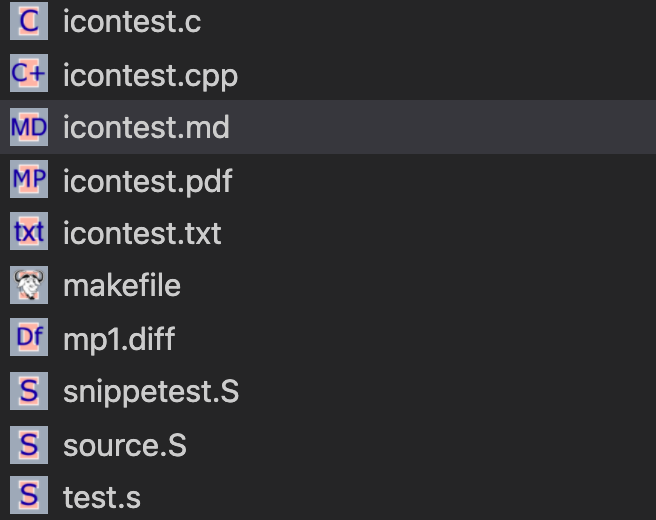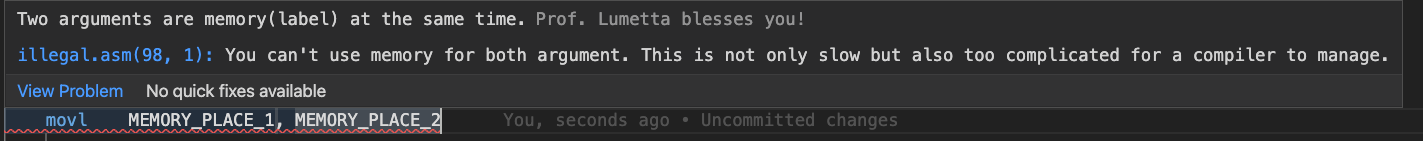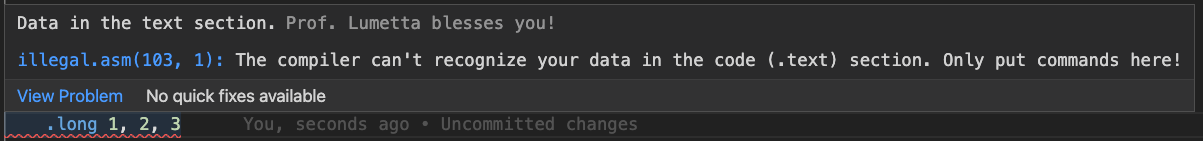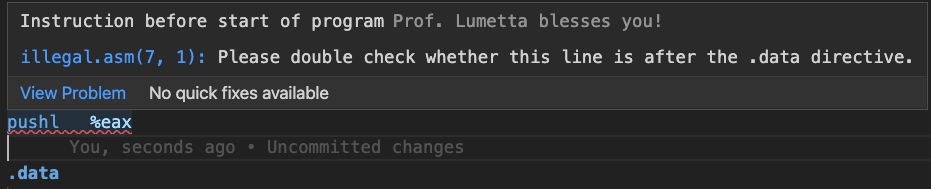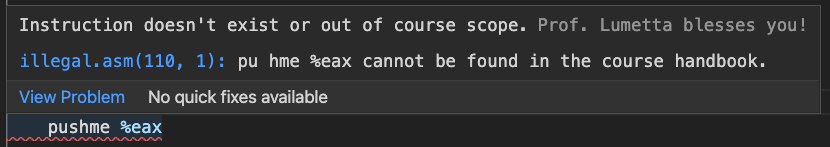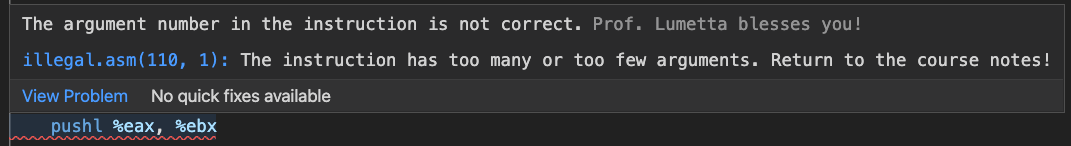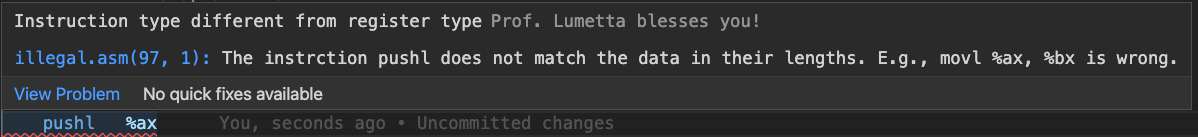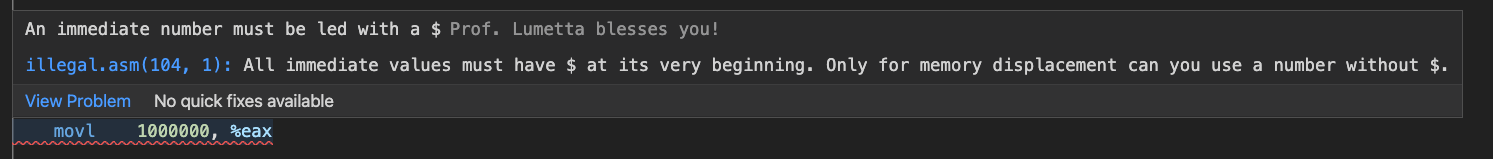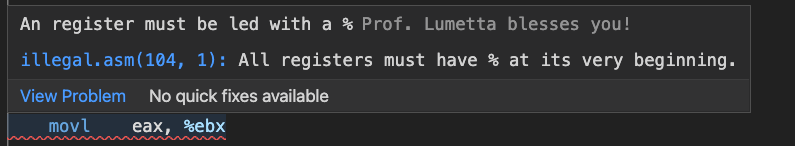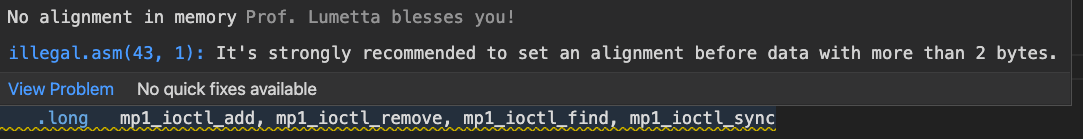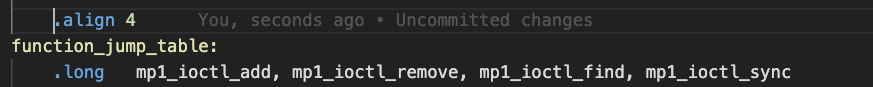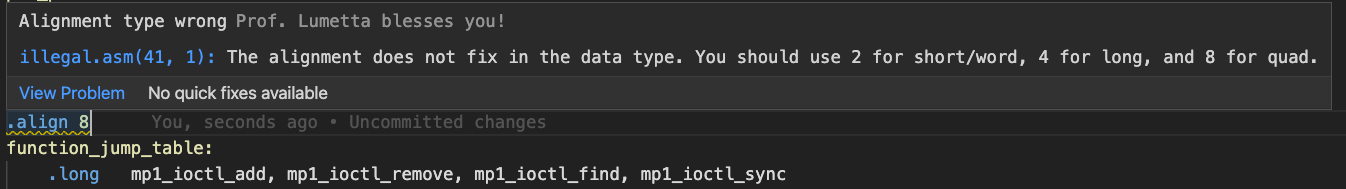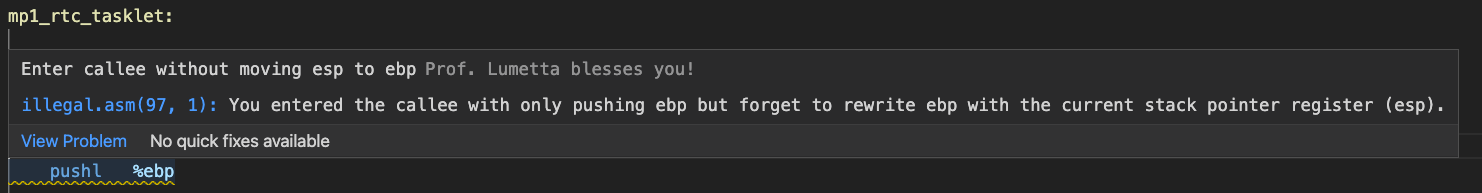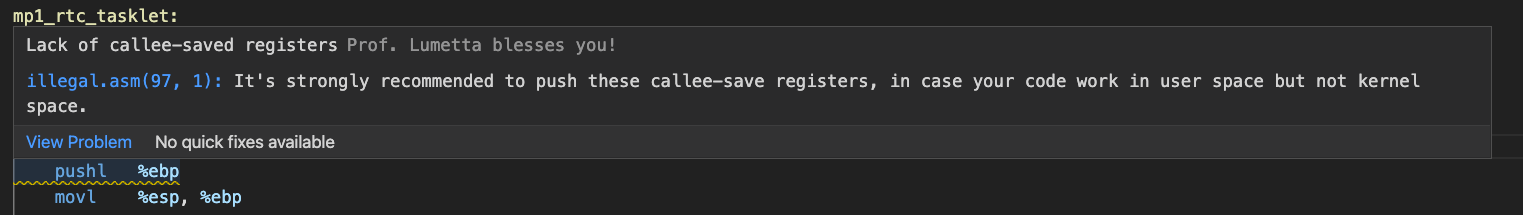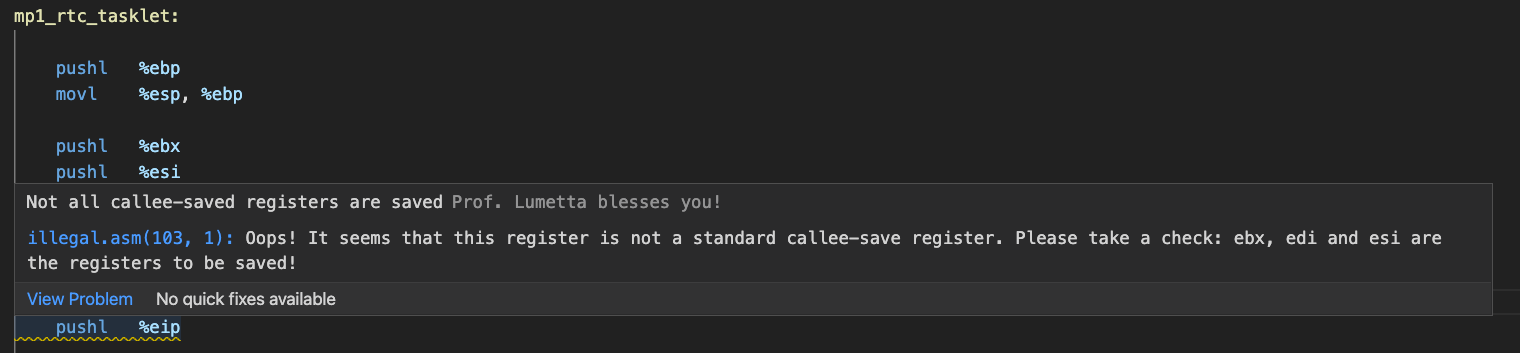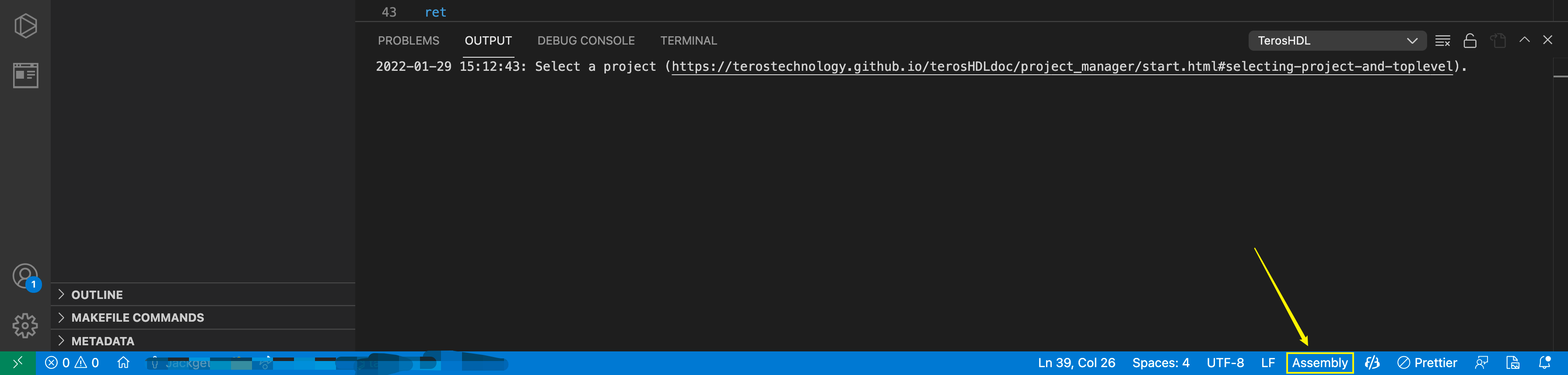AT&T i386 IA32 UIUC ECE391 GCC Highlighter & Snippet & LinterThis is the VS Code Extension for UIUC ECE 391, MIT 6.828, and all other AT&T-based i386(IA-32/x86-32) assembly languages. Current VS Code extensions for assembly are mostly industry-oriented, but this extension is designed for college students and researchers in this area. Features
Memory at both sides of instruction.
Code before
Instruction does not exist.
Wrong argument number.
The datatype of command does not match the registers.
Immediate value without '$'.
Register without '%’
Alignment issues.
Calling issues.
Requirements
Known Issues
Request A FeaturePlease contact the author at haob2@illinois.edu. Release NotesPlease see |