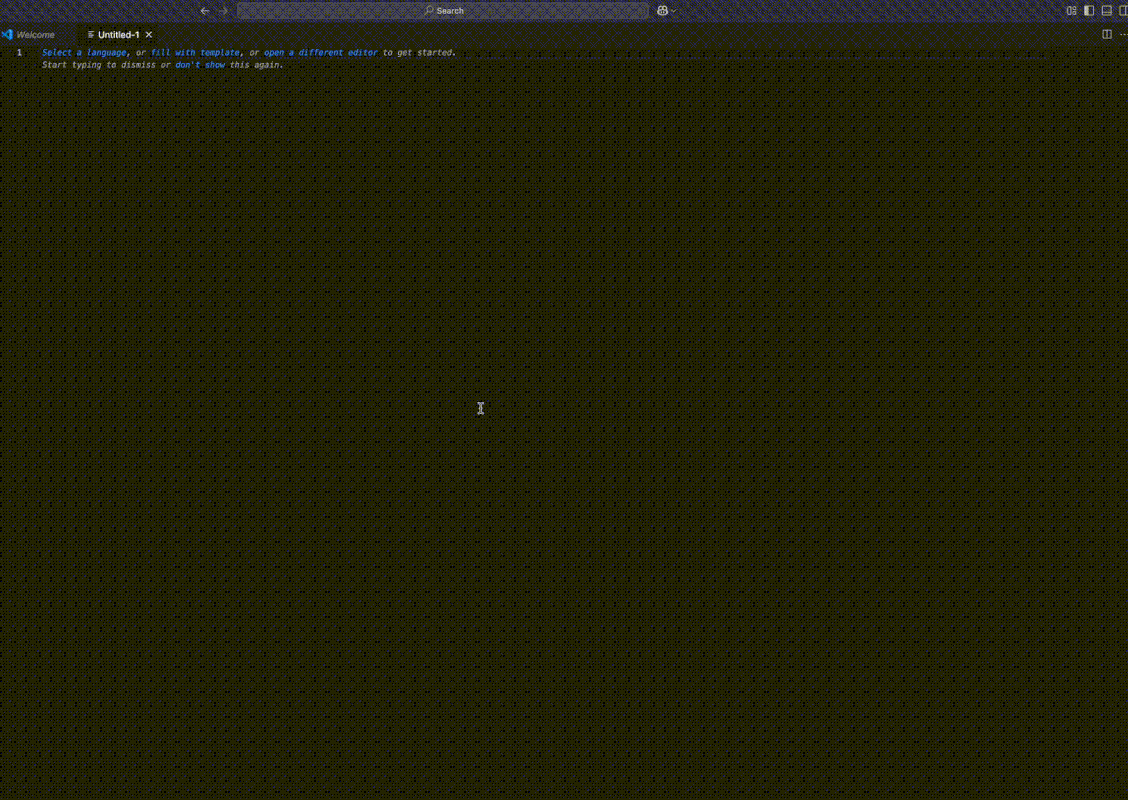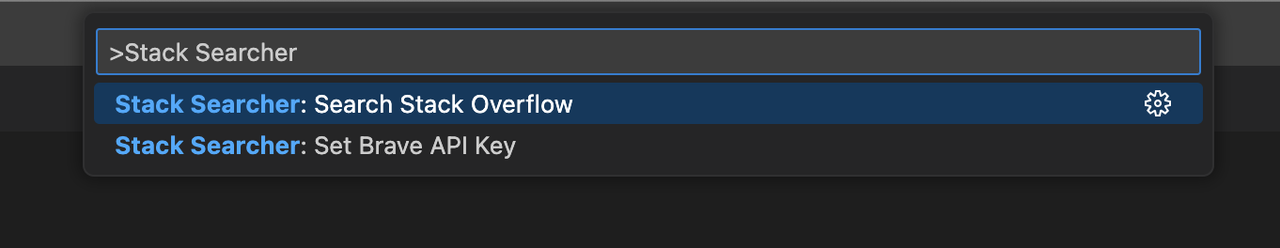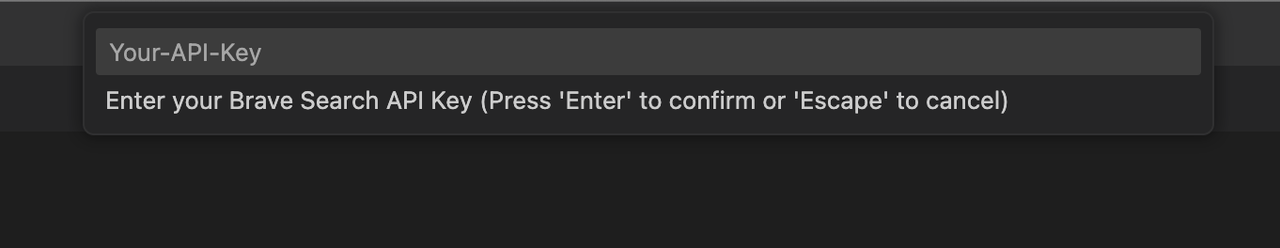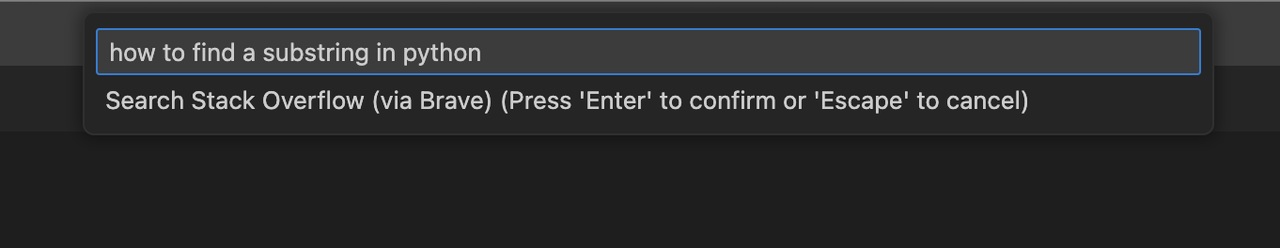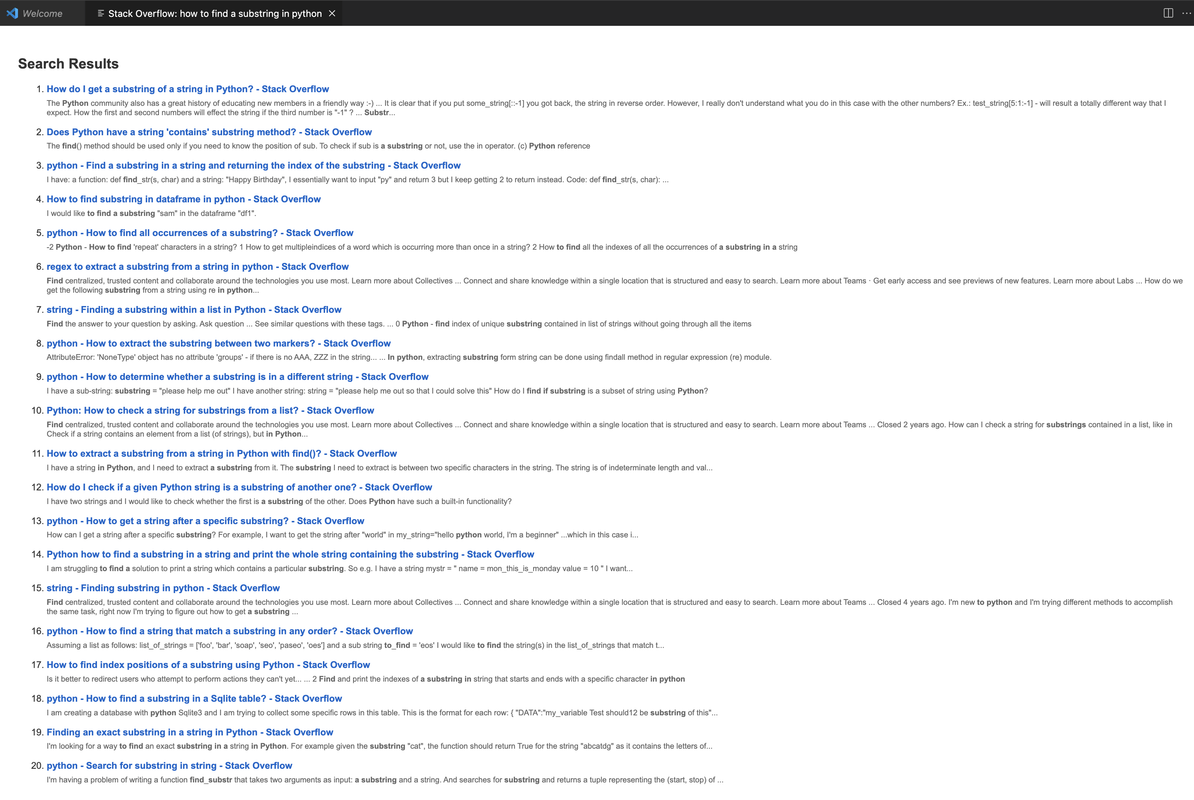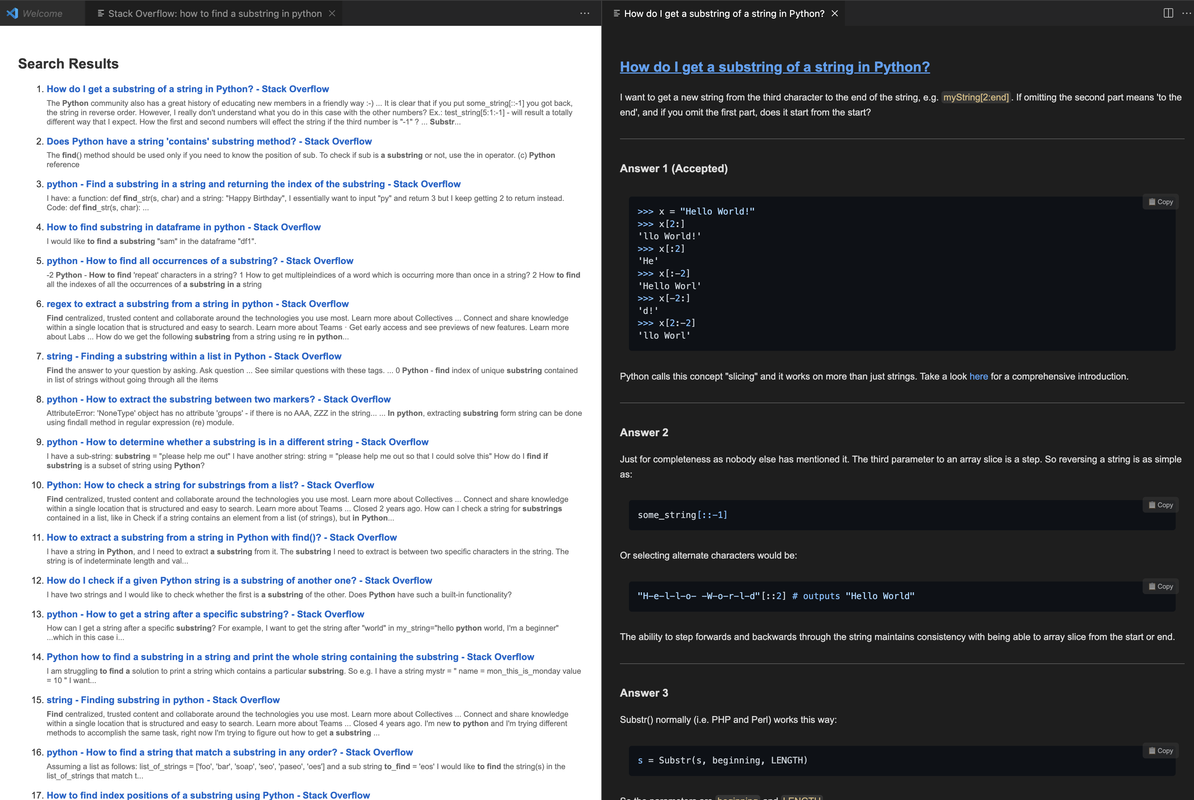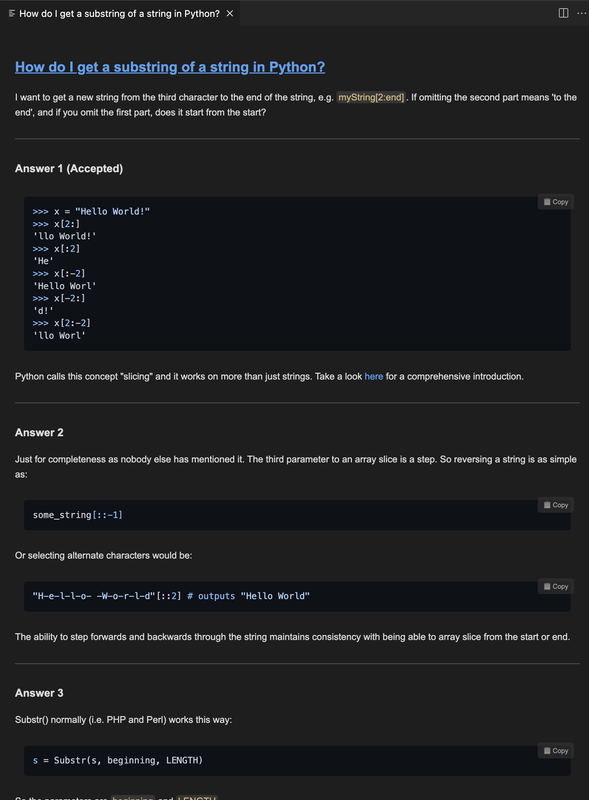Stack SearcherSearch Stack Overflow directly inside Visual Studio Code using the Brave Search API. Stack Searcher makes it easy to search, preview, and explore Stack Overflow posts without ever leaving your editor. 🎥 DemoWatch Stack Searcher in action:
🚀 Features
📦 RequirementsTo use Stack Searcher, you’ll need an API key from the Brave Search API.
Once you have your API key, the extension will prompt you to enter and save it securely in your local settings. ⚙️ Usage
🖼️ Screenshots🔍 Launching the Search CommandRun the command from the VS Code Command Palette.
🔑 Entering Your Brave API KeyYou'll be prompted to enter your API key on first use.
🧠 Entering a QuerySearch Stack Overflow using natural language.
📋 Viewing Search ResultsResults from Brave show the top 20 Stack Overflow links in a VS Code tab.
🧵 Viewing a Full PostDisplays the original question, all answers, and highlights the accepted answer.
✅ Accepted AnswerThe accepted answer is typically shown first, but may not always appear at the top. Accepted answers are clearly labeled with “(Accepted)”.
📉 API LimitsBrave Search API
Stack Exchange API
These are enforced by Brave and Stack Exchange and help ensure fair usage across developers. 🧪 Known Issues
⚠️ DisclaimerStack Searcher is an independent project developed by JS Web Solutions and is not affiliated with or endorsed by Brave Software Inc. or Stack Exchange Inc. in any way. This extension simply uses their publicly available APIs to retrieve search results and question data. See: 📜 LicenseMIT 🙌 Credits |