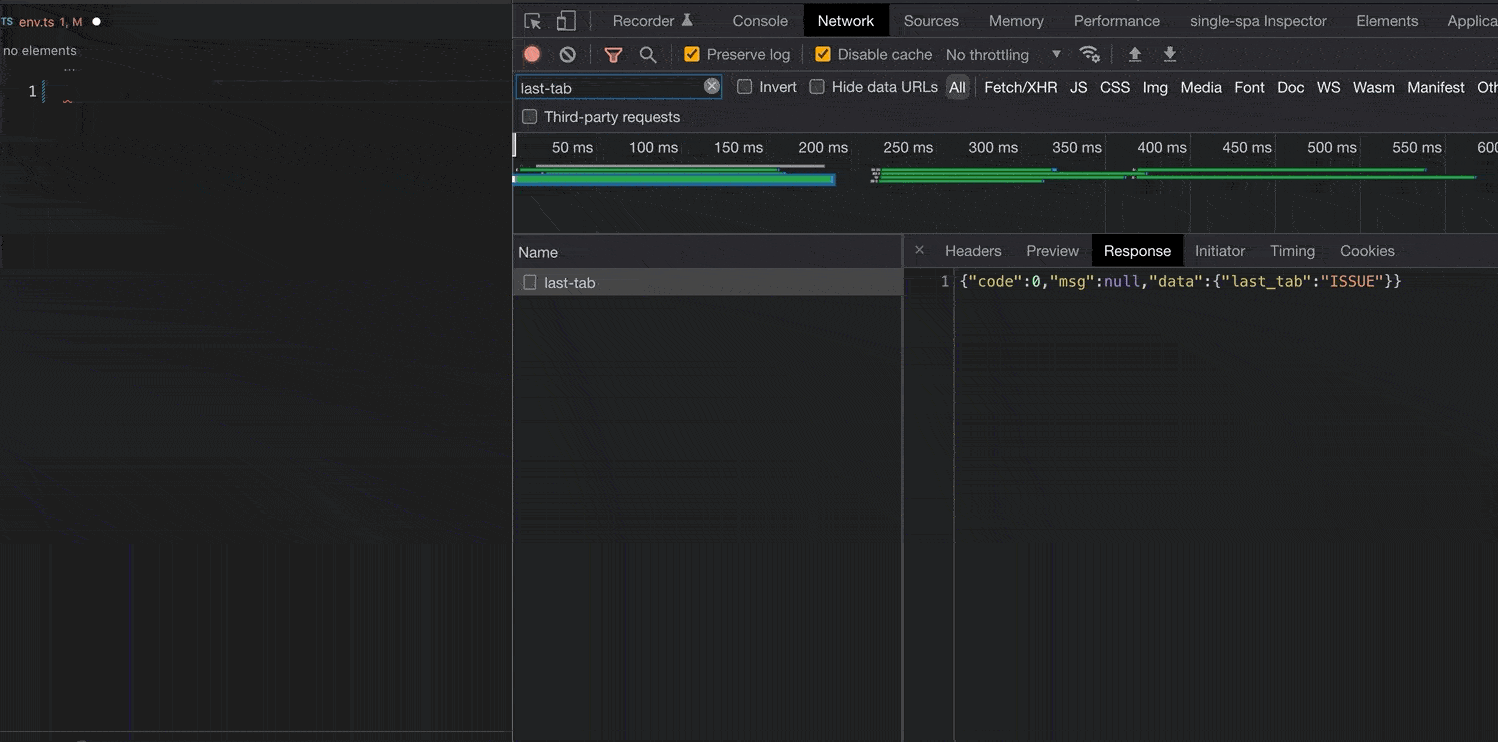IntroductionGenerate TypeScript type definitions from JSON Feature
Usage1, Right-click to convert the selected text, clipboard in 2, You can use CMD + Alt + V or CTRL + Alt +V to convert JSON from the clipboard to the TypeScript interface. 3, Open panel UI Mac: command+shift+p Windows: Ctrl + Shift + P Use the 2dts command to quickly open the panel Setting
Question Feedback |