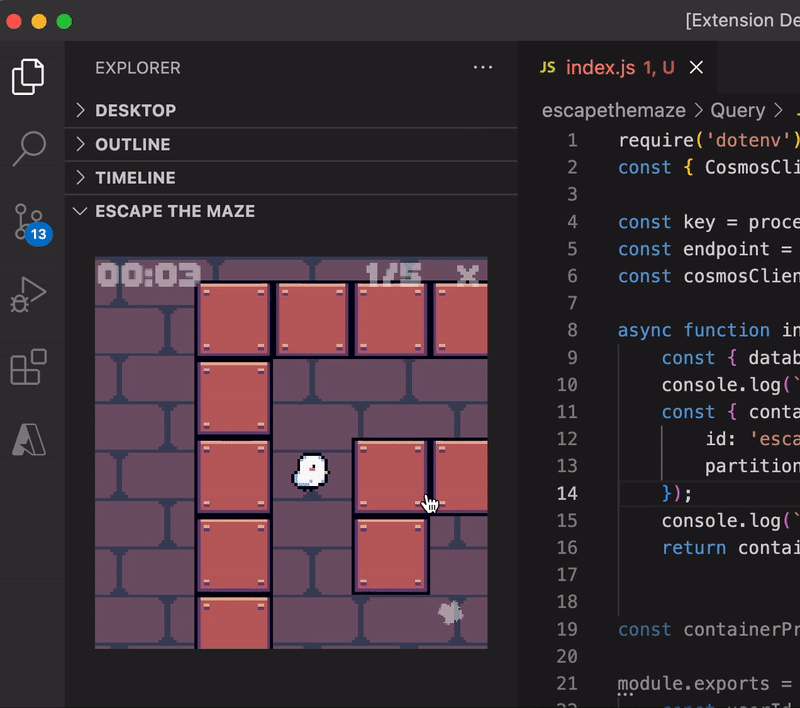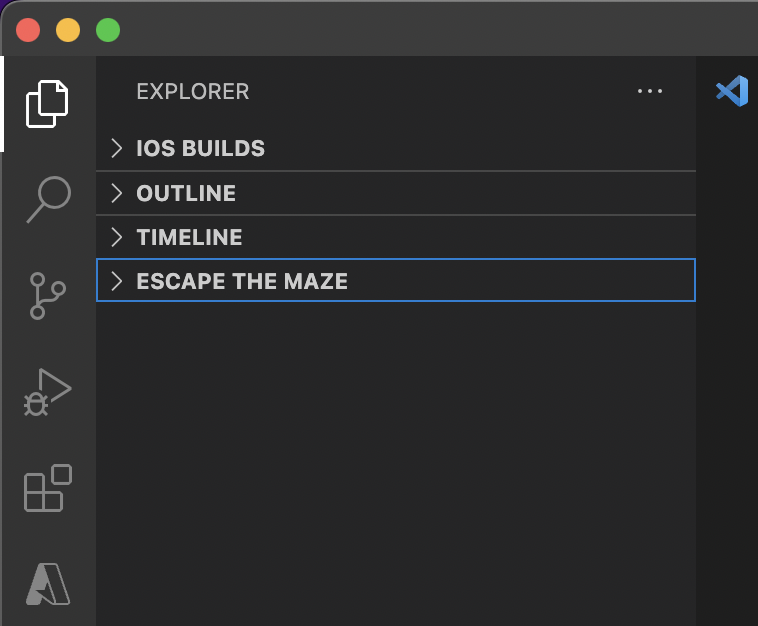The perfect time waster when waiting for your tests or your build to fail.
Traverse as a chicken a series of randomly generated mazes trying to find the exit. Try to get the lowest time to receive one on the three exclusive top positions.
How to play
I already installed the game, where is it?Once the game has finished installing, click on the explorer button on the left menu and
|