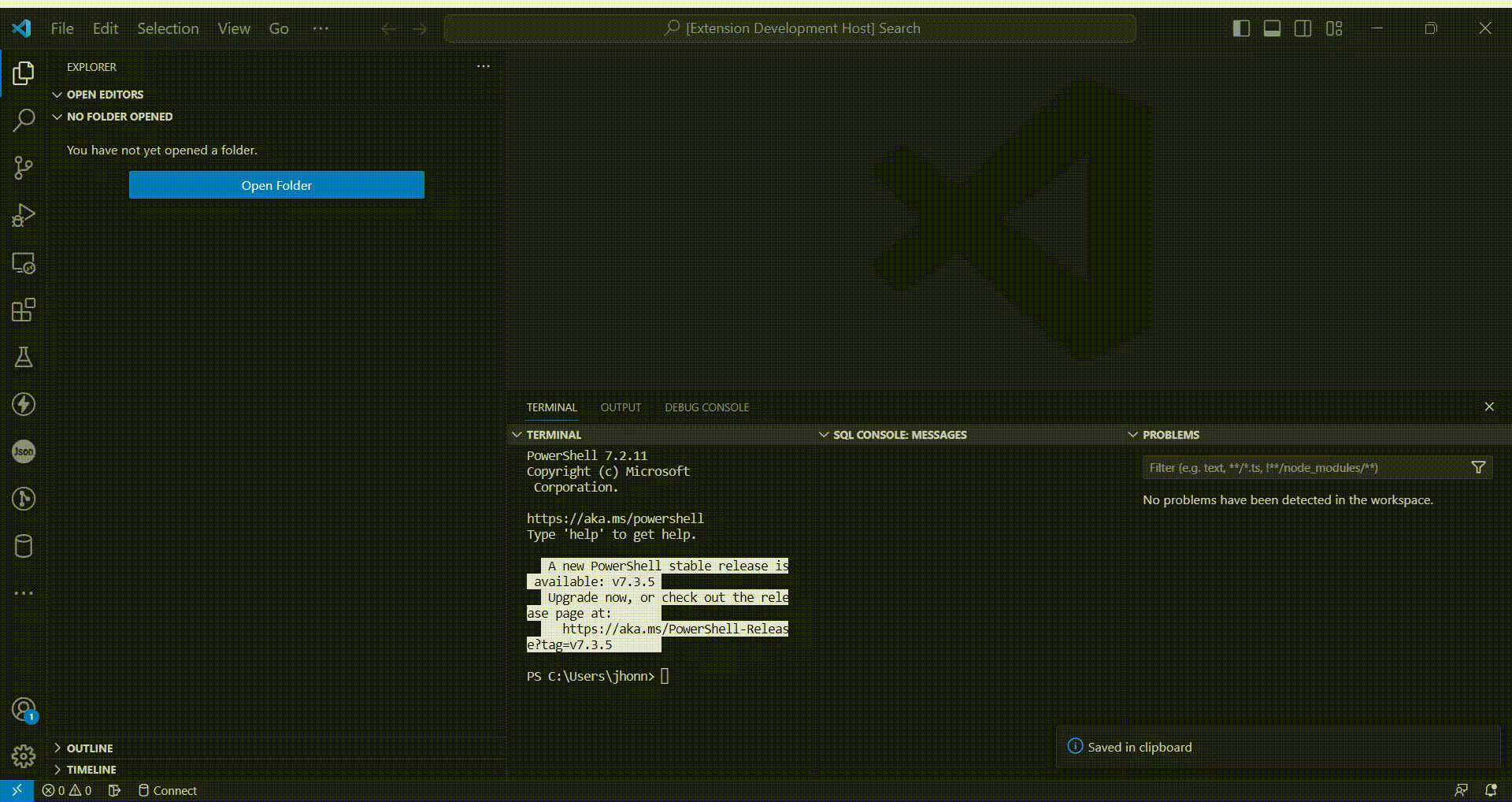FeaturesThis extension lists your latest Powershel/Terminal commands and allows you to directly copy any of them in the clipboard. This saves time if you want to go back in command history and reuse a command
Known IssuesMay not work if you use additional terminals lige Git for Windows and if they are not configured to write in history log file. 1.0.0Initial release. SupportIcons are from: Tabs icons created by Freepik - Flaticon ivangrigorov9 at gmail dot com Provide feedback Give a star Just say hi ! Enjoy! |