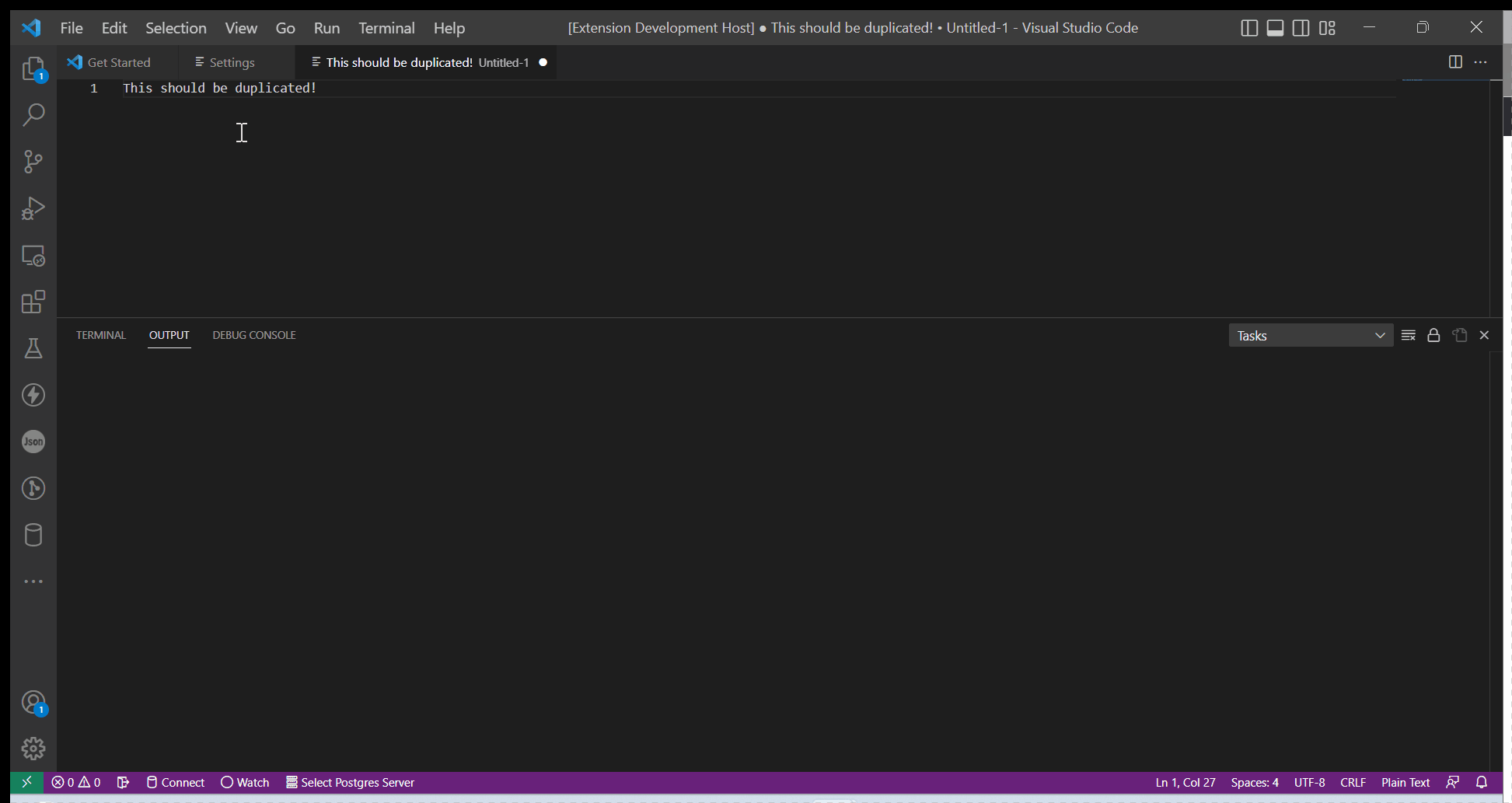Duplicate TabsFeaturesThis plugin allow you to duplicate the current tab as new one and as a new file Shorthanded way to duplicate file contents.
How to use:Using Supportivangrigorov9 at gmail dot com Provide feedback Give a star Just say hi ! Icons are from: Tabs icons created by Freepik - Flaticon |