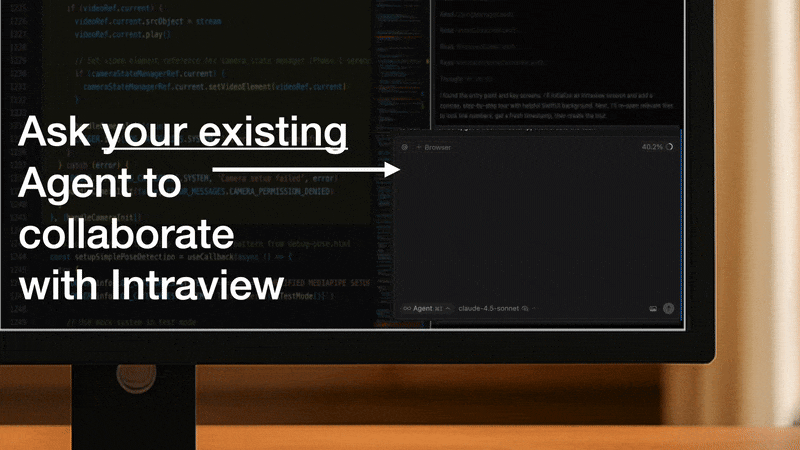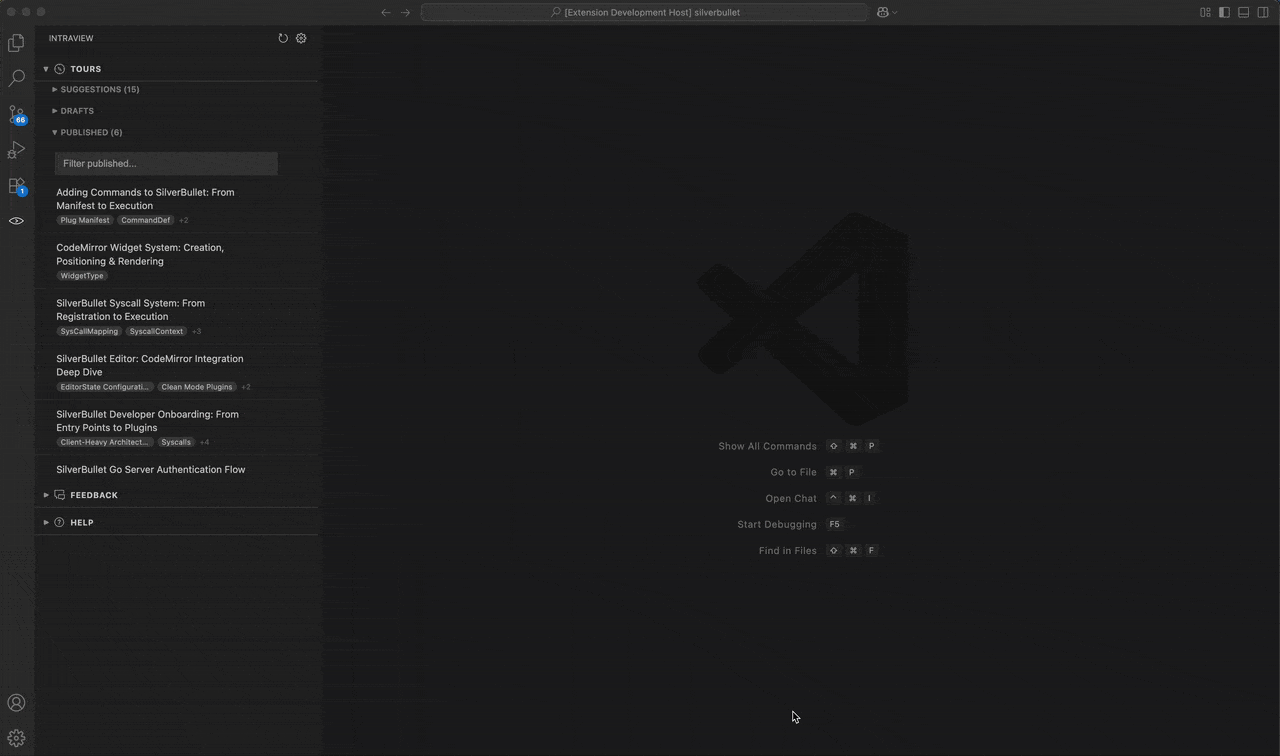Code Tours & Repo Walkthroughs - AI-Powered Codebase Understanding
Your AI can create an interactive code tour, repo walkthrough, or PR review explanations.
Your AI agent handles the heavy lifting—creating repo tours and keeping them current as your codebase changes. Intraview's static analysis tools generate code maps showing how everything connects. You refine and share with your team. Everything is stored in your repository, with a completely local-first experience.
And it's secure with no new functional remote dependencies from the Intraview extension.
What You Can Do
- Repo Walkthroughs - Get guided tours through unfamiliar repositories
- Code Maps - Visualize how files, functions, and modules connect
- PR Review Explanations - Understand pull requests with AI-guided context
- Repo Tours - Create shareable tours for team onboarding
- Feedback Batching - During a tour or without, you can use our context menu to give inline-feedback in batches to your coding Agent.
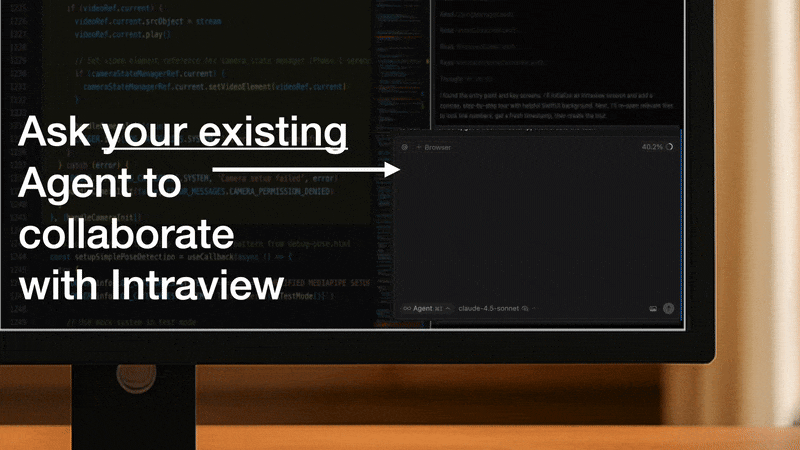
Why Code Tours?
Code tours transform how teams understand codebases. Instead of grep-and-guess or reading disconnected chat explanations, code tours provide guided, interactive walkthroughs that stay in your editor.
The problem with static documentation:
- Gets stale the moment code changes
- Lives outside the editor where you actually work
- No connection to the actual code being documented
Code tours and repo walkthroughs solve this:
- AI keeps tours current as code evolves
- Tours live with your source code (commit them to git)
- Navigate directly to referenced code with one click
Features
- Code Map Visualization - See call graphs, trace data flow, understand dependencies
- Repo Tour Creation - AI walks you through code line-by-line, verifying references
- PR Review Support - Generate explanations for any pull request
- Team Sharing - Tours, notes, and AI suggestions organized in a sidebar dashboard
- Works Instantly - Auto-configured for Claude, Cursor, Windsurf, Antigravity and more
- Keyboard Navigation - Arrow keys or vim bindings (j/k/h/l)
- Free for Learning - All core features for non-commercial use
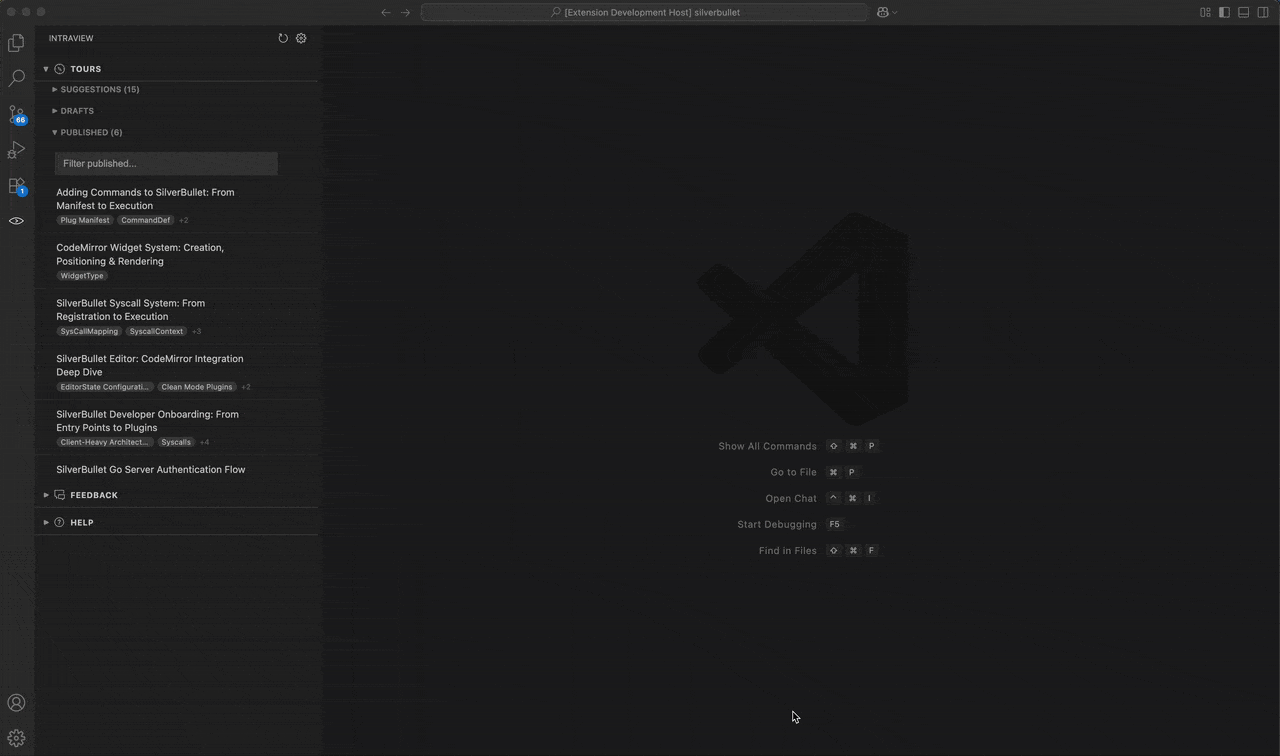
Getting Started
Install the extension
# From VS Code Marketplace
Search for "Code Tours" or "Intraview" in Extensions
# Or install from VSIX file
code --install-extension intraview-*.vsix
Open a project and ask your AI agent
"Use Intraview to create a repo walkthrough of this codebase"
Follow the guided tour
- Extension activates automatically
- AI navigates to relevant files
- Ask questions at any point
Example Prompts
Repo Walkthrough:
"Create an Intraview repo tour to guide a new developer through this repository"
PR Review Explanation:
"Create an Intraview tour explaining the context, dependencies, and risks in PR #N"
Code Map Exploration:
"Use Intraview to show me a code map of the authentication system"
Architecture Tour:
"Create an Intraview tour of the event-driven architecture - show how messages flow"
AI Compatibility
Works with any MCP-enabled AI assistant:
- Claude (Desktop, Claude Code, API)
- GitHub Copilot (VS Code native MCP)
- Cursor AI
- Windsurf AI
- Roo Code
- Cline
- Google Antigravity
Simple instruction: "Use Intraview to create a code tour"
Support
Email support [at] v1.co for commercial licenses and onboarding support.
Privacy
- Respects VS Code's
telemetry.telemetryLevel setting
- No code content or file paths collected
- GDPR and CCPA compliant

Built by @cyrusradfar at V1. | intraview.ai