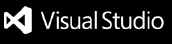Integration Migration Kit
A Visual Studio Code extension for migrating integration projects from Boomi and MuleSoft to Apache Camel.
Features
- Automated Migration: Convert your integration projects from Boomi or MuleSoft to Apache Camel with ease
- Complexity Analysis: Get detailed insights into your integration projects before migration
- Real-time Progress: Monitor migration progress and status in real-time
- Project Management: Organize and manage multiple migration projects
- Detailed Reports: Access comprehensive reports showing migration results and potential issues
Requirements
- Visual Studio Code 1.85.0 or higher
- Python 3.8 or higher
- Node.js 14.x or higher
Installation
- Install Python dependencies:
pip install -r requirements.txt
- Install Node.js dependencies:
npm install
Getting Started
- Open the Integration Migration Kit view in the Activity Bar
- Click the "+" button to create a new project
- Select your source integration files
- Configure migration settings
- Start the migration process
- Monitor progress in real-time
- View detailed results and reports
Extension Settings
This extension contributes the following settings:
integration-migration-kit.outputPath: Set the default output path for migrated projectsintegration-migration-kit.pythonPath: Set the Python interpreter pathintegration-migration-kit.logLevel: Set the logging level (debug, info, warning, error)
Commands
The extension provides several commands in the Command Palette:
Integration Migration: Open Migration Tool - Open the migration toolIntegration Migration: Analyze Complexity - Run complexity analysis on a projectIntegration Migration: Start Migration - Start the migration processIntegration Migration: View Results - View migration results
Known Issues
- Large projects may take longer to analyze
- Some complex Boomi/MuleSoft patterns may require manual review
- Migration progress updates may have slight delays
Release Notes
1.0.0
Initial release of Integration Migration Kit
- Basic migration functionality
- Project management
- Complexity analysis
- Real-time progress monitoring
Contributing
- Fork the repository
- Create a feature branch
- Commit your changes
- Push to the branch
- Create a Pull Request
License
This project is licensed under the MIT License - see the LICENSE file for details.
Support
For support, please:
- Check the documentation
- Open an issue in the GitHub repository
- Contact support through official channels
Development
Building
- Clone the repository
- Install dependencies:
npm install
- Build the extension:
npm run compile
Testing
Run the tests:
npm test
Packaging
Create a VSIX package:
npm run package
Acknowledgments
- VS Code Extension Guidelines
- Apache Camel Community
- Boomi Community
- MuleSoft Community
The Code Complexity Analyzer is a VS Code extension designed to analyze the complexity of integration projects. This extension provides an intuitive UI to create a new project, select source and target integration tools, specify the project input path, and trigger the analysis. The analysis is performed using Python, incorporating LLM models for intelligent evaluation. The report are saved as a excel and json file within the selected input folder.
-------------------> npm install in terminal
click F5 by opening extenstion.js
06/04 Update – Code Complexity Analyzer Module:
- "Create New Project" button in the sidebar now opens the dashboard.
- Lowercase issue has been resolved.
- Modal auto-close behavior is disabled (locked).
- LLM credit usage has been added to the UI.