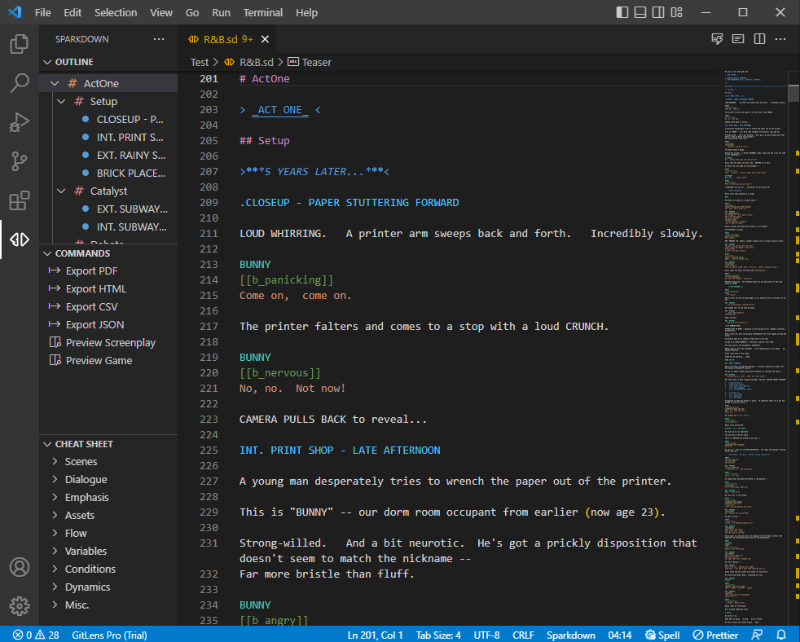Functionality
This is an extension for Visual Studio Code which allows you to create spark games and screenplays using Sparkdown syntax.
Features
- Syntax Highlighting
- Error Checking
- Autocompletion
- Screenplay PDF Export
- Translation CSV Export
- Game JSON Export
- Live Screenplay Preview
- Live Game Preview
Usage
Open any .sparkdown or .sd file in Visual Studio Code.
Click the  icon in the activitybar to open the Sparkdown Sidebar. icon in the activitybar to open the Sparkdown Sidebar.
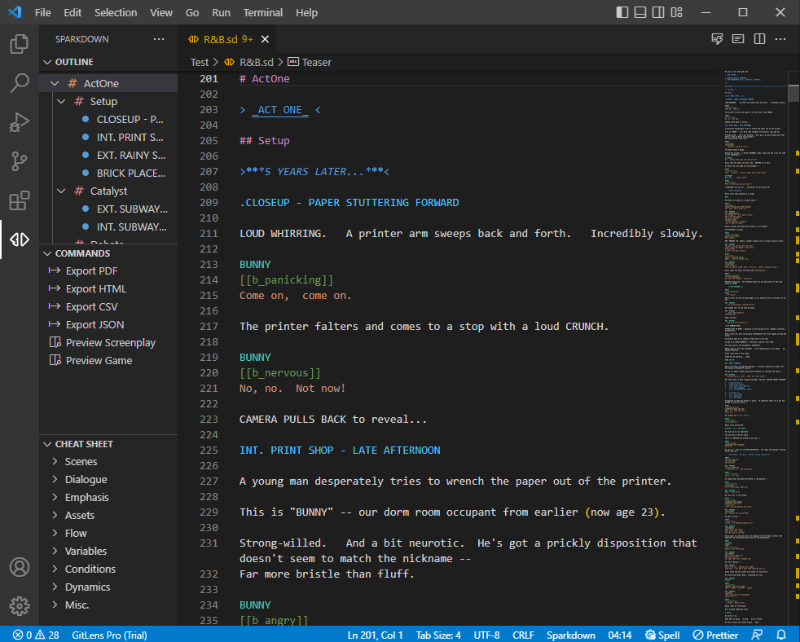
From the sidebar, you can...
- Navigate through your screenplay using the
OUTLINE panel.
- View the Live Preview, export your Screenplay, and more, using the
COMMANDS panel.
- Quickly lookup sparkdown syntax in the
CHEAT SHEET panel.
Extension Settings
This extension contributes the following settings:
sparkdown.preview: Sparkdown Previewsparkdown.export: Sparkdown Exportsparkdown.editor: Sparkdown Editor
You can modify the look of your exported screenplays from File > Preferences > Settings > Extensions > Sparkdown > Sparkdown Export
Known Issues
Issue Tracker
Thanks / Third-party licenses
Forked from the wonderful extension BetterFountain by Piers Deseilligny, covered by the MIT License
| |