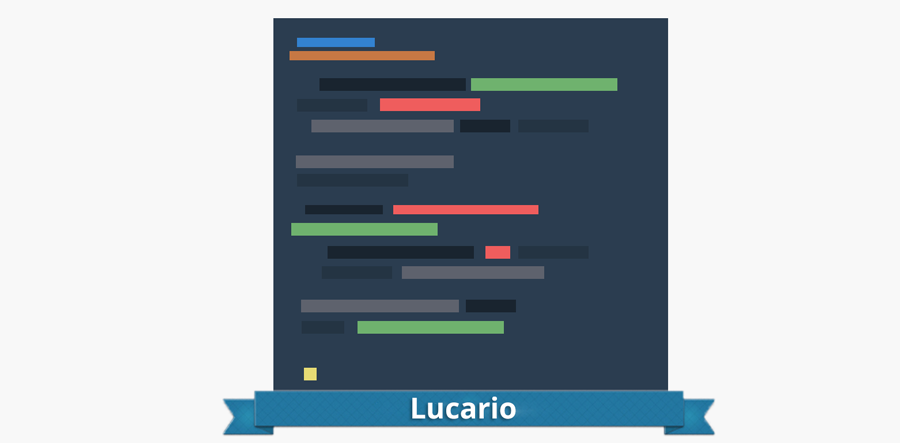Lucario
The best colorful flat theme for Vim, VSCode Atom, Sublime Text, Xcode, Terminal.app, XTerm and iTerm.
This theme made by Raphael Amorim.
And original repository is here

Install using Command Palette
- Go to View -> Command Palette or press Ctrl+Shift+P
- Then enter Install Extension
- Type
lucario
- Select it or press Enter to install
Activating theme
Run Visual Studio Code. The Lucario Theme will be available from File -> Preferences -> Color Theme dropdown menu.
Color Palette
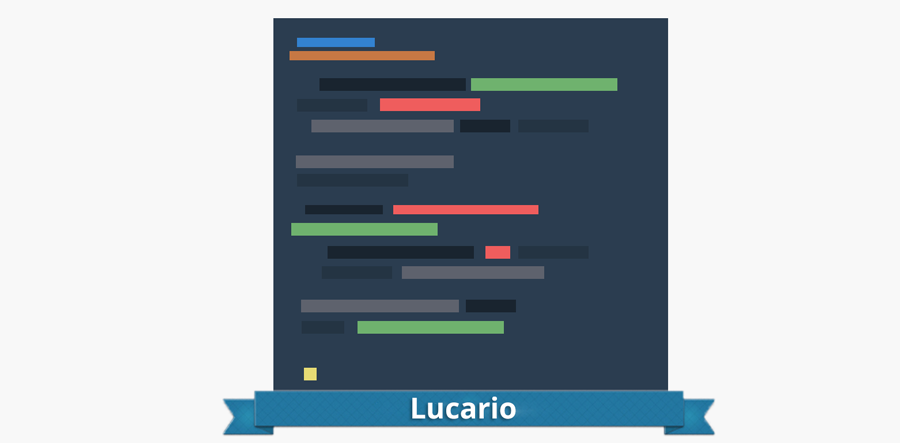
| Palette |
Hex |
RGB |
HSL |
| Background |
#2b3e50 |
43 62 80 |
209.2° 30.1% 24.1% |
| Current Line |
#243443 |
36 52 67 |
209° 30.1% 20.2% |
| Selection |
#19242f |
25 36 47 |
210° 30.6% 14.1% |
| Foreground |
#f8f8f2 |
248 248 242 |
60° 30% 96% |
| Comment |
#5c98cd |
92 152 205 |
208.1° 53.1% 58.2% |
| String |
#E6DB74 |
230 219 116 |
54.2° 69.5% 67.8% |
Credits: Project inspired by @zenorocha's Dracula Theme.
License: MIT ® Raphael Amorim.
| |