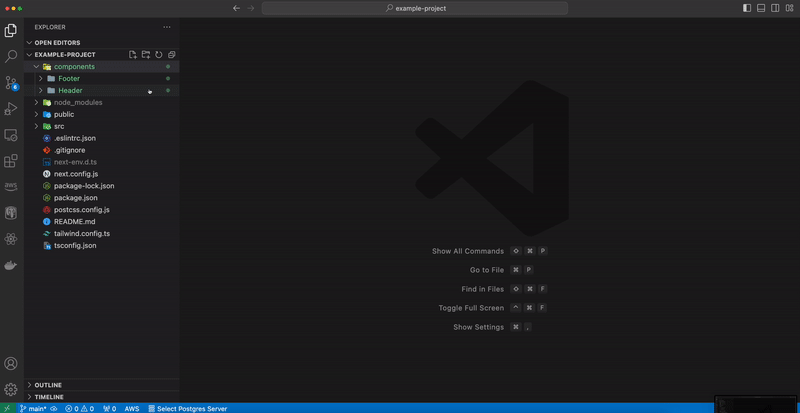React Component Generator
A Visual Studio Code extension for quickly generating React component folders with customizable file templates.
Features
- Generate React components with a single command
- Automatically create associated files such as styles and tests
- Fully customizable file templates
- Supports placeholders for dynamic content
Usage
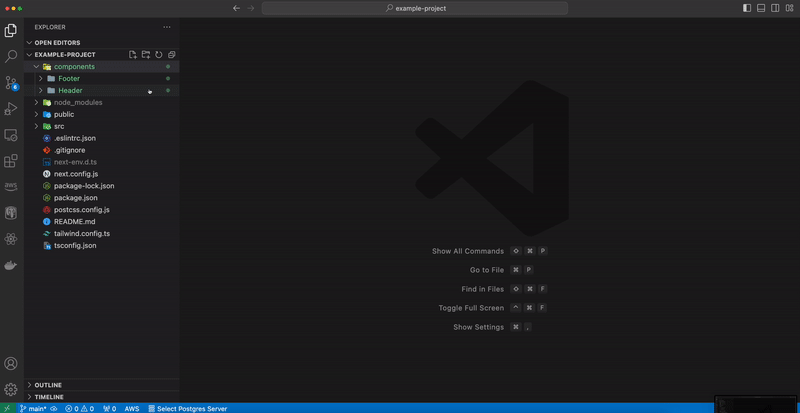
- Right-click on a folder in the Explorer panel where you want to create a new component.
- Select "Create React Component" from the context menu.
- Enter the name of the new component in the input box that appears.
- The extension will generate a new folder with the specified component name and create the necessary files inside it.
Configuration
You can customize the generated files by updating the following settings in your VS Code settings:
react-component-generator.componentFile: File name for the main component file (use $COMPONENT_NAME as a placeholder). Default: $COMPONENT_NAME.tsxreact-component-generator.componentContent: Content for the main component file (use $COMPONENT_NAME as a placeholder). Default: [basic functional component template]react-component-generator.styleFile: File name for the style file (use $COMPONENT_NAME as a placeholder). Default: $COMPONENT_NAME.module.scssreact-component-generator.indexFile: File name for the index file. Default: index.tsreact-component-generator.indexContent: Content for the index file (use $COMPONENT_NAME as a placeholder). Default: export { default } from './$COMPONENT_NAME';\nreact-component-generator.testFile: File name for the test file (use $COMPONENT_NAME as a placeholder, leave empty to disable). Default: ""react-component-generator.testFileContent: Content for the test file (use $COMPONENT_NAME as a placeholder). Default: [basic test template using React Testing Library]
To configure these settings, go to File > Preferences > Settings (or Code > Preferences > Settings on macOS), and search for "React Component Generator" or the name of your extension in the search bar at the top of the Settings tab.
Example
Let's say you want to generate a new component called MyComponent. After installing the extension, right-click on the folder where you want to create the component and select "Create React Component". Enter MyComponent in the input box that appears.
The extension will generate a new folder named MyComponent and create the following files inside it:
MyComponent.tsx: The main component file with a basic functional component template.MyComponent.module.scss: An empty SCSS module file for styling the component.index.ts: An index file that exports the component.
If you have configured a test file, it will also generate a test file with the specified name and content.
Contributing
If you encounter any issues or have suggestions for improvements, please open an issue on GitHub.
Contributions are welcome! Feel free to submit a pull request with bug fixes or new features.
License
This extension is released under the MIT License.