Solarized Pro
A dark solarized theme for VSCode
Installation
- Open Extensions sidebar panel in VS Code.
View → Extensions
- Search for
solarized-pro.
- Click Install to install it.
- Click Reload to reload the your editor
- File > Preferences > Color Theme > Solarized Pro or change it in User Settings.
Screenshots
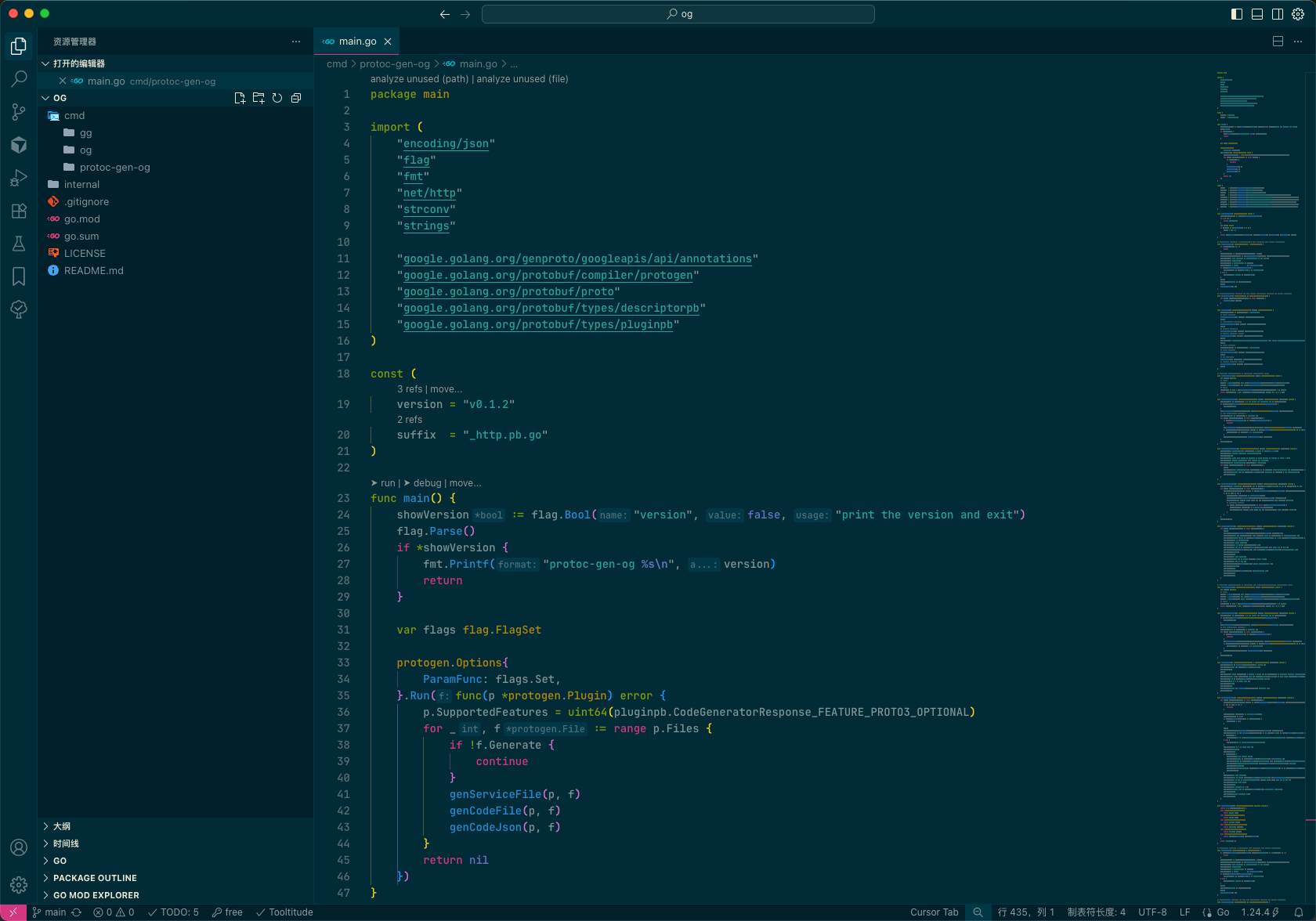
Reference
Enjoy 😊
| |