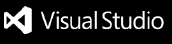IBM Streams Flows Support for Visual Studio Code [Beta]This extension provides support for IBM Streams Flows within the Visual Studio Code environment and works with IBM Cloud Pak for Data 2.5. It requires Visual Studio Code 1.35.0 or later. Creating a new Streams flow
Deploying and Monitoring a Streams flow
Adding a code operator
Adding a model
Editing a connection
Setup InstructionsTo install the extension, search for IBM Streams Flows in the VS Code Extension Marketplace. Install Python 3.6 and the Python Extension for Visual Studio CodeAs Streams Flows leverages Python for user code and additional packages, you should install Python 3.6 per the instructions here. Note that using Python 3.6.x is important to ensure that your code will be compatible with the Streams runtime in Cloud Pak for Data 2.5 For optimal coding experience, we recommend installing a linter when the Python extension prompts you to do so. Install JavaTo support database browsing, ensure that Java (version 1.8 or higher) is installed and available in your PATH or set the JAVA_HOME environment variable to specify a valid Java installation path. Configure the ServerConfigure the server URL in the extension settings.
You can select between an integrated Cloud Pak for Data host or a Stand Alone host.
Based upon your selection, configure the Integrated With Cloud Pak for Data Config url or Stand Alone Config Build and Runtime Urls. IBM Cloud Pak for Data: Streams add-onA provisioned instance of the IBM Streams add-on is required. You must provide your Integrated With Cloud Pak for Data Config url in order for this extension to connect to your add-on instance. You MUST provision at least one Streams instance to use the extension effectively. If you need to provision an add-on, start here and follow the instructions. CommandsThe following commands can be executed via context menus or the Command Palette. General commands
SettingsThe following settings are supported:
|