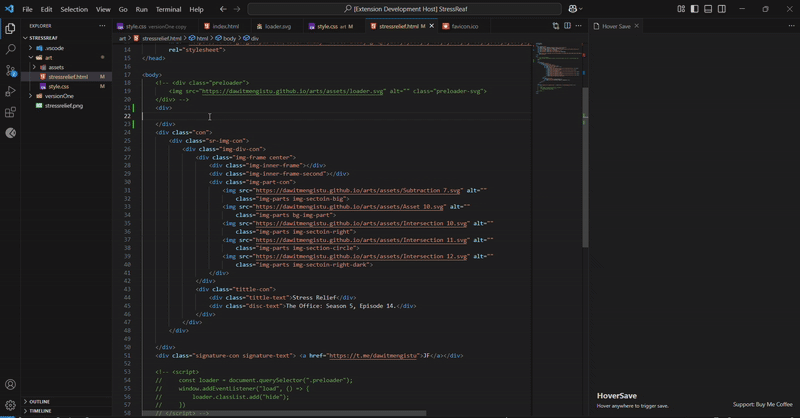Hover-SaveHover-Save is a lightweight Visual Studio Code extension that automatically saves your file whenever you move your mouse over the editor window — so you never have to press Ctrl+S again. Features
Example:
RequirementsThere are no additional requirements or dependencies. This extension works out-of-the-box with standard VS Code installations. Extension SettingsThis extension does not contribute any custom settings through the contributes.configuration point at this time. Release Notes1.0.0
SupportEnjoy using Hover-Save! |