Maze Creator - 迷路クリエイター
迷路を簡単に作ることができます。
You can create a maze easily.
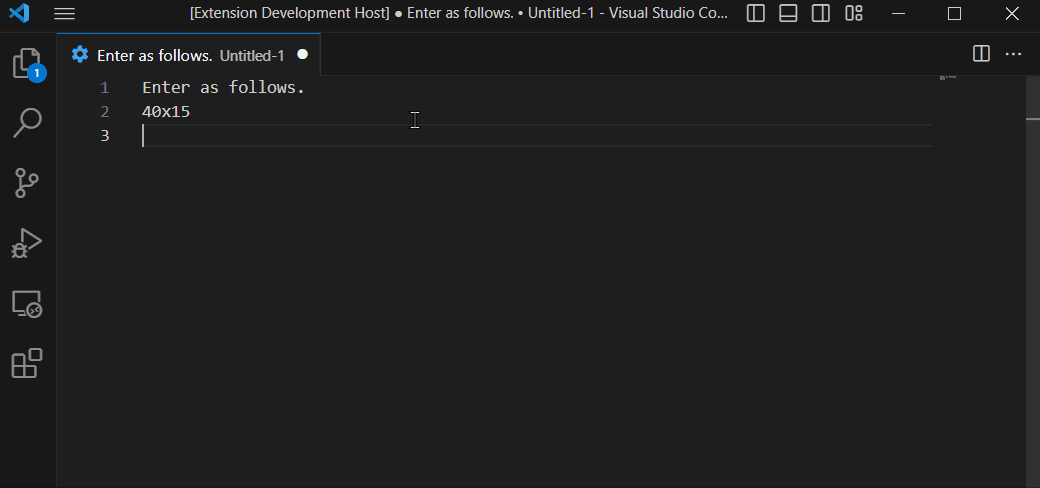
Usage
- ファイルの編集中に任意の場所を右クリックし、メニューから
Create a maze をクリックします。
- Right-click anywhere while editing the file and click
Create a maze from the menu.
- 次のような迷路が出力されます。
- It will output a maze like this:
╺━┳━━━━┳━━━━┳━┳━┳━━━━━┳━┳━━━━┳━┳━━━┓
┏╸┃╻╺━┓┗┓┏━╸╹╻╹╻┃┏━╸┏┓┃╻╹┏┓┏┓┗┓╹╻╺┓┃
┃╺┻╋━╸┣┓┃┗┓╺┳┻┳┛┃┃╺┳┛╹┣┻┓╹┃┃┗┓┃┏┻┓┗┫
┣━┓╹┏━┛┃┗┓┗━┛╻┗┓┗┻┓┃╺┳┛╻┃┏┛┃╻┃┃╹┏┻╸┃
┃╺┻━┫╺┓┗┓┗━┓┏┻┓┣━╸╹┣╸┃┏┛┗┛┏┛┃╹┣━┛┏╸┃
┃╺━┓┣╸┃╺┻━┓┗┛╻┃┣━━┳┛╺┫┗━┳━┛┏┻━┛┏━┫╺┫
┣╸┏┛┃╺┻━┓┏┻━┳┛┃┃╺┓┗┳╸┗┳╸┃╺┳┛╺━━┛╻┗┓┃
┣━┛┏┻━┳╸┃╹┏╸┃┏┛┗╸┗┓┗┳┓┃╺╋╸┗┓╺┳━┳┻┓┃┃
┃╺━┫╺┓╹┏┻━┫╻┃┗━━━┓┣╸┃┃┗┓┗┳┓┣╸┃╻┃╻┃┗┫
┃╺┓┗╸┗━┻━╸┃┗┻━━━╸┗┛┏┛┗╸┗╸┃╹┗━┛┃╹┃┗╸╹
┗━┻━━━━━━━┻━━━━━━━━┻━━━━━┻━━━━┻━┻━━╸
40x30 のように入力してテキストを選択すると、指定したサイズで出力されます。- If you enter something like
40x30 and select the text, it will be output in the specified size.
| |