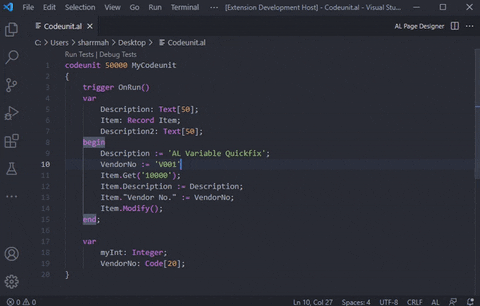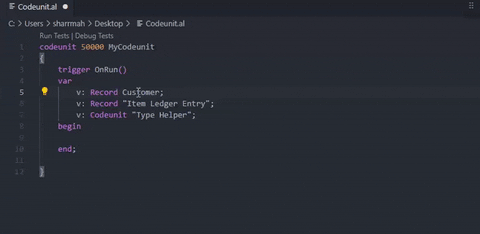AL Variable Quickfix



VS Code extension for variable quickfix in AL.
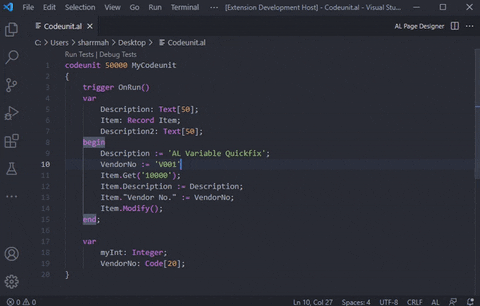
Variable name update
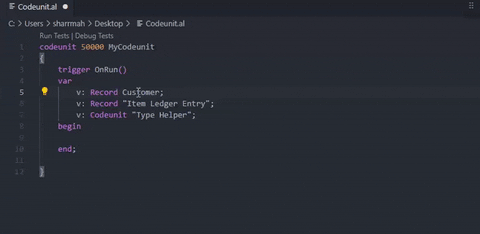
Features
- Removed unused global/local variables.
- Rearrange the global/local variables as per the recommended datatype sequence in AL.
- Add suffix in local/global variables and update references at all respective places.
- Add prefix in temporary variables and update references at all respective places.
- Update keywords casing in all files.
- Ignore prefix while renaming variable.
- Update selected lines.
- Clean up preprocessor symbols.
Extension Settings
This extension contributes the following settings:
al.quickFix.globalvariablesuffix: set to Gal.quickFix.localvariablesuffix: set to Lal.quickFix.tempvariableprefix: set to Tempal.quickFix.updatelabelandtextconstsuffix: Check or Uncheckal.quickFix.updatevariablename: Check or Uncheckal.quickFix.ignorevariableprefix: Array of String
Working with Markdown
Note: Here are some useful editor keyboard shortcuts:
- Remove unused variables, Sort variables and add Suffix in variables (
Shift+CMD+Q on macOS or Ctrl+Shift+Q on Windows and Linux)
- Sort local/global variables (
Shift+CMD+V on macOS or Ctrl+Shift+V on Windows and Linux)
- Only remove unused variables (
Shift+CMD+T on macOS or Ctrl+Shift+T on Windows and Linux)
- Add suffix in variables (
Shift+CMD+A on macOS or Ctrl+Shift+A on Windows and Linux)
- Update variables (
CMD+I on macOS or Alt+I on Windows and Linux)
- Update selected lines (
Shift+CMD+J on macOS or Shift+CMD+J on Windows and Linux)
- Clean up preprocessor symbols in workspace
Enjoy!
| |