Fill the ParagraphThis extension "fill-the-paragraph" allows the user to split a long string line in several lines. FeaturesIn order to split a long line, you have to stand on the line you want to split, press 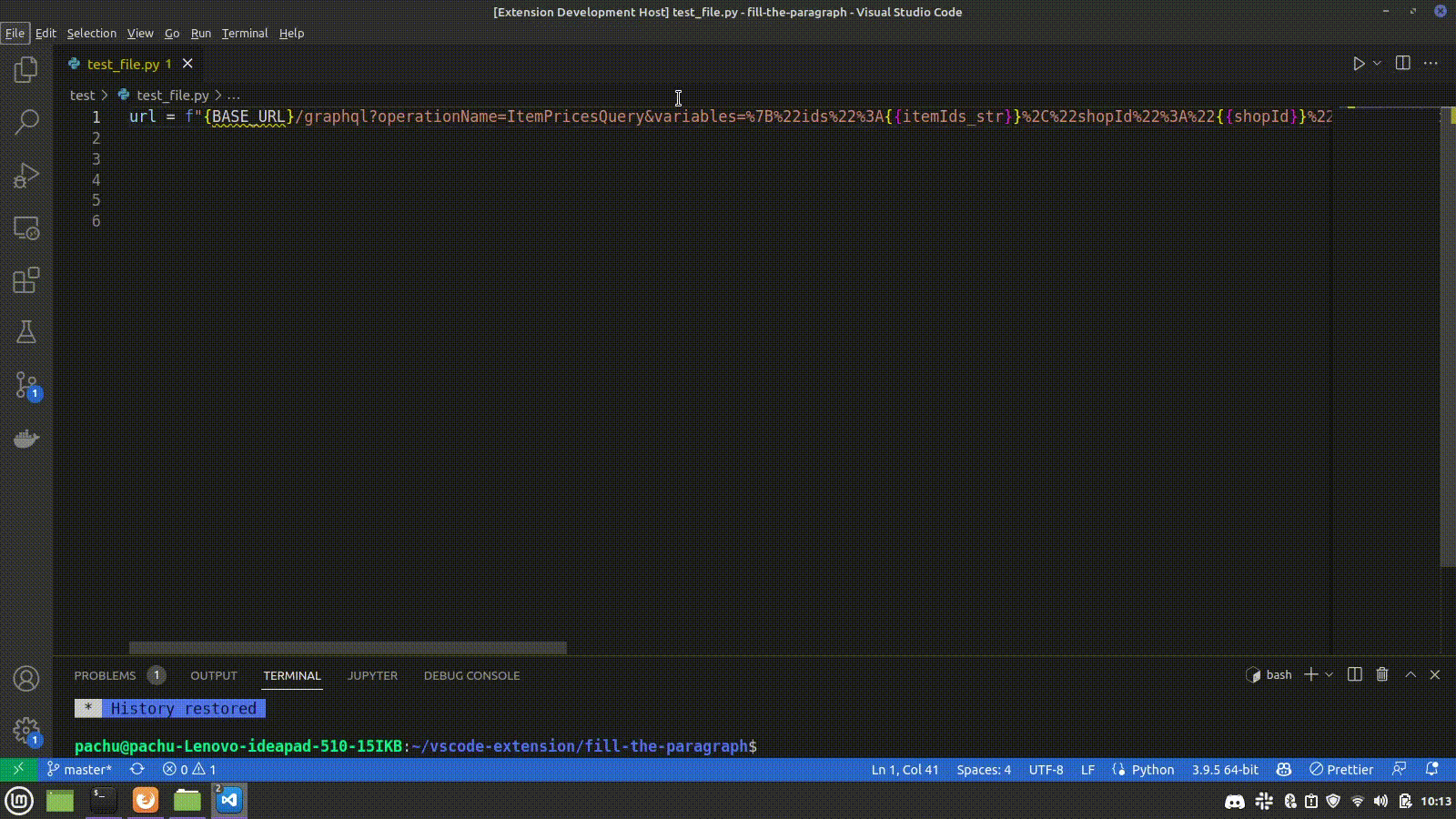
Extension SettingsThis extension contributes the following settings:
|

