To start using this utility perform following steps, You only need this steps one time for each workspace.
- Open any blank folder for first time setup
- Use command "Setup Conga Platform for current Workspace" to configure current folder for Conga workspace
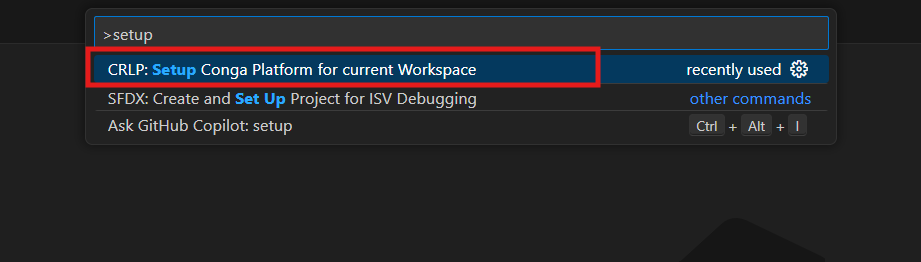
- Click on Target org once the extension is activated for current workspace.
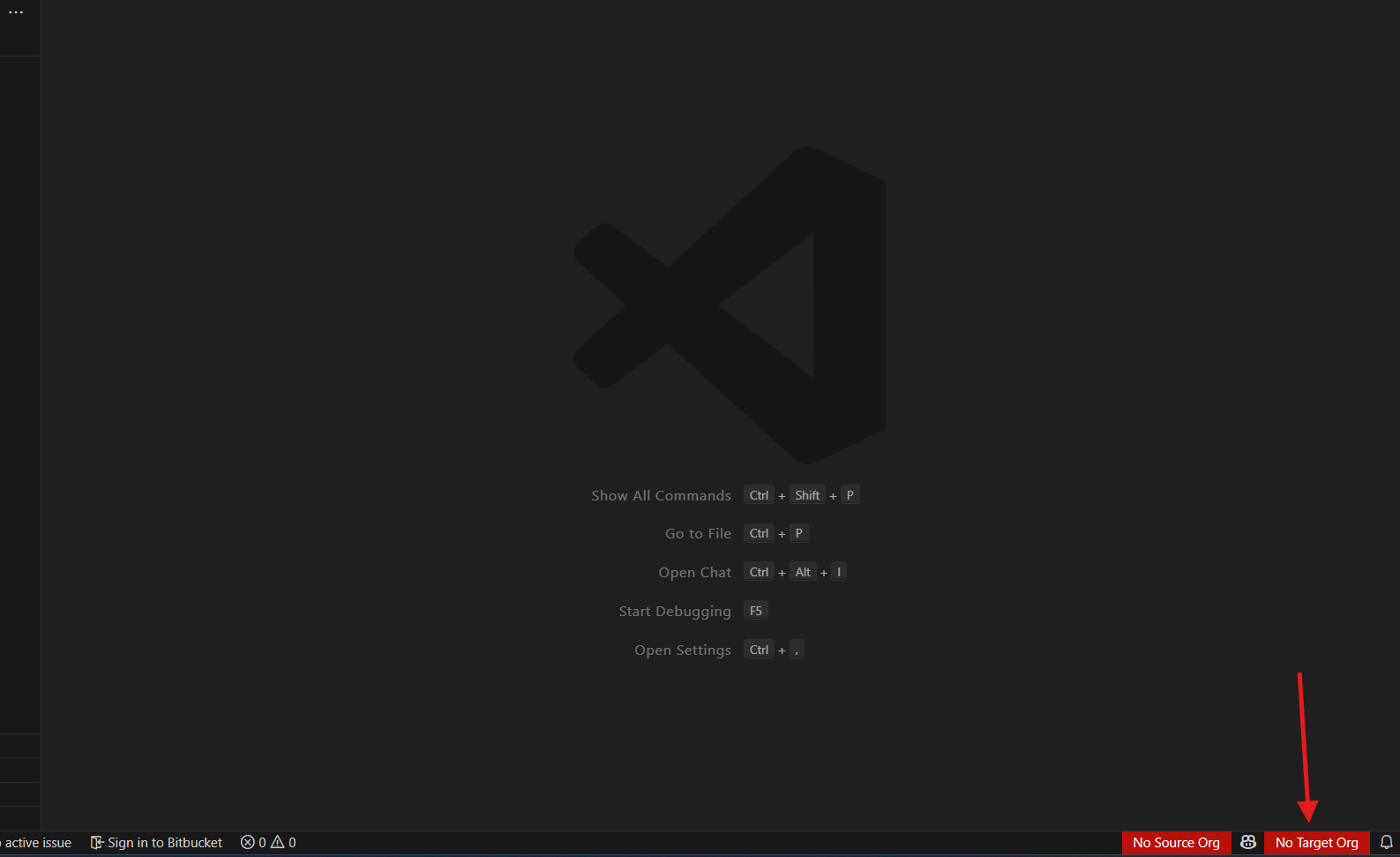
- Provide org name which will become label to identify the org.
- Provide UI to API Client Id from the org that you want to conenct with.
- Either copy or open the URL in the browser window where the org is authenticated or follow the authentication steps
| |