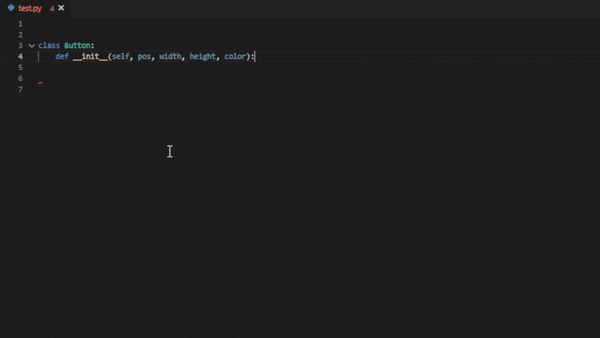auto__init__
A VSCode extension that will automatically fills in the __init__() method using the provided arguments
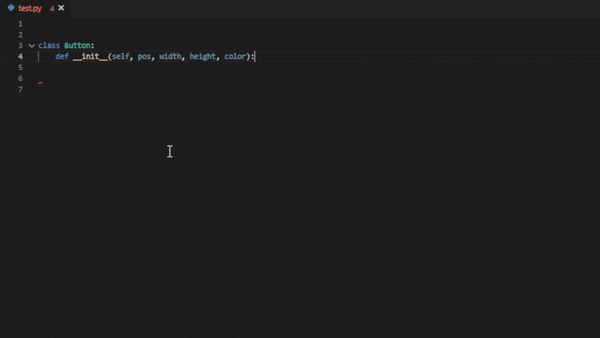
Features
Fills out the __init__() method with the passed in arguments
class SomeClass:
def __init__(self, arg1, arg2, arg3):
self.arg1 = arg1
self.arg2 = arg2
self.arg3 = arg3
How to use
Type out a class like so:
class SomeClass:
def __init__(self, arg1, arg2, arg3):
and leave the cursor somewhere in the vicinity of the dunder method
Then open the command pallete in VSCode and type "Fill init", hit enter and the class will be filled in... alternatively, you can asign a keybind to the command and use a keybind to fill in the class.
Requirements
currently not applicable
Extension Settings
auto--init--.maxSearchSize : The maximum amount of lines to search for a __init__ method (centered around the cursor)
Known Issues
currently not applicable
Release Notes
0.1.2
Added and implemented a settings system
0.0.1
Initial release of auto--init--