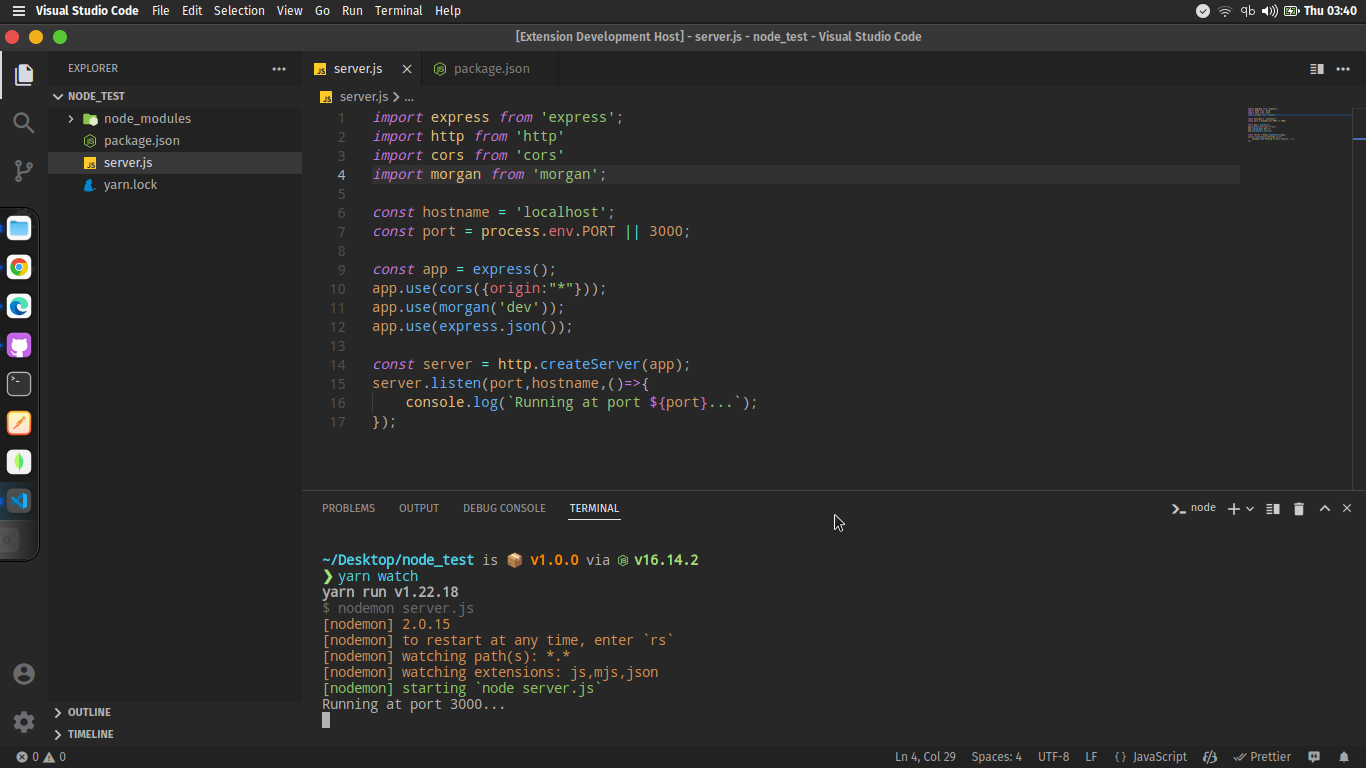Material One Dark
VSCode Material dark theme with One Dark syntax colors
About The Project
This Theme is mainly made for me but it's too awesome to keep it just for myself, so I've decided to share it with you. Installation1.Clone the repo 2.Copy & paste the following: 3.Select theme from your vscode color palette 4.Enjoy. Creating A Pull RequestFeel free to fork it ! AuthorsHabibi Med Wassim - Game-Dev Student - Habibi Med Wassim - ** Acknowledgements |