编程网格 - VS Code 扩展
⚠ 仅北大学生使用
这才是编程网格在 2020s 应有的模样
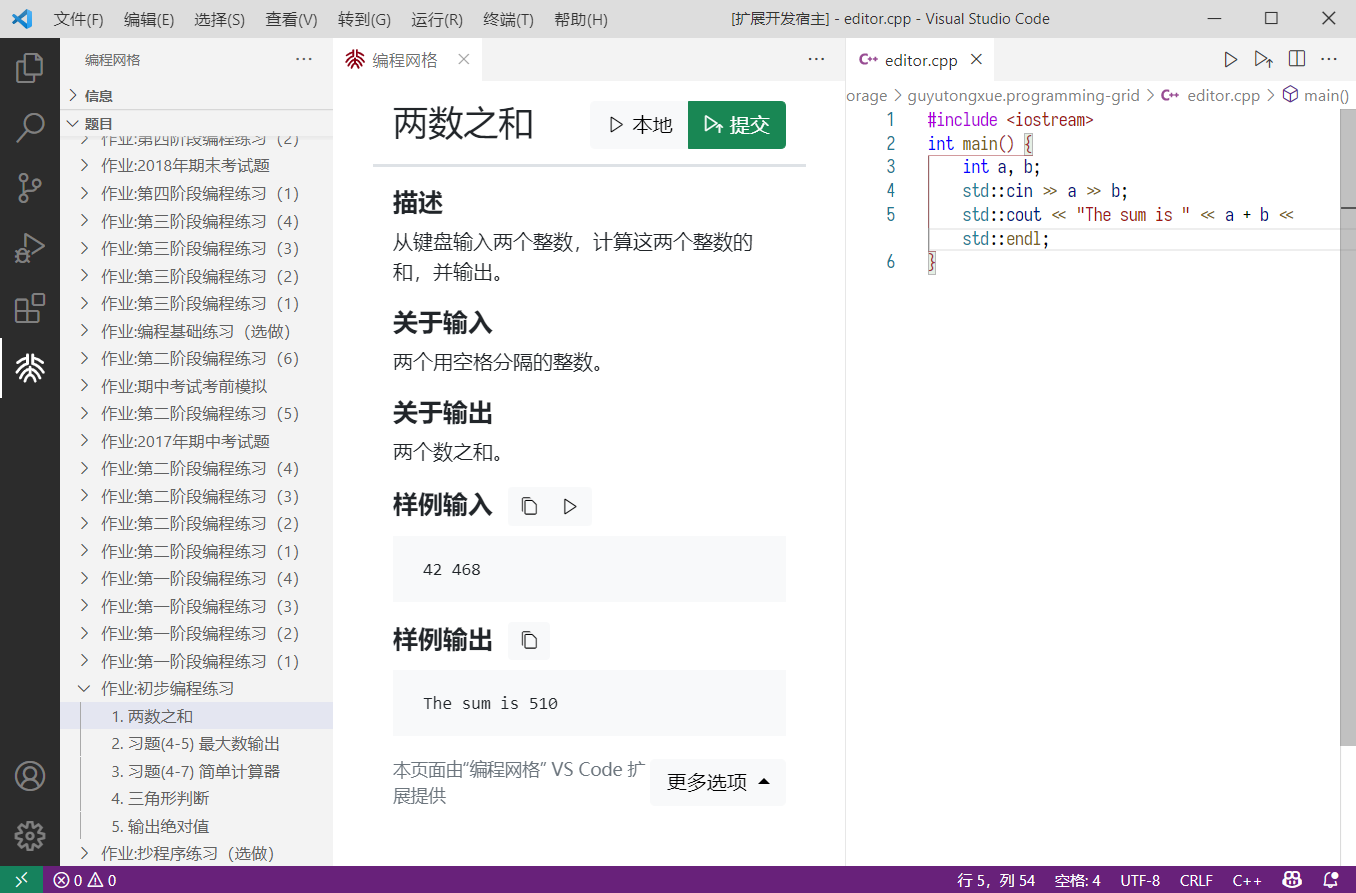
使用方法
- 设置您的用户名和密码,登录到编程网格;
- 设置您正在选修的课程;
- 打开题目,开始编写您的代码:您可以随时本地运行或提交。
扩展设置
programming-grid.info.username 登录到编程网格的用户名programming-grid.info.password 登录到编程网格的密码programming-grid.info.courseId 当前选修的课程 IDprogramming-grid.hideClosedProblems 隐藏关闭的题集programming-grid.colorTheme 提交结果的颜色主题,可为“洛谷”(luogu)或“北大”(pku)programming-grid.terminalCommand Linux 系统下启动终端模拟器的命令
| |