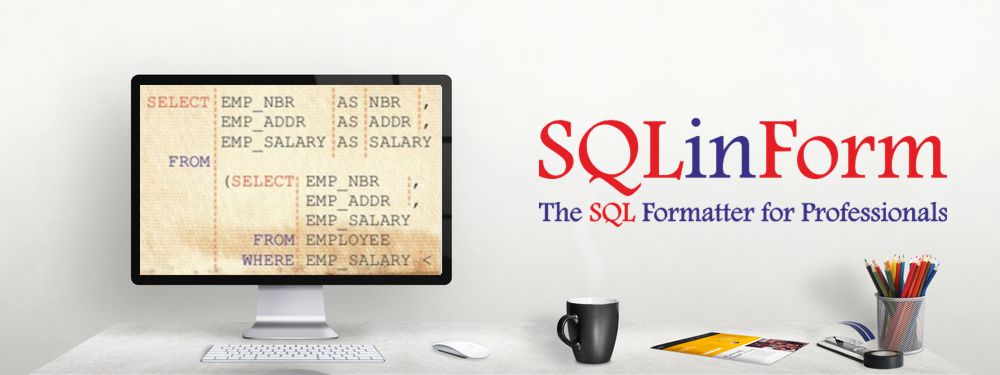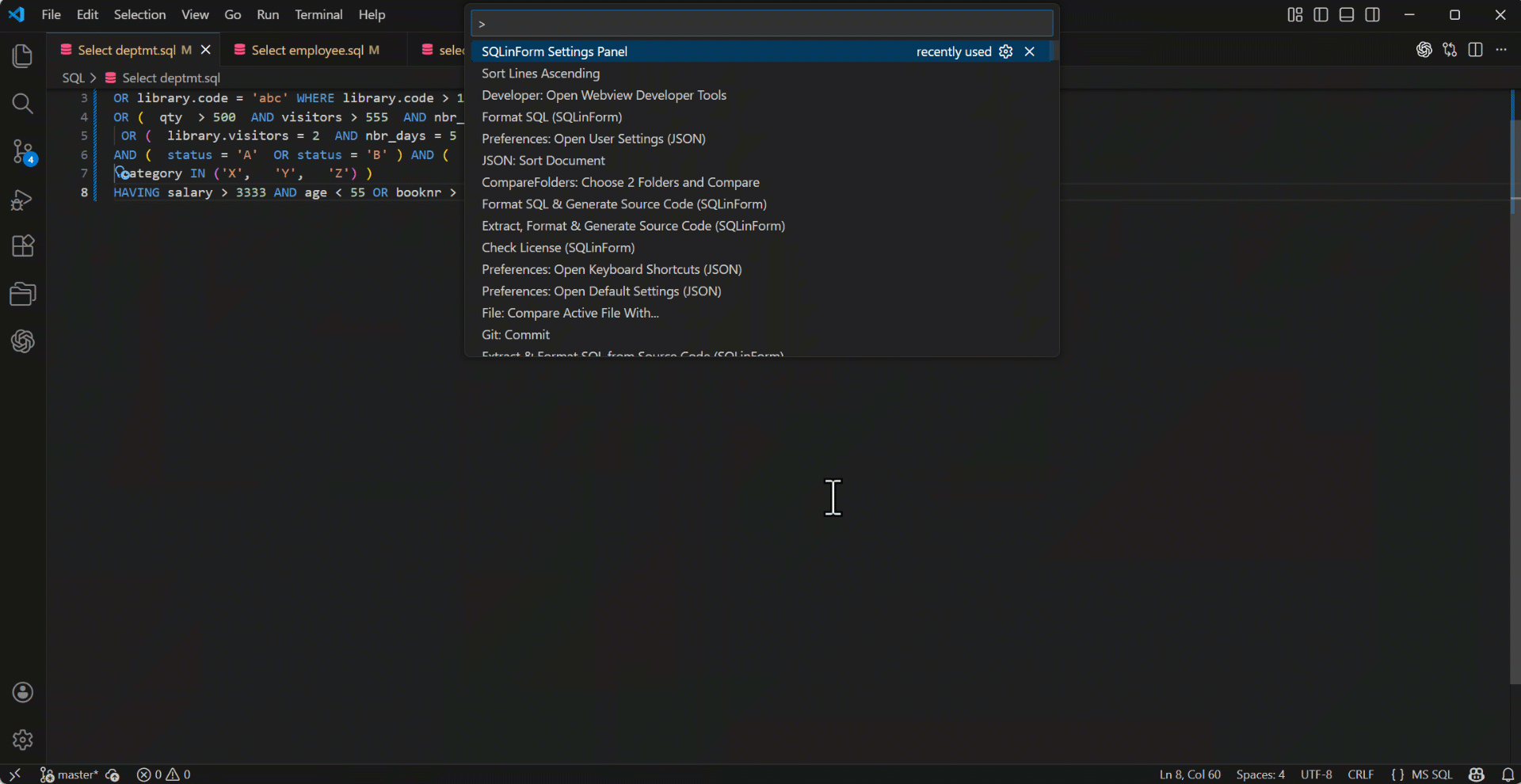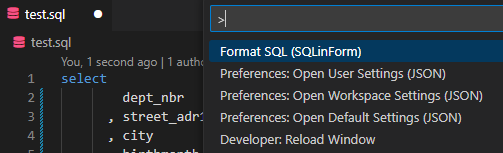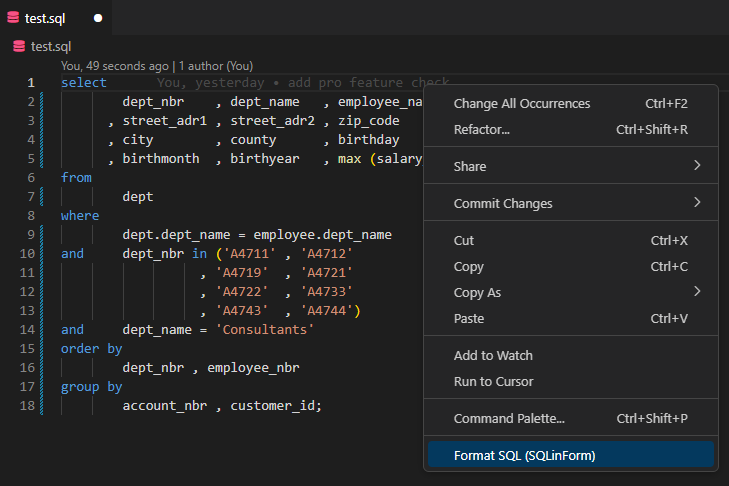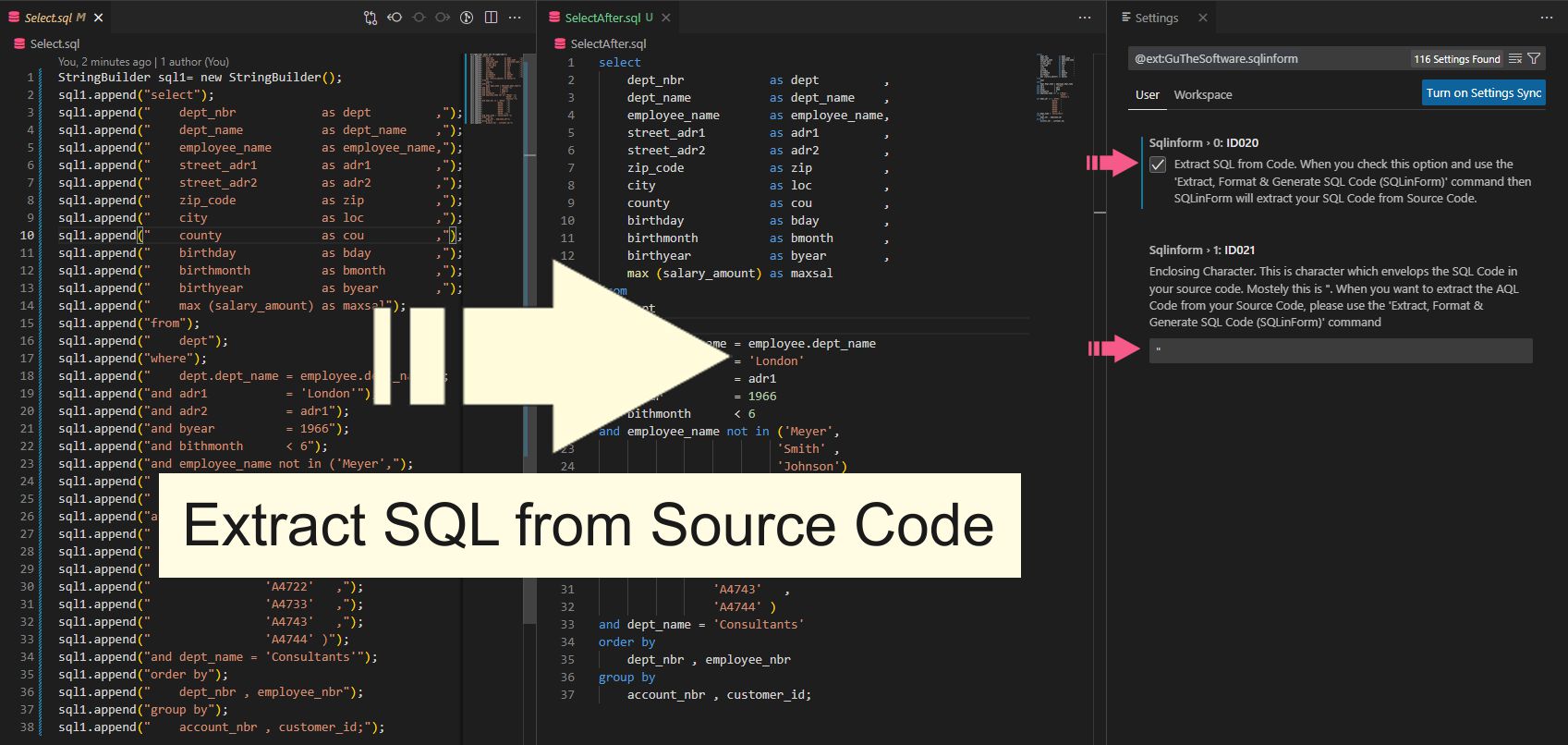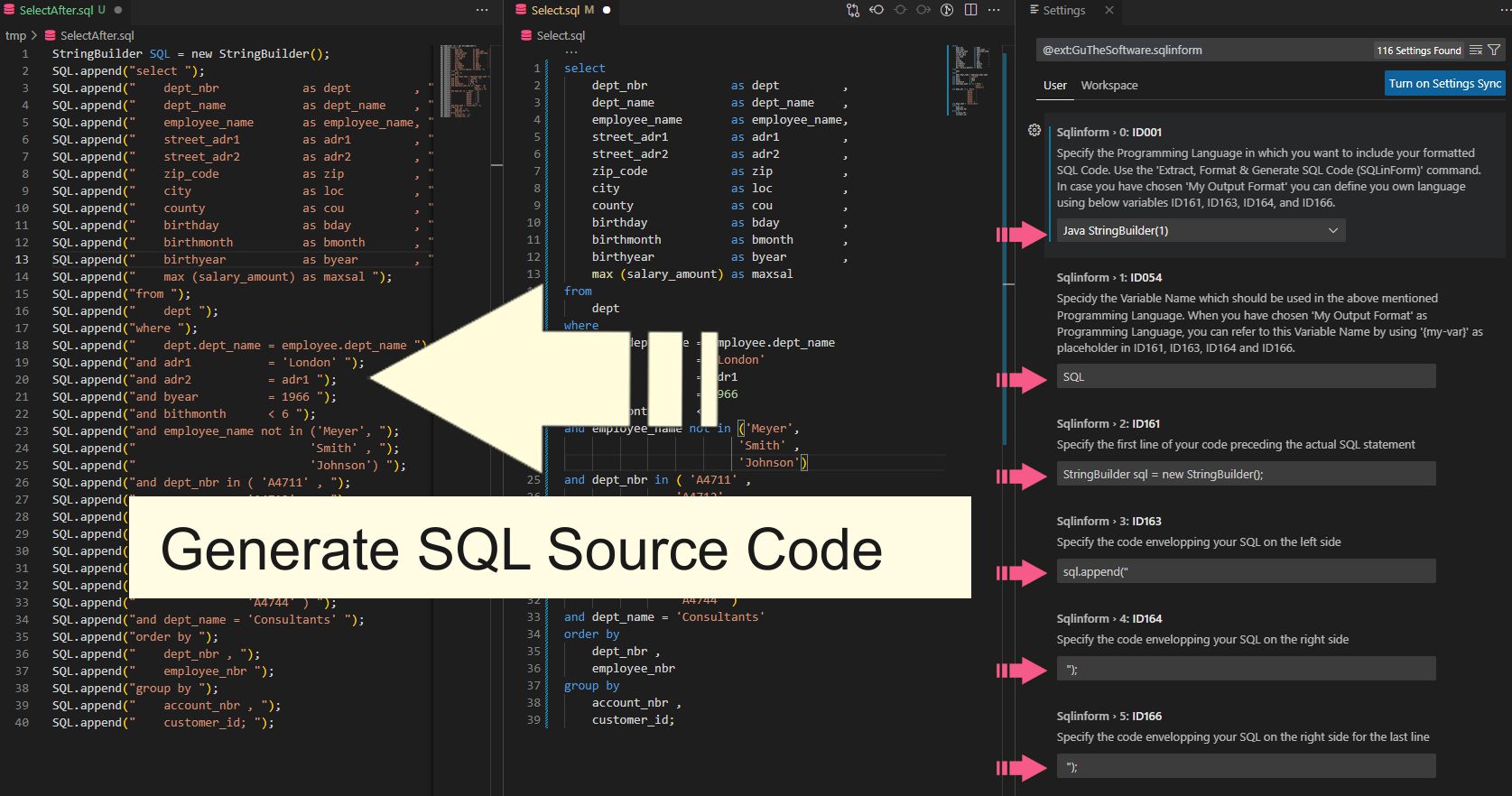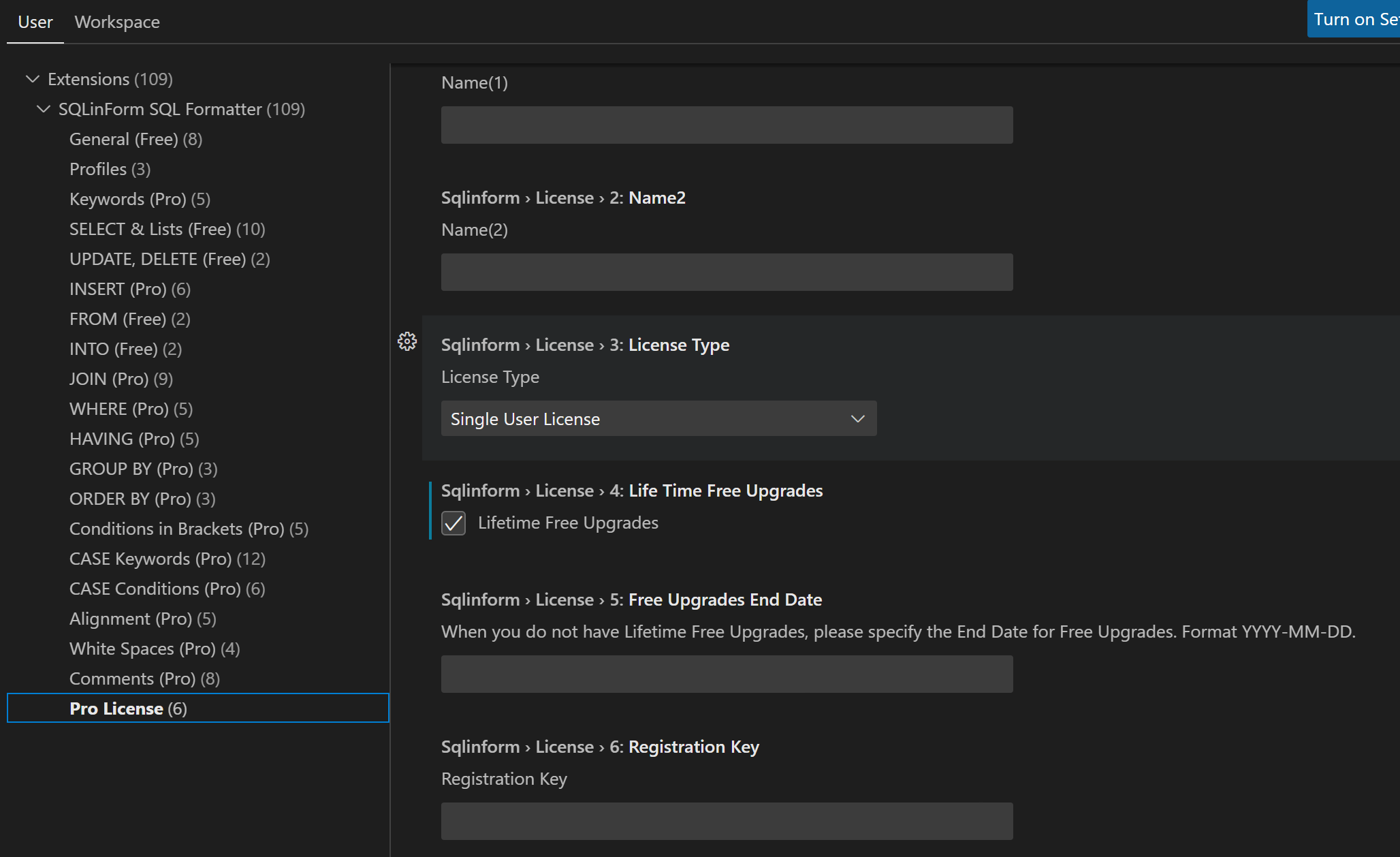sqlinform READMESQL Formatter for VS Code
Professional SQL formatting for Visual Studio Code with multiple profile support. Demo
🚀 Quick StartOpen Settings Panel
Format SQL🚀 Version 26.1.1 — 2026-01-02🎉 New Toolbar & Profile Import/Export✨ New Features🔧 Integrated Toolbar
📋 Tools Menu
⚠️ Important Changes in v25.12
🌟 Key Features
📥 InstallationFrom VS Code Marketplace:
🔑 LicenseFree Version
Pro Version
📚 Documentation & Support
💡 Common QuestionsWhere are my settings? My old settings? How to switch profiles? Desktop sync? Version: 25.12.1 Made with ❤️ by the SQLinForm Team SQLinForm is a SQL Formatter. It helps format SQL code into a more readable and consistent format. It rearranges the SQL statements, keywords, and clauses in a way that makes the code easier to read and understand. The formatter can also enforce coding standards and best practices, helping to improve the overall quality and maintainability of the code. SQLinForm can be used as a standalone tool, integrated into a code editor, or built into a database management system. The primary goal is to help developers write clean, efficient, and well-structured code. FeaturesYou can involve the SQL Formatter with the command (ctrl+shift+P) "Format SQL (SQLinForm)"
In SQL Files (.sql) you can also format using the context menu
If you select a code snippet, then only the code snippet will be formatted. If no text has been selected, the whole document will be formatted. Extract SQL from Source Code (Free Feature)
Generate SQL in Source Code (Free Feature)
RequirementsThe parser is built as a web-assembly and can therefore works everywhere where VSCode can also run. Any remarks and questions go to info@sqlinform.com Free and Pro FeaturesThere are already 200+ formatting options available. The free Version is a fully functional SQL Formatter but with less options than the Pro Version. The free and pro Options are named accordingly with (Free) and (Pro) The Pro license is available at https://www.sqlinform.com and can be activated in the last setting tab 'Pro License'. After entering the License Key, check your License with the command 'Check License (SQLinForm)'
|