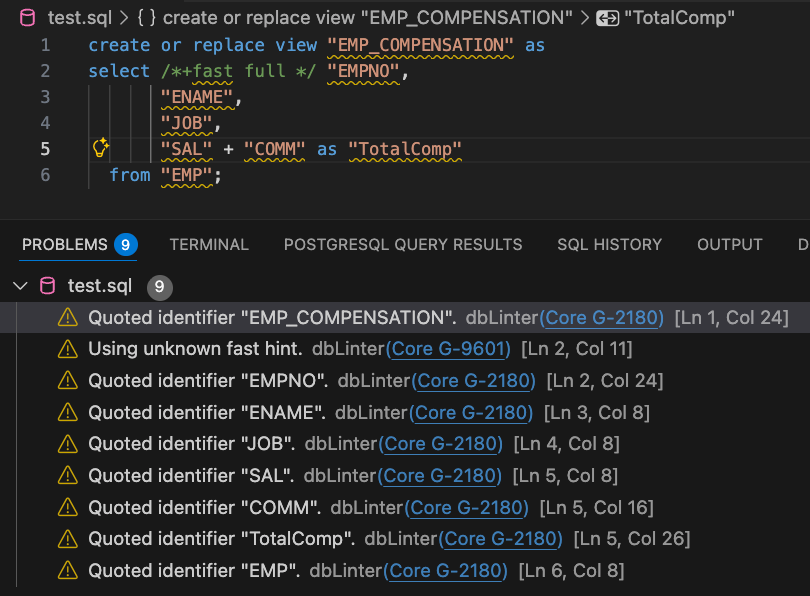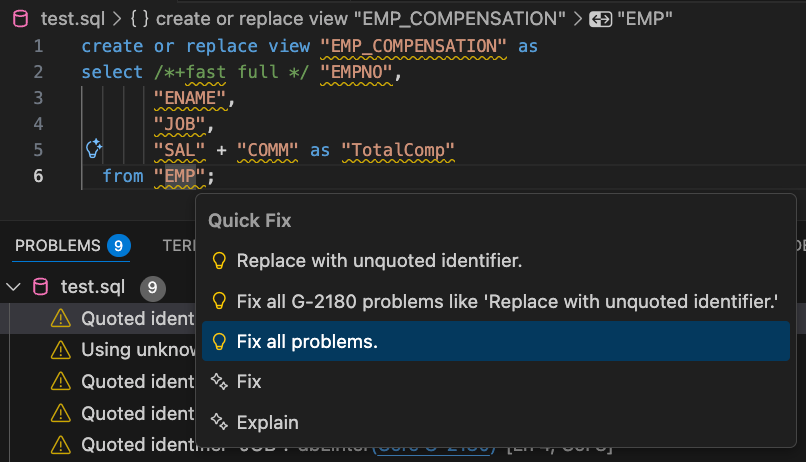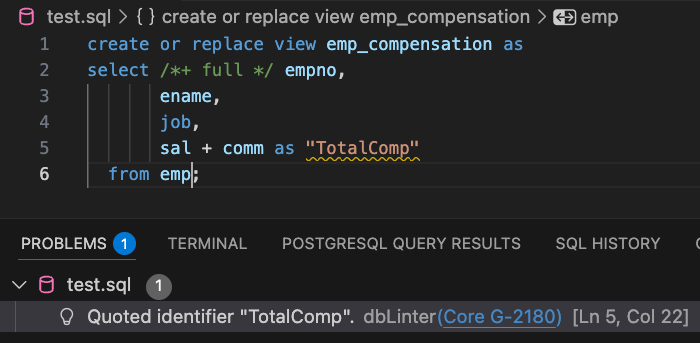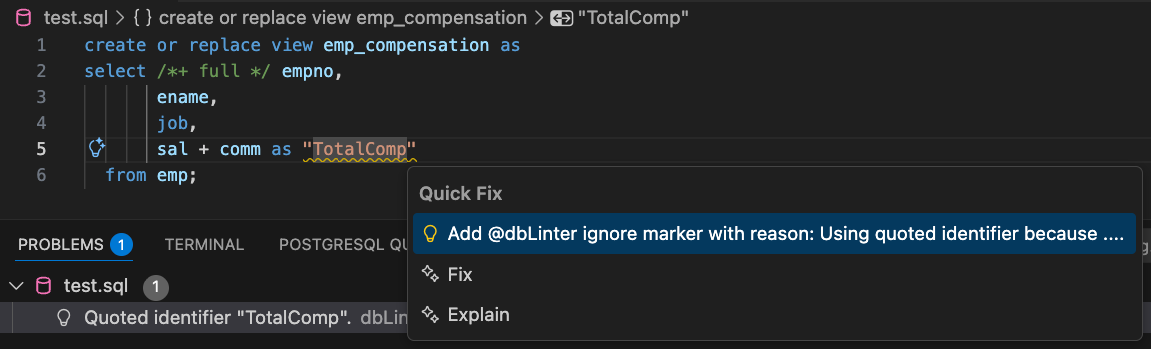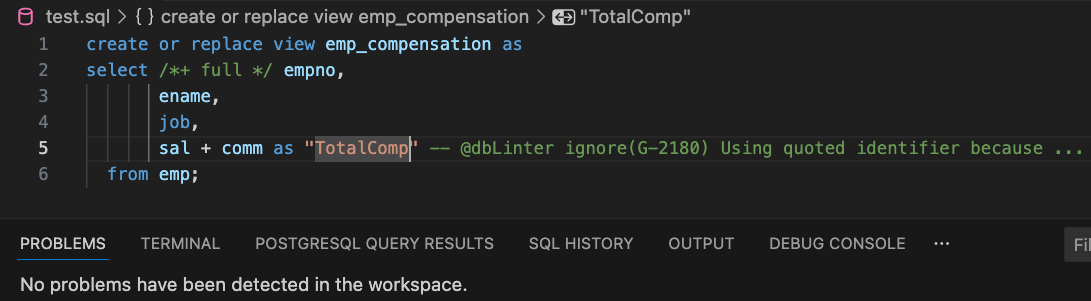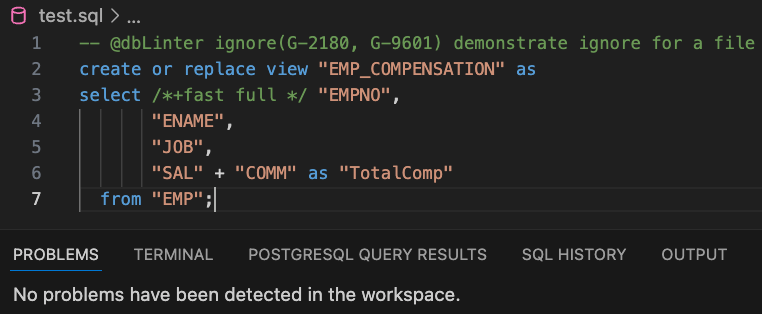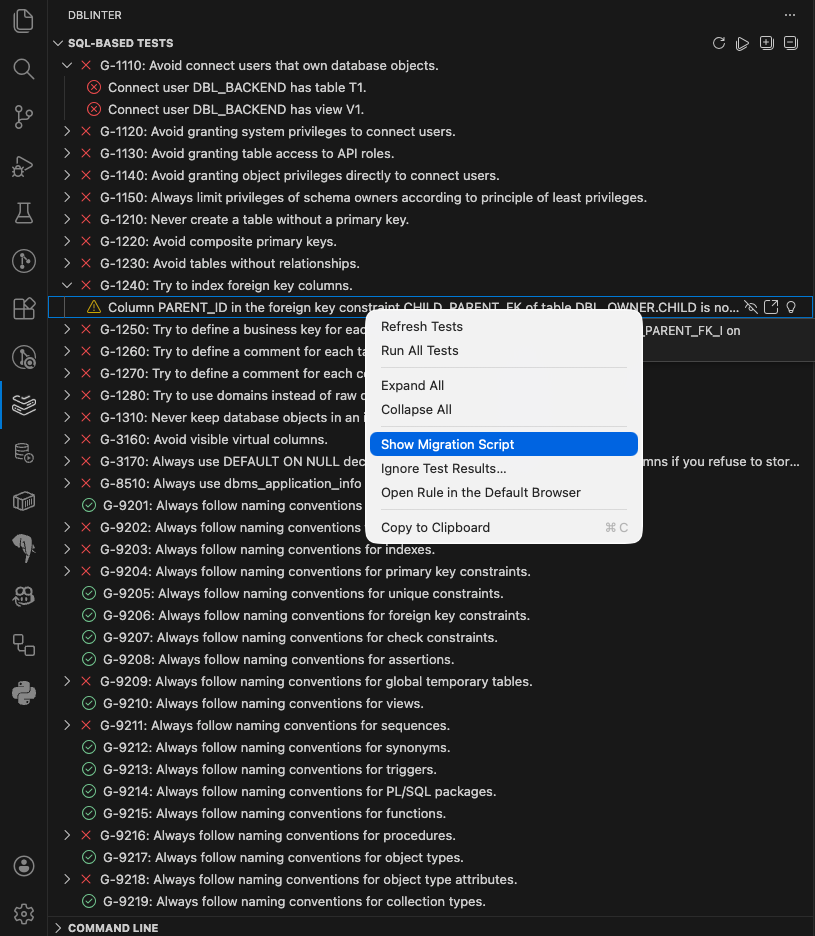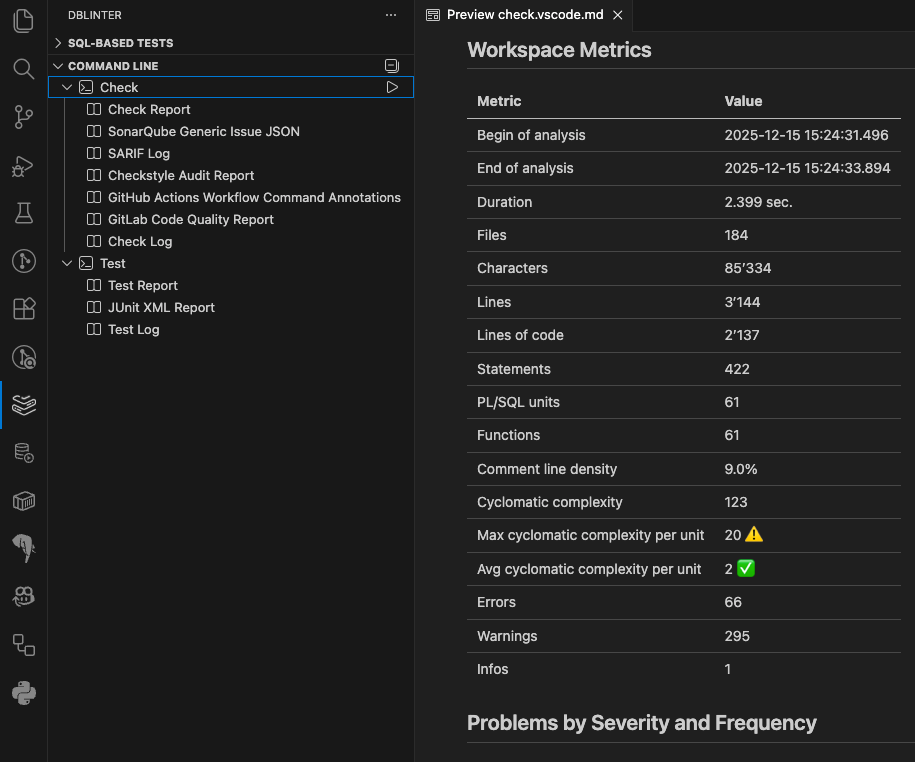dbLinter for VS CodedbLinter is a tool suite for checking and improving the quality of database applications. Quality is assessed using static code analysis and database queries based on a centrally managed configuration. dbLinter targets all versions of the Oracle AI Database and PostgreSQL using a predefined, configurable ruleset that is based on the Trivadis Coding Guidelines. The dbLinter VS Code Extension provides rule violations and quick fixes for given URIs via the included language server. It further can run SQL-based tests and CLI commands. Please note that your code is always analysed locally. This means it never leaves the local network. SettingsThe default settings are for an anonymous subscription plan.
This means that only around 50 rules are active.
These are the free rules from the To configure the set of rules to be applied, you need at least a Starter Subscription (Free). ExamplesChecksAvailable with an Anonymous Subscription (Free).
Quick FixesAvailable with an Essential Subscription.
After applying
Ignore IssueAvailable with an Anonymous Subscription (Free).
After adding the
Ignore Issues in FileAvailable with an Anonymous Subscription (Free).
SQL-based TestsAvailable with a Starter Subscription (Free).
CLI IntegrationAvailable with an Essential Subscription.
|