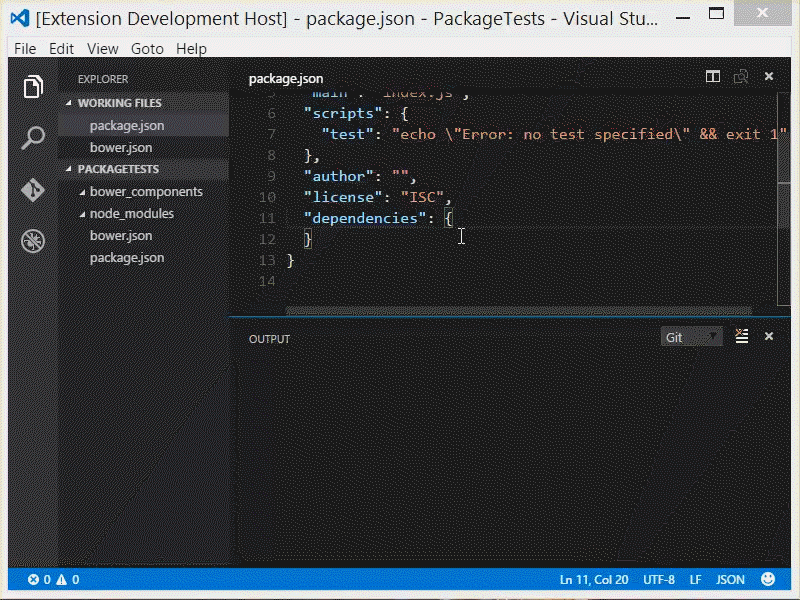Package watcher for Visual Studio CodeInstallationYou can browse and install extensions from within VS Code. Press UsageAny time you save either package.json or bower.json the packages will be installed/uninstalled automatically in the background.
ContributingFeel free to submit a pull request if you find any bugs (to see a list of active issues, visit the Issues section). Please make sure all commits are properly documented. LicenseMIT-licensed ** Enjoy! ** |