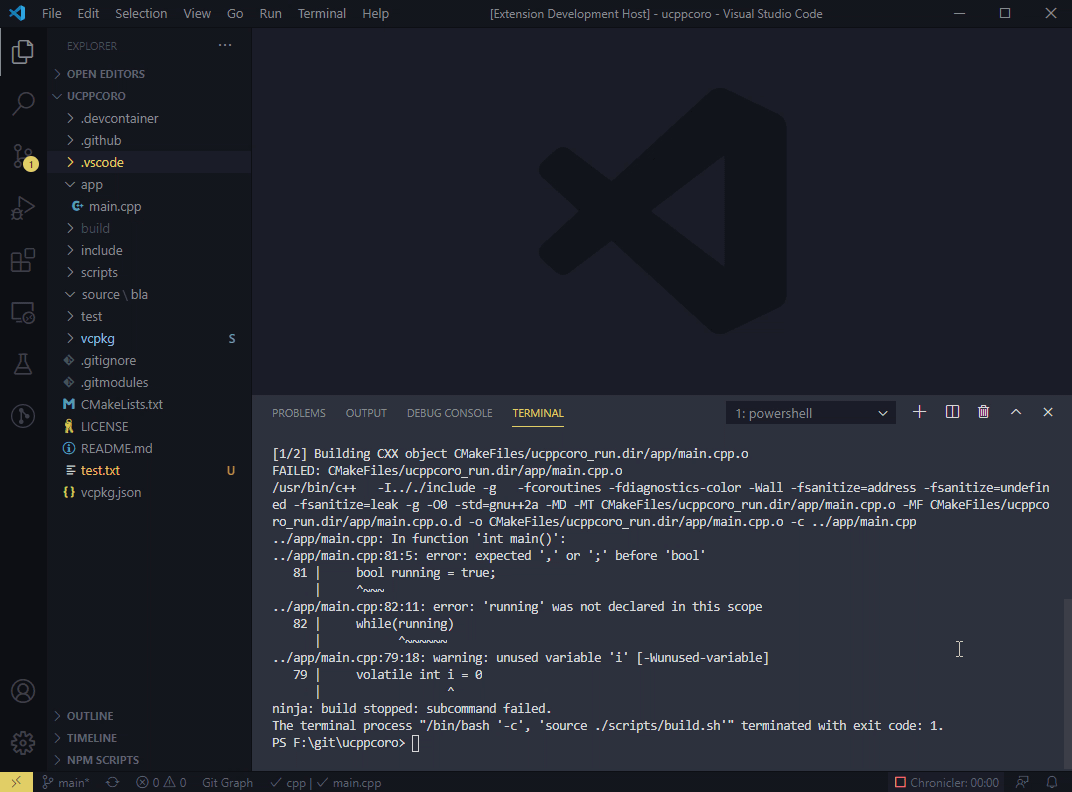Just let me click this freaking pathsEnables you to click relative paths, starting at the './build' directory, inside the integrated terminal. https://github.com/GrandChris/TerminalRelativePath BackgroundWhen you use CMake and Ninja with GCC you get relative paths starting at the './build' directory. You can specify the path for the Problem Matcher of your VSCode task, but this does not influence the behavior of the integrated terminal. Demo
|