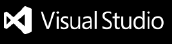GoatSwitch AIVSCode Extension for GoatSwitch AI FeaturesAt the moment the extension supports the following language pairs:
InstallationGoatSwitchVSC can be installed using the Visual Studio Code Extension Marketplace. After installation you should see the GoatSwitch logo in your VSCode activity bar in the left. Finally you are prompted to log into your microsoft account, once you did that you can start using goatswitch. NOTE: Make sure to use the microsoft account you used to buy GoatSwitch AI. UsageStarting the migration workflowGoatSwitch can convert .Net projects defined by a .csproj file. If you want to migrate a .Net Framework project, there are two way to start the process.
Fixing failed testsComing Soon! Fixing failed translationsComing Soon! FAQ
|