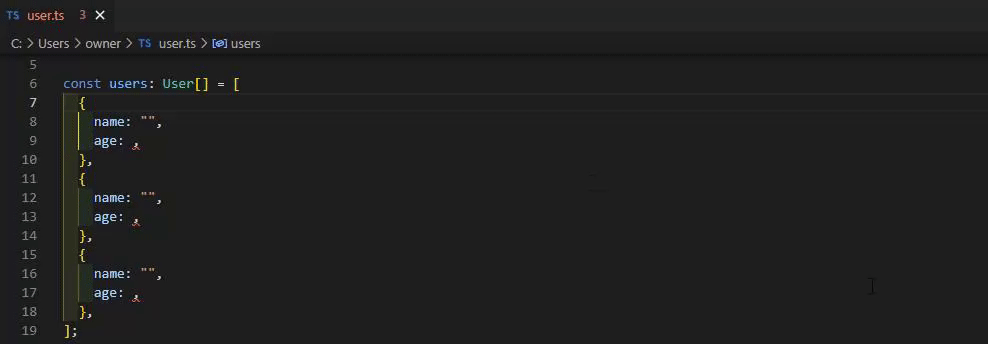Insert Mock For VSCode
Easily insert mock data using the multi-cursor.
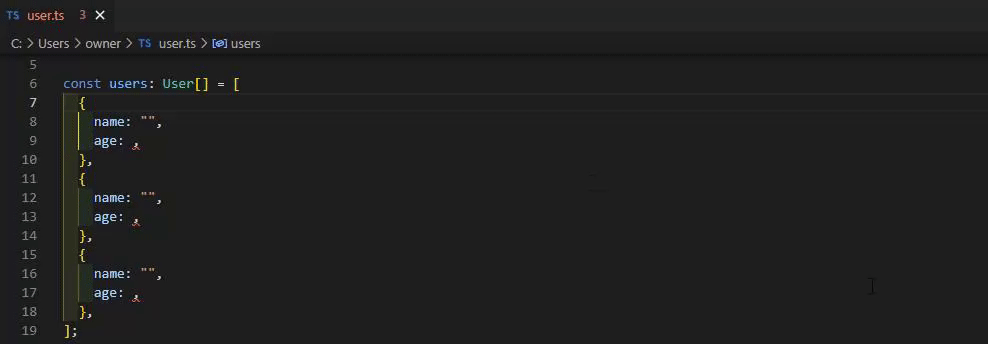
Usage
Use the following commands from the command palette.
- Insert Mock: Default -> Insert using the mock dataset set as default.
- Insert Mock: Custom -> Insert using a custom configured mock dataset.
See Configuration below for detailed configuration instructions.
Configuration
Custom Dataset
With insertMock.mockDataset you can add the dataset you want to use.
Add in the form dataset name: [string].
"insertMock.mockDataset": {
"default": [
"Arthur",
"Daniel",
"John",
"Oliver",
"Steve"
],
"age": [ // You can add datasets in this way.
"18",
"21",
"35",
"22",
],
}
A custom set of data sets can be recalled by using the Insert Mock: Custom command and specifying the name of the data set.
In addition, Datasets set to default can be called by Insert Mock: Default without specifying the dataset name. Frequently used data sets can be called smoothly by setting them to default.
Shuffle
With insertMock.needShuffle, you can set whether to shuffle the insert quasi of the dataset.
Disabled by default.