git-commit-peekOverviewGit Commit Peek is a Visual Studio Code extension that shows the files changed in the last commit of your current Git repository. It provides a fast and simple way to quickly view the most recent changes directly within the VS Code Source Control view. How It WorksAfter installing the extension, a new view called Last Commit Files appears in the Source Control (SCM) sidebar. You can now choose between a List View and a Tree View to display the files changed in the latest commit:
You can switch between these views using the provided option in the extension's UI. Selecting a file allows you to peek at its changes or open it for review. No configuration is required. The extension works out-of-the-box for any folder opened in VS Code that is a Git repository. Features
ScreenshotsList View: 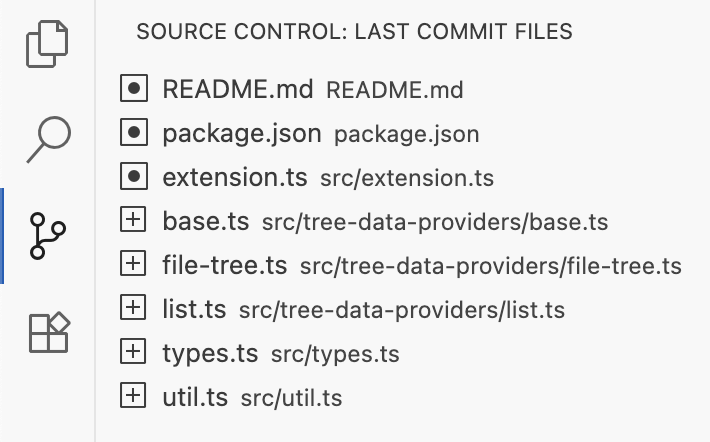
Tree View: 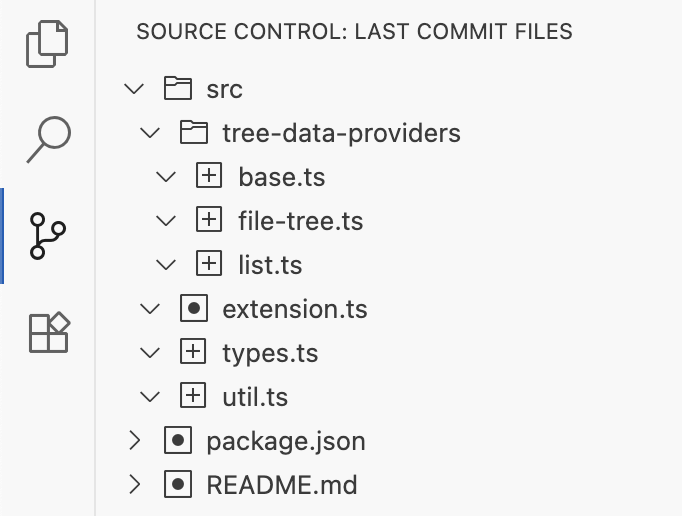
RequirementsNo special requirements. Works with any Git repository opened in VS Code. Extension Settings
Known IssuesNo known issues at this time. |

