
Quick Create log
English | 中文



Why
调试时经常需要输入 log 生成 console.log('|', |) 的代码片段然后输入需要打印的内容。这太麻烦了!
在 vscode 搜索 vs-quick-log 或 Quick Create log 安装此扩展,让它直接帮你创建不香吗?
目前已有的同类型扩展大多需要光标移动到声明变量附近, 这里的优势是光标在当前行或者下一行就能自己识别打印, 不需要刻意移动光标或者用鼠标去点一下
Features
使用时将光标移动至打印目标所在行(或打印目标的下一行)
Ctrl + Shift + L 创建 console.log
- ✨ 可打印 if 语句中的条件判断
- ✨ 可打印函数参数
- ✨ 可打印变量
Ctrl + Shift + DELETE 删除该插件创建的 console.log
支持 ts tsx js jsx html vue(vue2 & vue3) 等文件内使用。🍺enjoying!
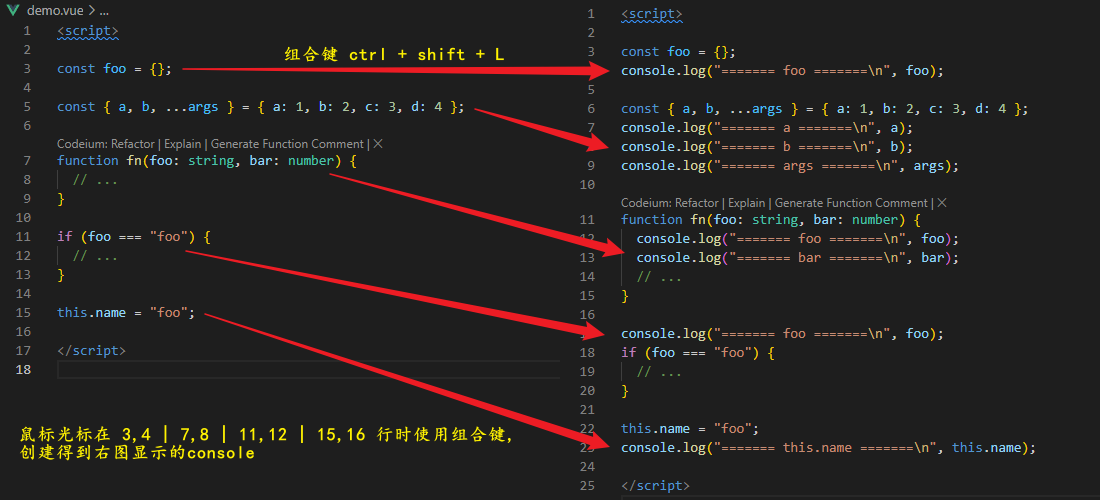
Options
printPath
- type:
string
- default:
none
- enum: ['none', 'filename', 'fullpath']
// none
console.log("======= foo =======\n", foo); // A.ts
console.log("======= foo =======\n", foo); // B.ts
// filename
console.log("======= foo ( A.ts ) =======\n", foo); // A.ts
console.log("======= foo ( B.ts ) =======\n", foo); // B.ts
// fullpath
console.log("======= foo ( /src/components/A.ts ) =======\n", foo); // A.ts
console.log("======= foo ( /src/components/B.ts ) =======\n", foo); // B.ts
Mac
mac 使用 cmd
Cmd + Shift + L 创建 console.logCmd + Shift + DELETE 删除该插件创建的 console.log
More
- 需要打印
obj.xx.xx 这种变量, 需要先选中内容然后使用打印命令
- 打印大批量的
console.log 可以选中所有需要打印的行然后使用打印命令
FAQ
当前行同时存在变量和参数只创建了参数的 console.log ?
这是刻意为之, 如果同一行代码同时存在变量和参数大概率该行是一个函数表达式, 这种情况我们一般需要调试的是参数而不是函数
const fn = (a, b) => {
// 这里一般需要打印的是 a, b 而不是 fn
};
欢迎 issue & pr
License
MIT
| |