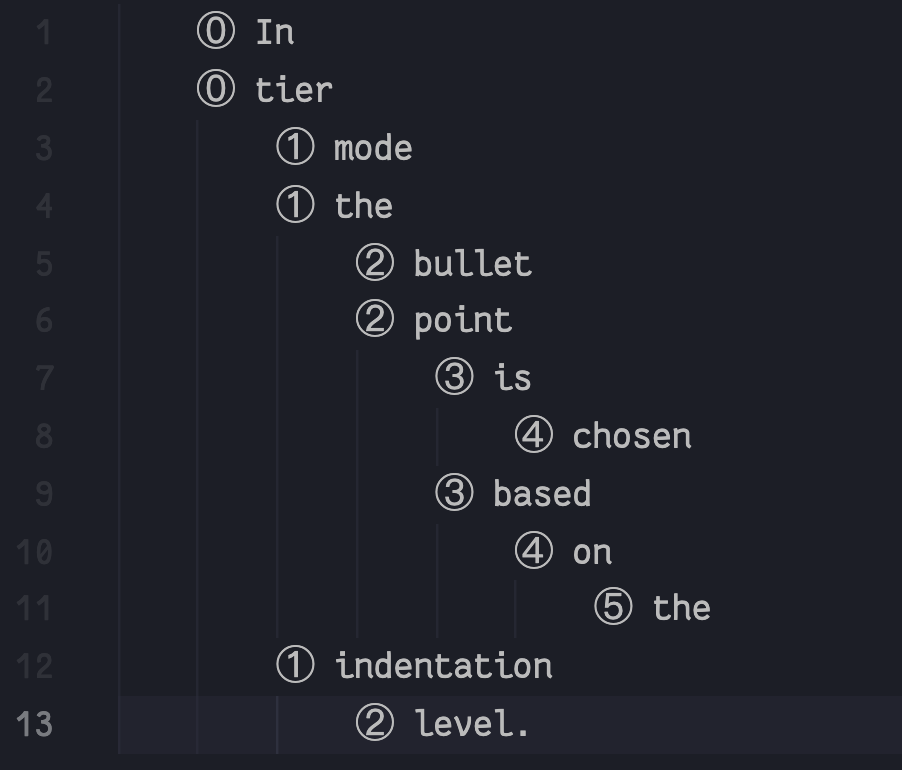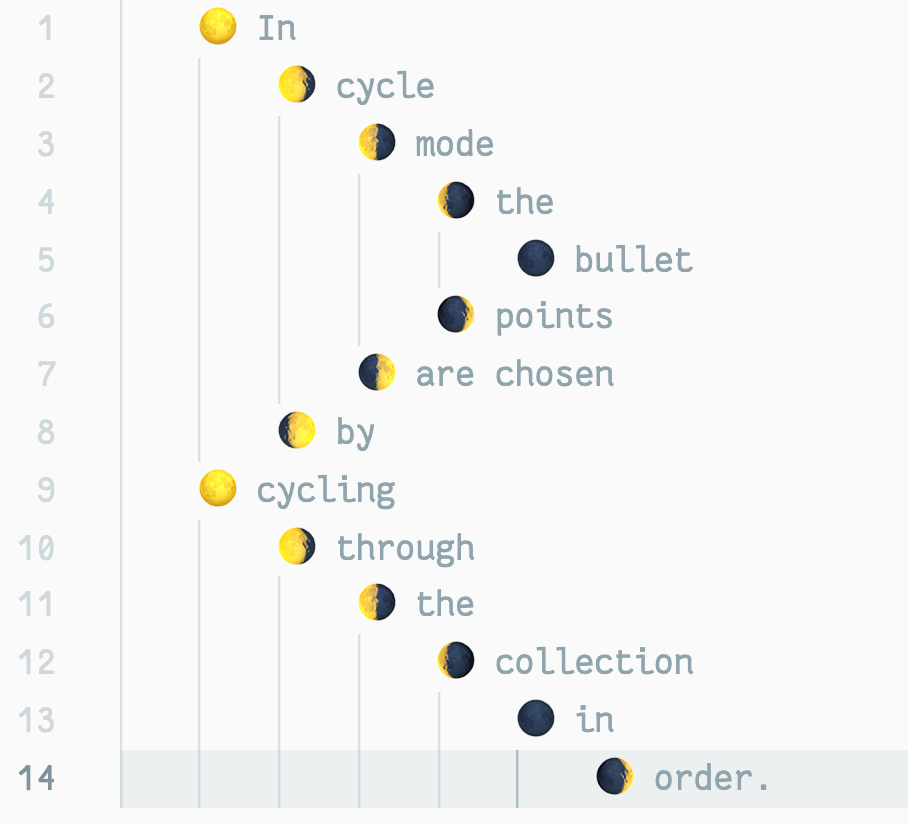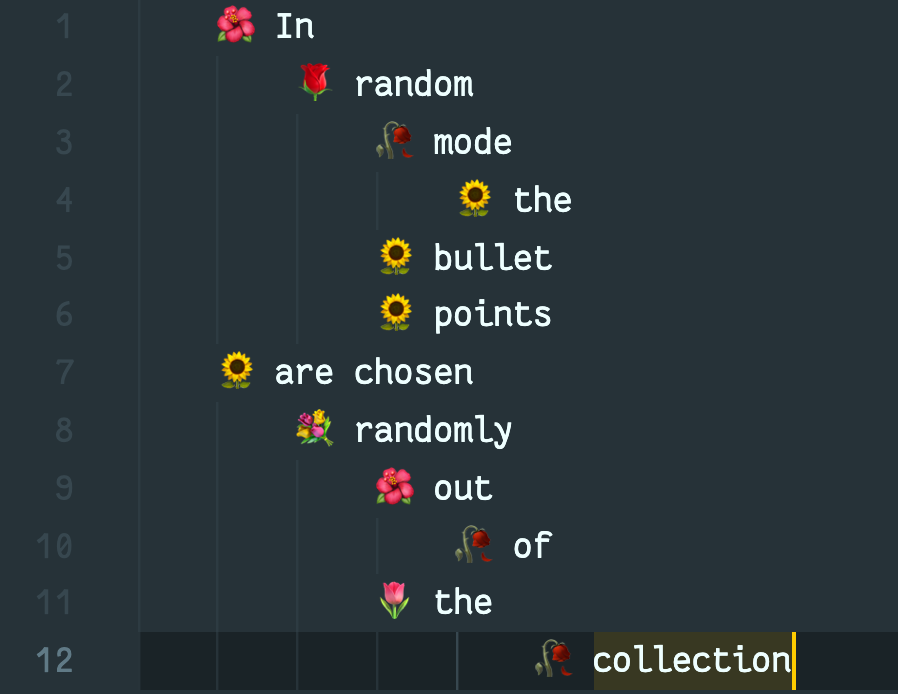Custom Bullet Points
Adds fun, customizable bullet points to VSCode. By deafult only enabled for plain text files.
Features
- Easy to use bulleting
- Start bulleting with
Tab key in an active editor
- Additional presses of
Tab indent the bullet
- Pressing
Enter creates a bulleted newline
- Pressing
Backspace makes the bullet go back one indentation level. Backspacing at one indent exits bulleting.
TODO <- add gif
Bullet Point Mode: The method in which bullets are chosen from a collection.
- Tier Mode: The bullet point is chosen based on the indentation level.
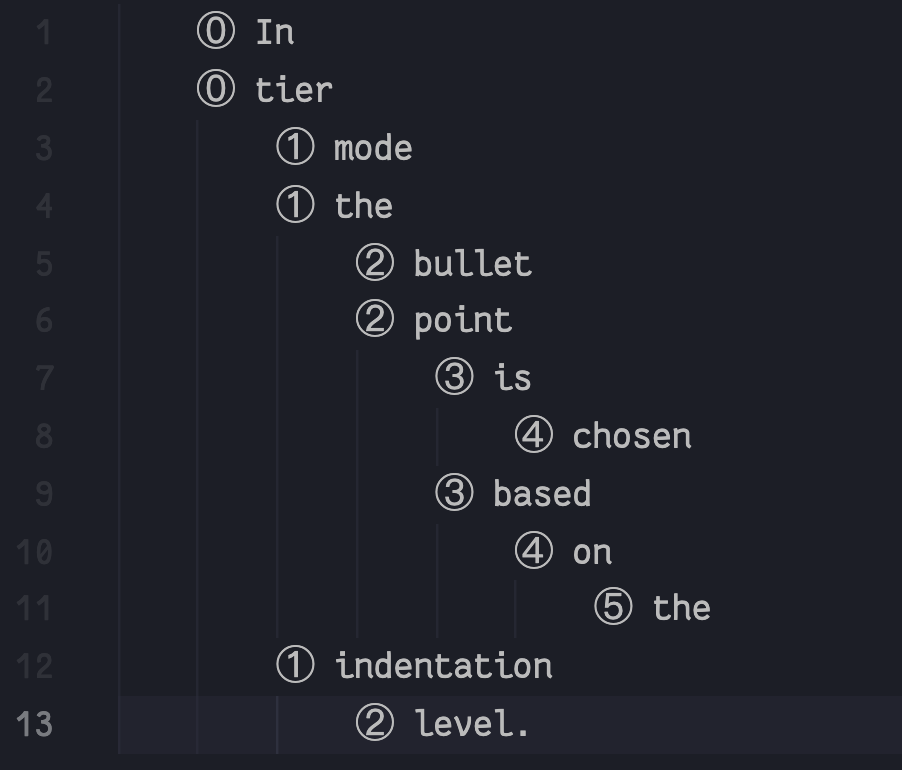
- Cycle Mode: The bullet points are chosen by cycling through the collecion, regardless of indentation level.
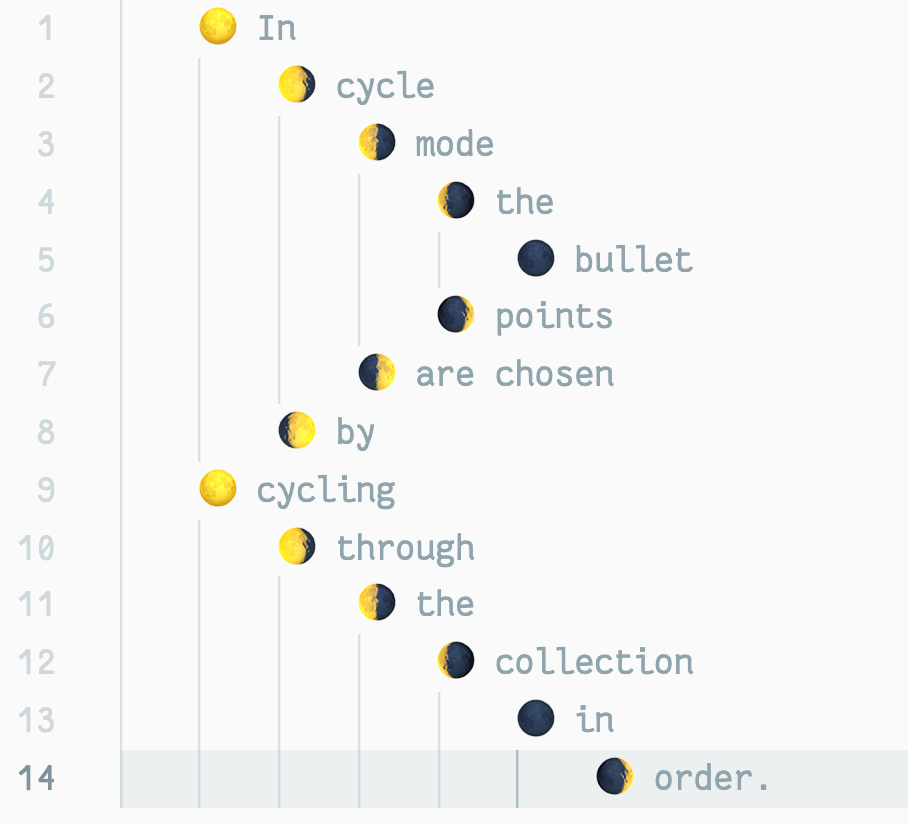
- Random Mode: The bullet is chosen randomly from the collection.
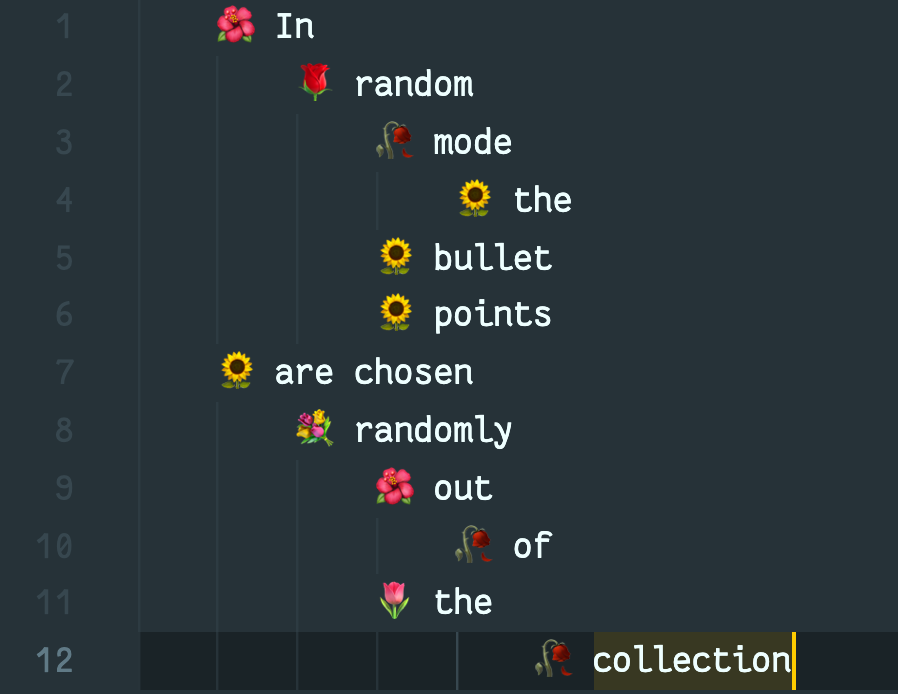
Extension Commands
Found in Command Palette (Ctrl + shift + p ):
- Custom Bullet Points: Choose Mode
- Custom Bullet Points: Choose Bullet Point Collection
- Choose the Bullet Point Collection
- Custom Bullet Points: Toggle Activation
- Toggles whether bulleting is on or off
- Custom Bullet Points: Reload Collections
- Reload the collections. Used when editing bullet point collections on the fly.
Bullet Point Collections:
Collections of Bullet Points. Can edit in settions.json. Individual collections can be customized with the following JSON object: format:
{
"label": ,
"stringSize": ,
"bulletStringArray: []"
}
- label: The name displayed when choosing a bullet point collection in the command palette.
- stringSize: The size of the bullets in characters.
- bulletStringArray: An array of Strings used as bullets. They should be the same size, though this is not enforced.
Warning: Be careful with symbols that use Variation Selectors. Symbols that appear as 1 character may be in fact 2.
| |