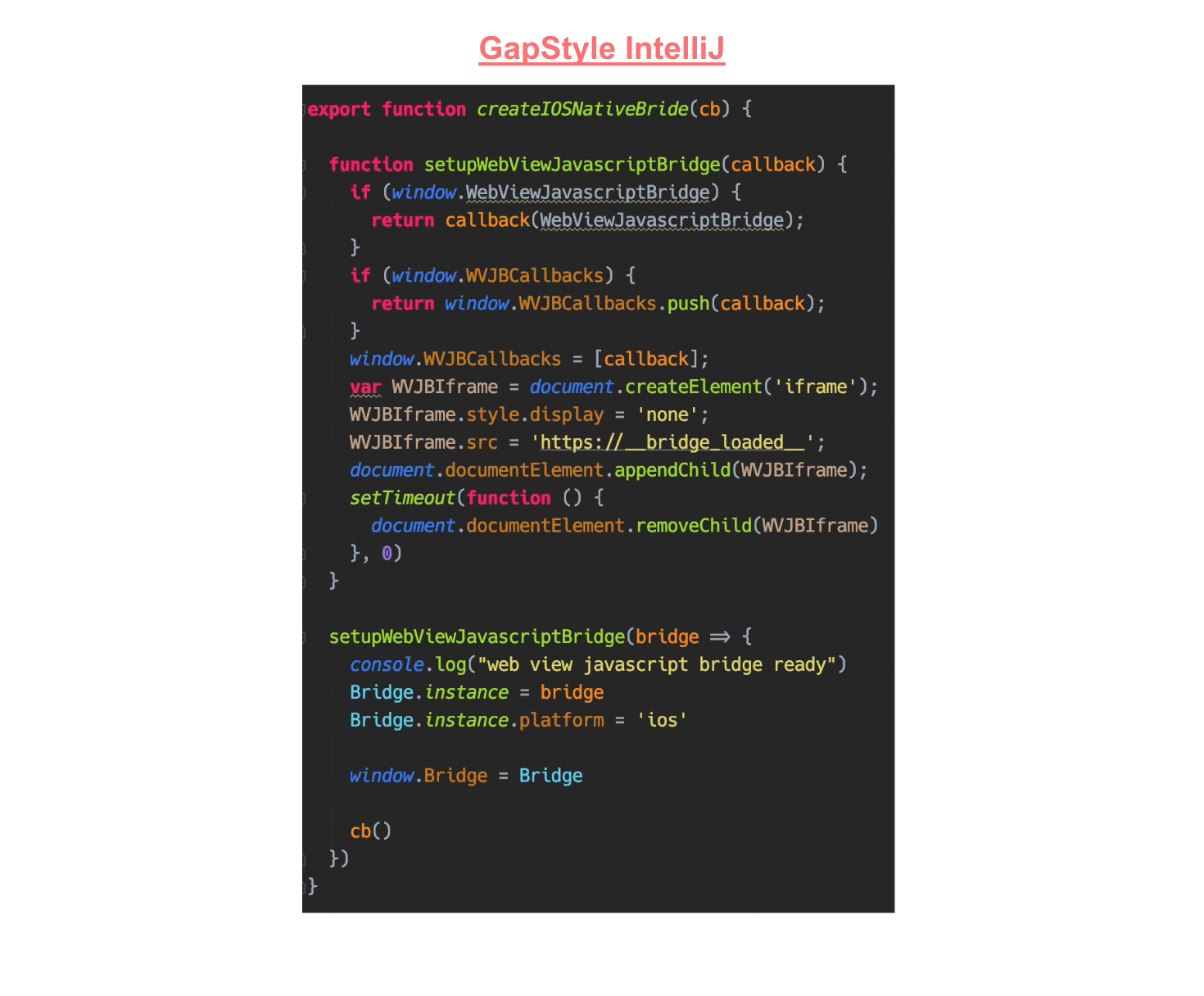GapStyle DeepBlue VSCode - Being Productive (But I'm blue...)Just a simple recolor of background of the loved classic GapStyle to be rocked on VSCode 🤘. Now in a deep blue background palette .
* The world-first color scheme uses affinitive color platte design to boost developers' productivity by using similar colors to represent semantically similar syntax, i.e. class, abstract class, and interface in Kotlin, Java, Scala, etc. See GapStyle Specification Learn More About GapStyleHow can GapStyle boost productivity?
|