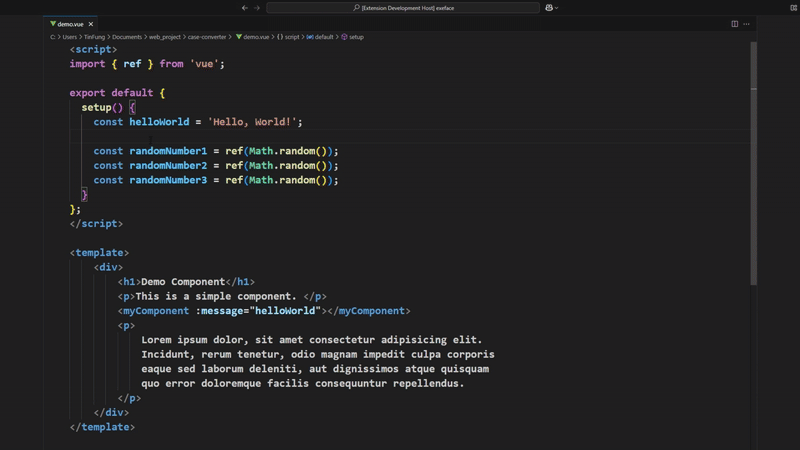Case Converter
Quick case conversion with multiple case styles by keyboard shortcuts

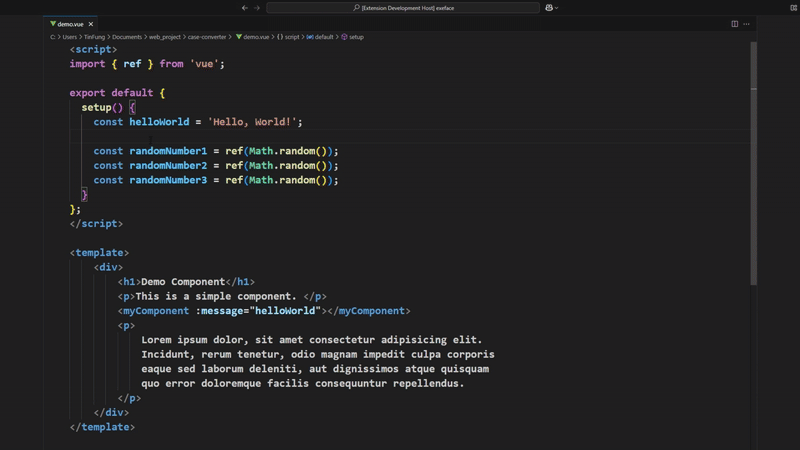
✨ Features
- ⚡ Support for multiple selections
- 📦 Batch processing for large text blocks
- 💾 Remember original text for easy reversion
- 📌 Right-click context menu for direct case conversion
🧰 Usage
Keyboard Shortcuts
- Press
Alt + D to cycle forward
- Press
Alt + A to cycle backward
Multiple Selections
Case Converter works with multiple selections! Select different parts of your text and convert all selections simultaneously.
⚙️ Configuration
| Setting |
Description |
Default |
caseConverter.caseCycle |
Configure the order of cases to cycle through |
["original", "const", "camel", "snake", "kebab"] |
caseConverter.showPopup |
Show notification popup when case conversion is performed |
false |
🔠 Shortcut Key Conversion
Press Alt + D to cycle forward or Alt + A to cycle backward through case styles.
| Case Style |
Example |
| Original |
helloWorld |
| Constant |
HELLO_WORLD |
| Pascal |
HelloWorld |
| Camel |
helloWorld |
| Snake |
hello_world |
| Kebab |
hello-world |
You can customize the order of this cycle in the extension settings.
📋 Examples
Convert between various case styles with a single keyboard shortcut:
hello world → HELLO_WORLD → helloWorld → hello_world → hello-world → (Back to hello world)
📮 Feedback & Contributions
We welcome your feedback and contributions! Please report any issues or suggestions through:
📑 License
This extension is licensed under the MIT License.
| |