Sepa SwitchDependenciesThis extension only works with the extension Excel Viewer. Make sure to have it installed and active How to useThere are two ways you can switch the separator:
How it worksOld way: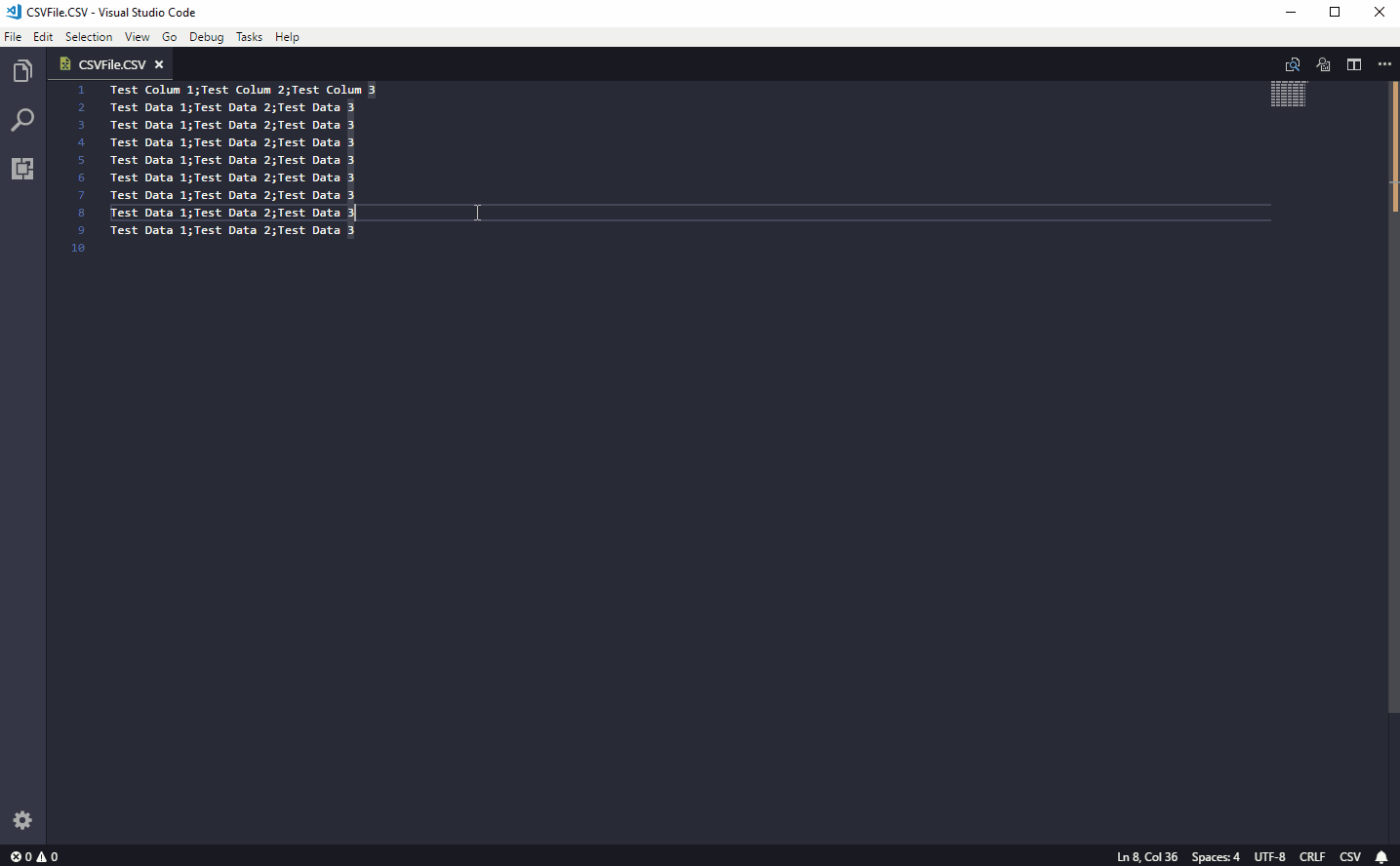
New way using Sepa Switch: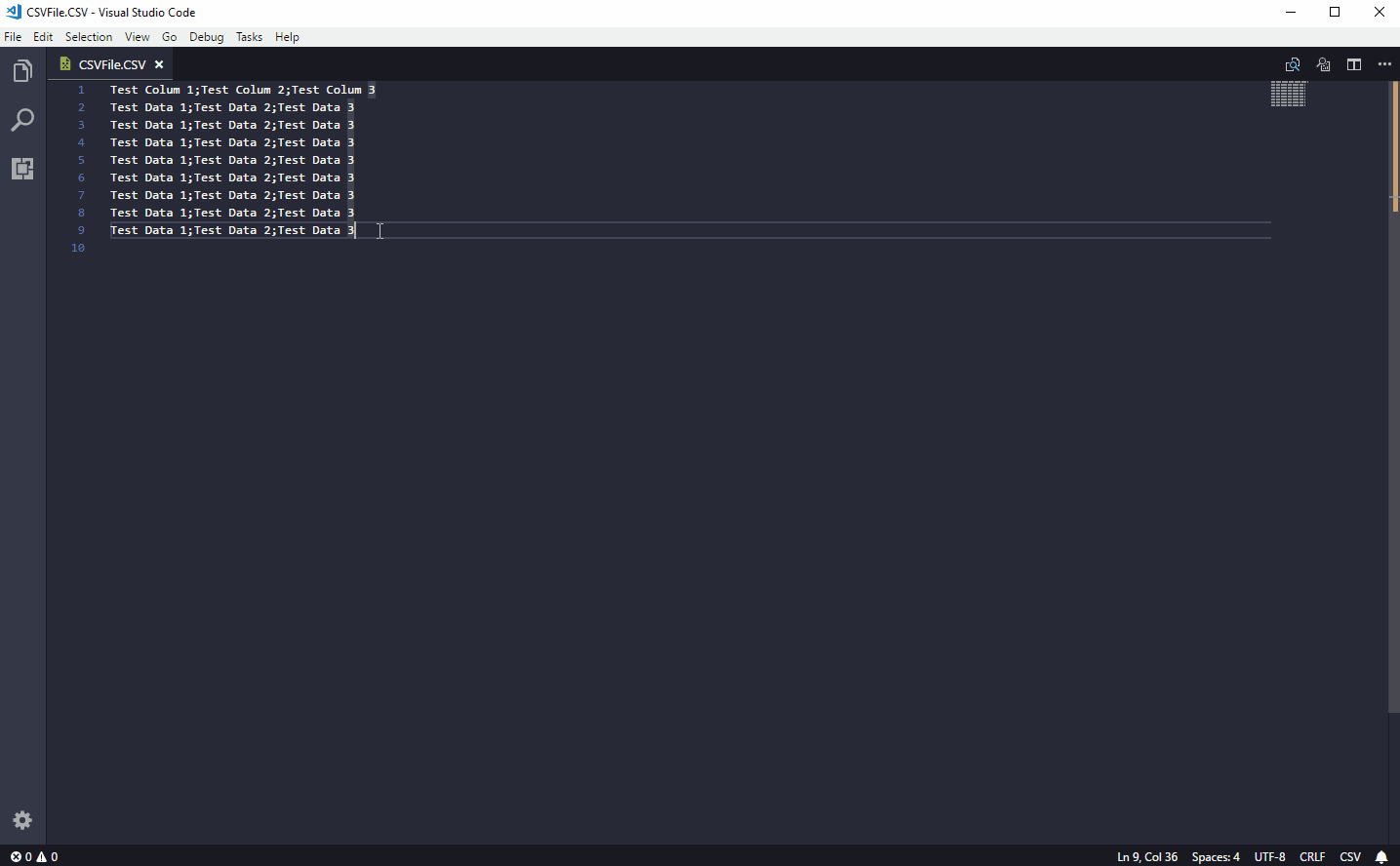
|
Sepa SwitchDependenciesThis extension only works with the extension Excel Viewer. Make sure to have it installed and active How to useThere are two ways you can switch the separator:
How it worksOld way: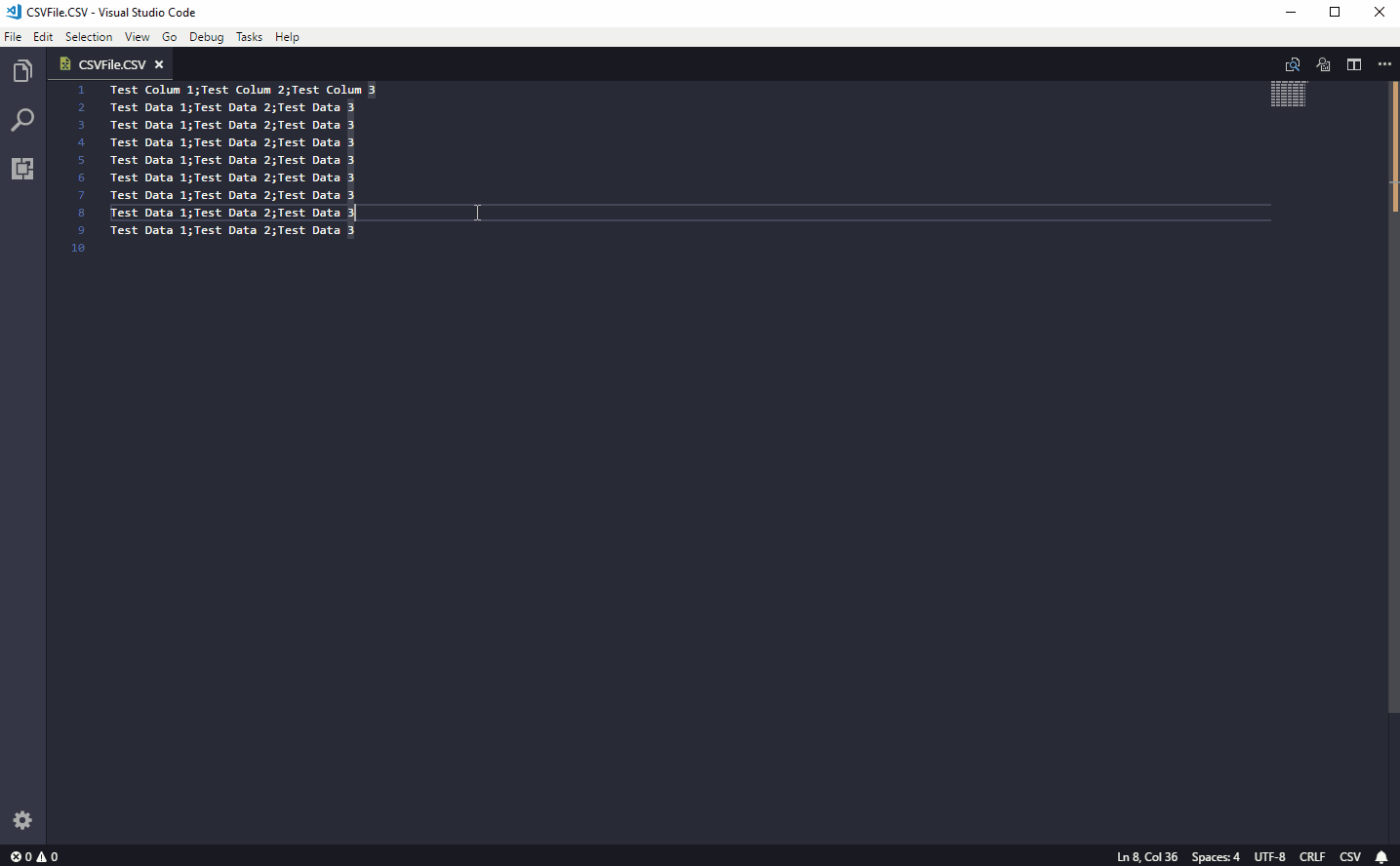
New way using Sepa Switch: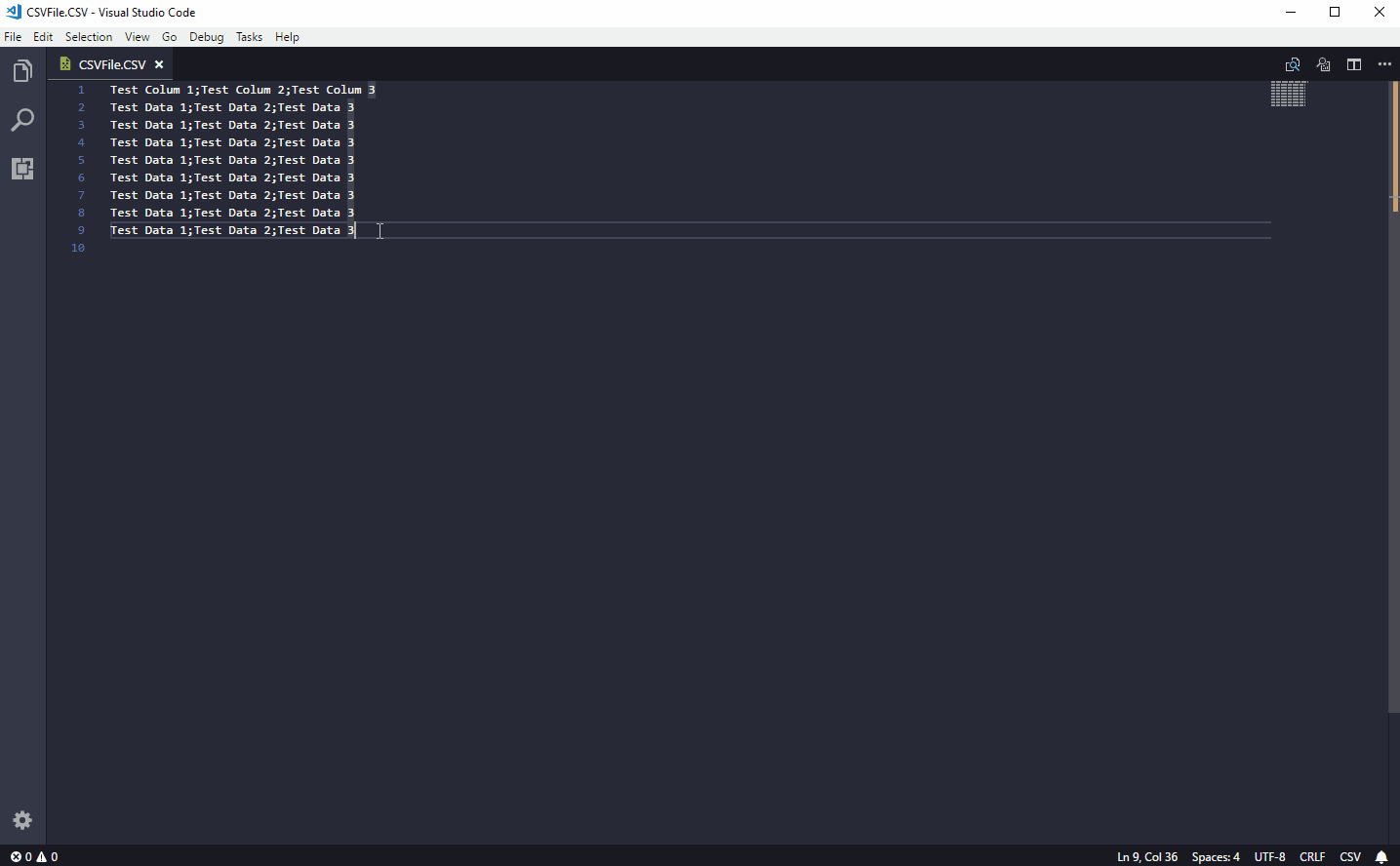
|