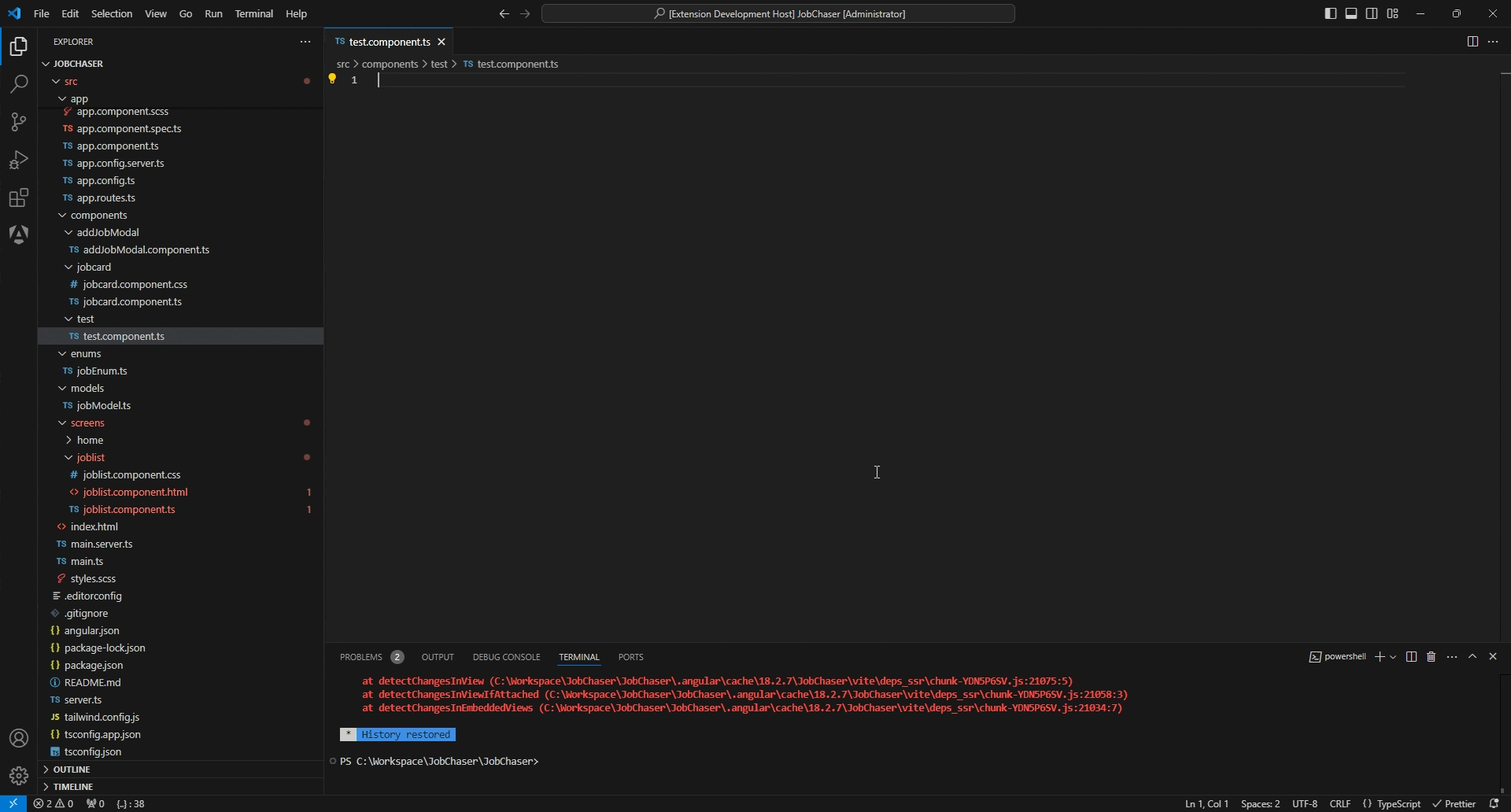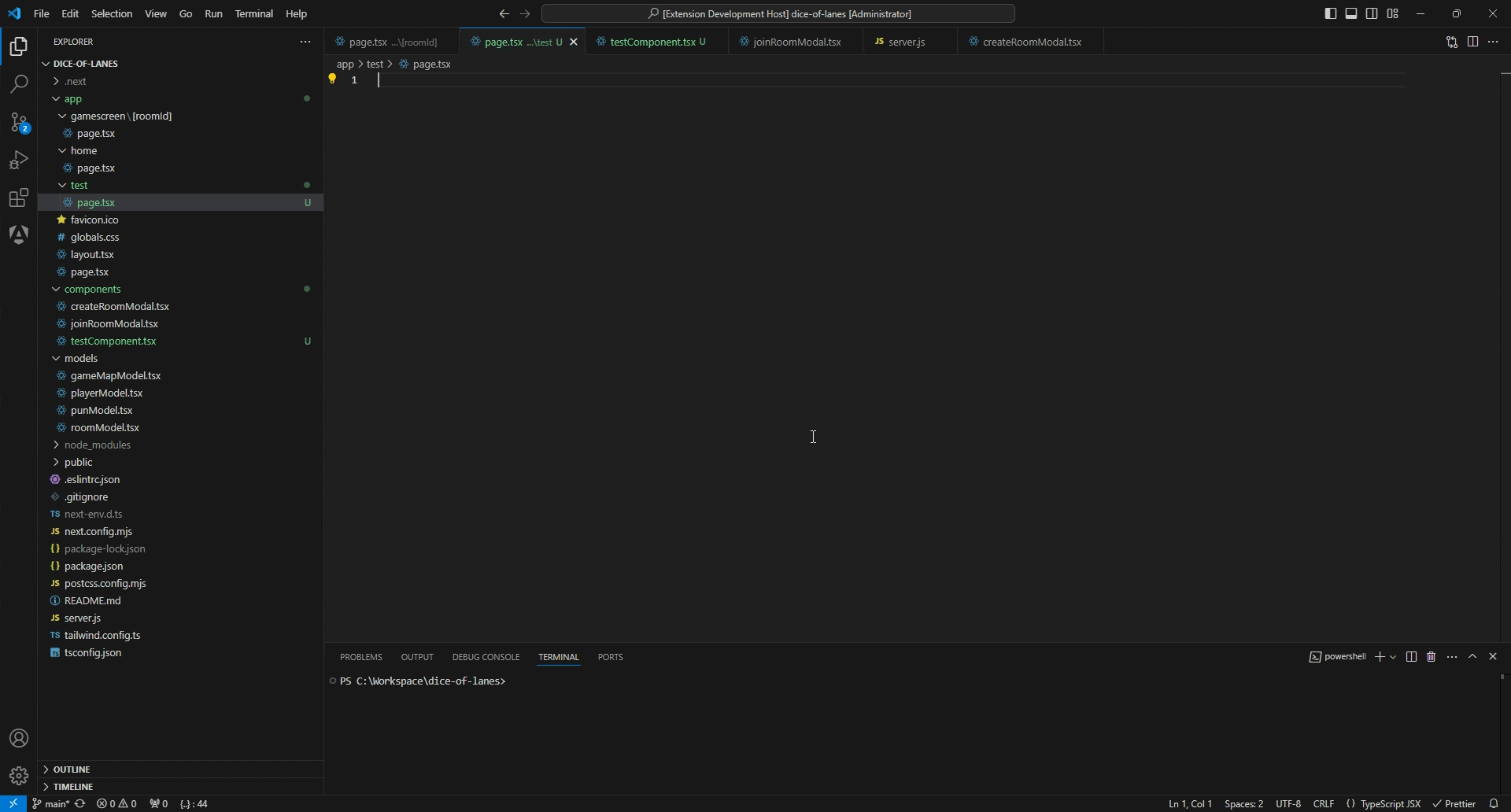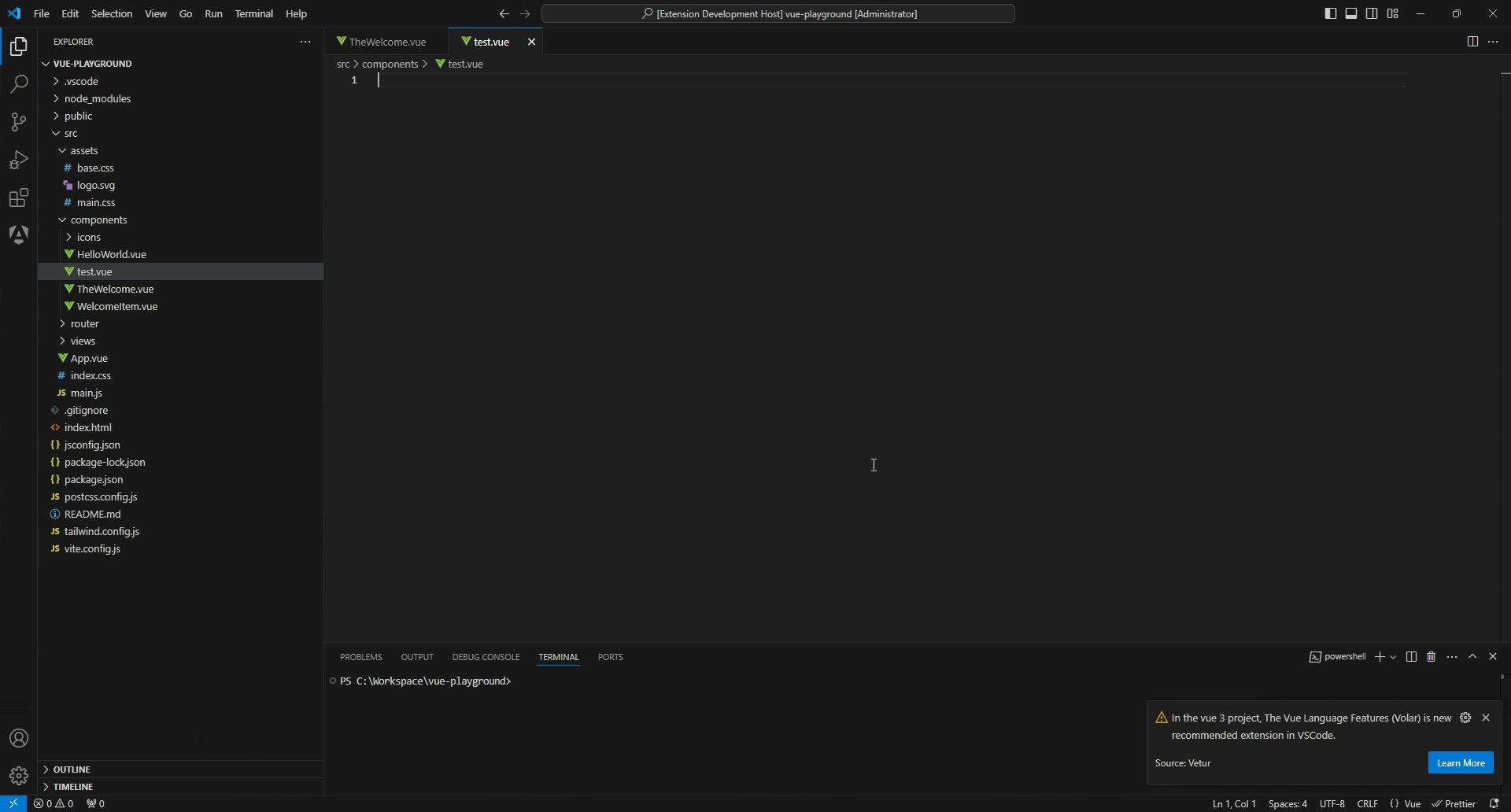Erg Snippets for VS CodeEnhance your development experience with versatile snippets for React, Vue, Angular, Next and more! The erg-snippets extension for Visual Studio Code offers a comprehensive collection of snippets for JavaScript, TypeScript, and various popular frameworks. Whether you're working with React, Vue, Angular, or Next.js, this extension streamlines your workflow by providing quick access to commonly used component structures and patterns. With the Help of TailWind Don't forget, all the classes are written with Tailwind CSS
Supported Frameworks
UsageType part of a snippet, press Alternatively, you can press Snippet Overview
Feel free to explore more snippets as you work with different frameworks! Installation
ContributionWe welcome contributions to enhance the functionality and usability of this extension. If you have suggestions or improvements, feel free to submit a pull request or open an issue. CreditsThanks to everyone who contributed to making erg-snippets a reality!
Happy coding! |