pytest-path
Features
This extension adds commands to easily copy pytest and unittest path to test (classes, methods, functions and files).
There is also the functionality of copying the import statement to an object and copying the point path to the object.
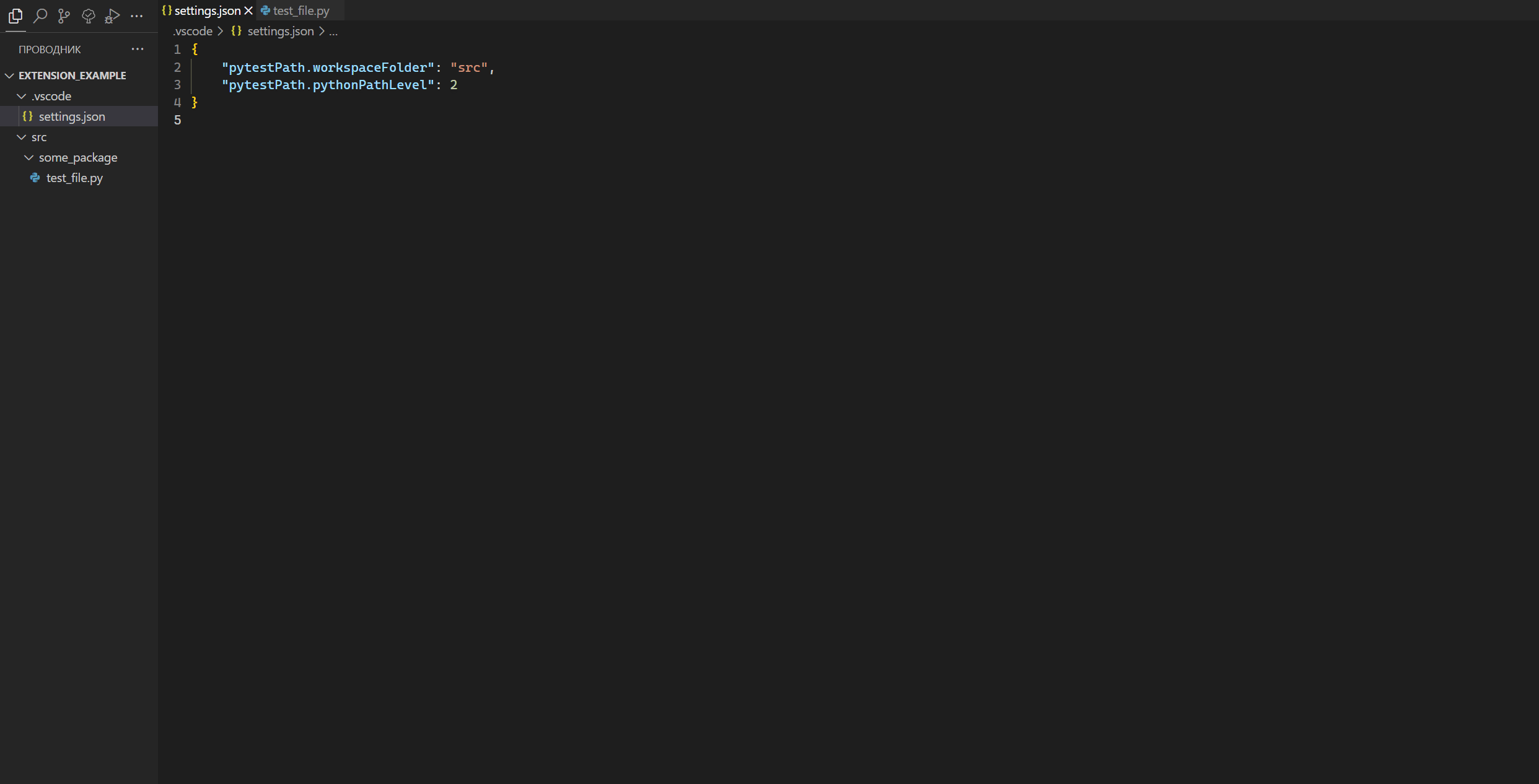
Extension Settings
This extension contributes the following settings:
pytestPath.workspaceFolder: The starting directory to which you will navigate using the cd command before running the test command (default: "")pytestPath.testCommandUnittest: The command to be used when copying the Unittest test command (default: "python manage.py test")pytestPath.testCommandPytest: The command to be used when copying the Pytest test command (default: "pytest")pytestPath.postfixCommand: The command that will be added at the very end of the main command (default: "")pytestPath.pythonPathLevel: Starting from the root (workspace folder, folder where vscode is open) of the project, at which level should the python path string start (default: 2)pytestPath.excludePytestXdistFromCmd: Exclude the -n flag from the command, if it was passed, when running one function or one method via pytest, to increase the speed of the test (default: true)
Getting started
Before you start working, you need to create a file in the root of your project: .vscode/settings.json in which you need to specify the settings for your project.
If everything is already working for you, this step is optional.
{
// Specify the path to the directory from which you want to see the path to the test, for Django projects, if they use a nested directory, this is usually the case: "src" or "app" or ""
"pytestPath.workspaceFolder": "src",
// Specify the number of nodes of the path that need to be cut off on the left in order to get the correct path, select it experimentally.
"pytestPath.pythonPathLevel": 2
}
Release Notes
0.0.1
Initial release of pytest-path
0.0.2
Add logo image for extension preview
0.0.3
Fix abs path to workspace foler for macOS and Linux OS
0.0.4
Ignore unused files and dirs from extension
0.0.5
Return node_modules dependencies
0.0.6
Fix bug with three : char in pytest path
0.0.7
Fix bug with pytest test function