IntroductionFreddy AI Copilot for Developers is a Generative AI-powered development experience tool that allows quicker and more intuitive app development. Stretching across the Freshworks app development journey, it integrates seamlessly with Visual Studio code and can suggest code snippets through conversational messages. 
What's New in Freddy AI Copilot for Developers - AI-assisted App Migration Assistant!We're excited to introduce the latest enhancement to Freddy AI Copilot for Developers, your trusted companion for simplifying Freshworks app development within Visual Studio Code. In this update, we're thrilled to unveil a groundbreaking feature: "AI-assisted App Migration Assistant" What is AI-assisted App Migration Assistant? The Copilot’s "AI-assisted App Migration Assistant" feature simplifies the process of upgrading your apps to the latest platform version. This feature automatically understands the changelog, and identifies the necessary changes required for your app code. It allows you to review proposed changes before finalizing the migration, ensuring your apps remain reliable and up-to-date with minimal effort and cost. Plugin Features overview
With Freddy AI Copilot for Developers, developers can perform operations such as
Plugin Features in detailUsecase to App
Modular Apps Support
Learn app development via Chat-based tutorials
Instant code generation
Perform 1-Click actions
Requirements
How to get started?Setup guide
Configuration guide
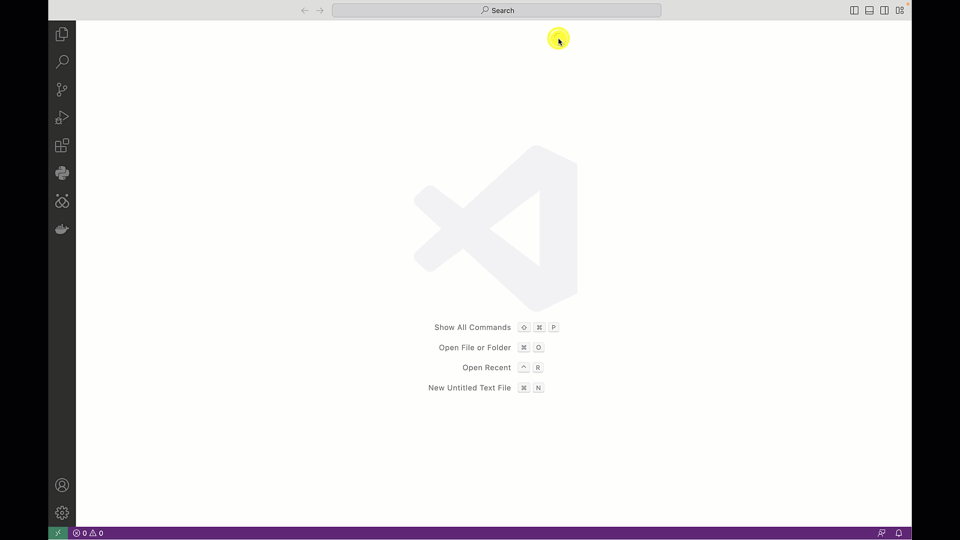
What’s next?Navigate to the tutorials section to explore more about building applications using Freddy AI Copilot for Developers with detailed instructions. Release NotesThe release notes can be found here |

