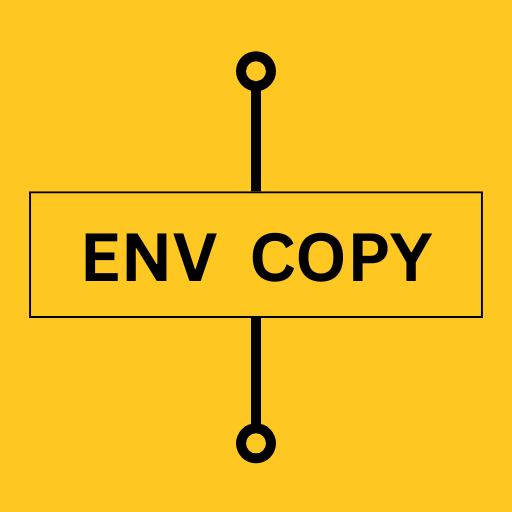
Env Key Copier
A simple VSCode extension to extract and copy .env keys from your current file or selection to the clipboard.
Features
- Extracts all environment variable keys from
.env style files.
- Copies keys to clipboard for easy reuse.
- Works on the whole file if no selection is made.
Usage
- Open any
.env.* file containing environment variables.
- Select a portion of the text or leave no selection to use the entire file.
- Run the command Env Key Copier: Copy Keys from the Command Palette (
Ctrl+Shift+P).
- Your
.env keys will be copied to the clipboard.
| |