Custom Group Import Sorter
Sort your imports as custom groups
In Typescript you can select multiple lines of imports and sort them in groups.
Install
Click the extension tab and in there search Custom Group Import Sorter and install it. Or just go to Custom Group Import Sorter.
How to Use - Configuration
Go to Settings Custom Group Import Sorter open settings.json and add 3 custom arrays in there put the origin that you want to group.
"custom-group-import-sorter.Group1": [
"@angular"
],
"custom-group-import-sorter.Group2": [
"rxjs",
"@ngrx/store"
],
"custom-group-import-sorter.Group3": [
"@library/core",
"@library/data"
]
So the output will be
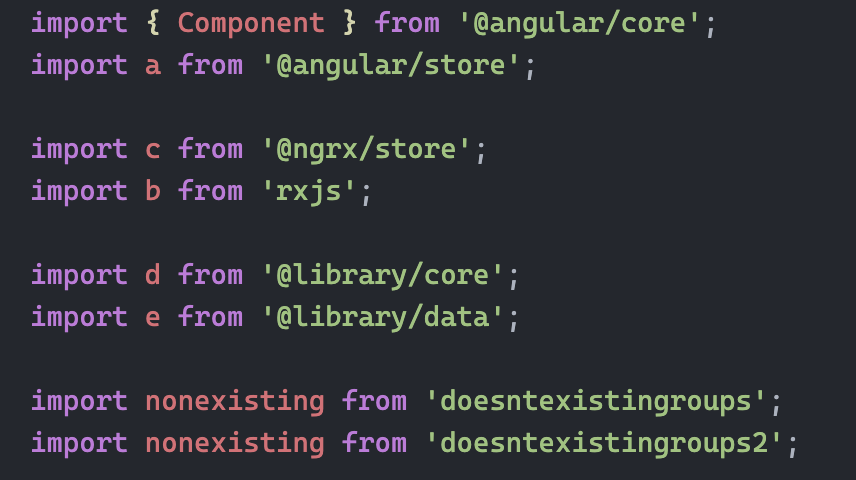
[!NOTE]
Any library that doesn't exists in the groups will be sorted at the bottom.
[!WARNING]
Only select your imports or any other code selected will be removed.
How to Use - Execution
- Select the desired ones.
- Using Command Palette
Cmd+Shift+P and select Custom Group Import Sorter: Sort.
Or you can create a shortcut for this command in Keyboard Shortcuts in VS Code.
License
MIT © Frxncismor
Code Inspiration
custom-css-sorter
| |

