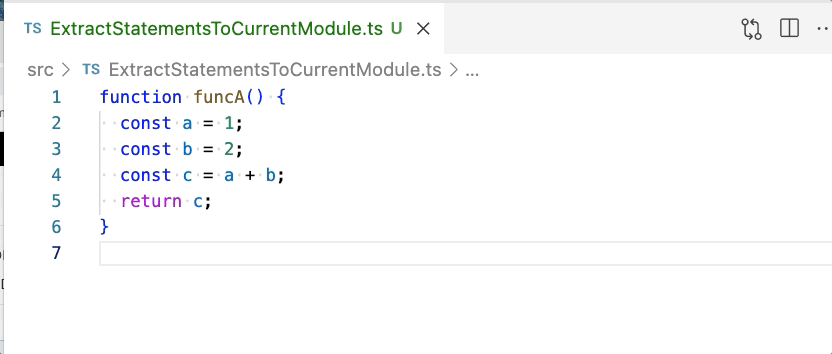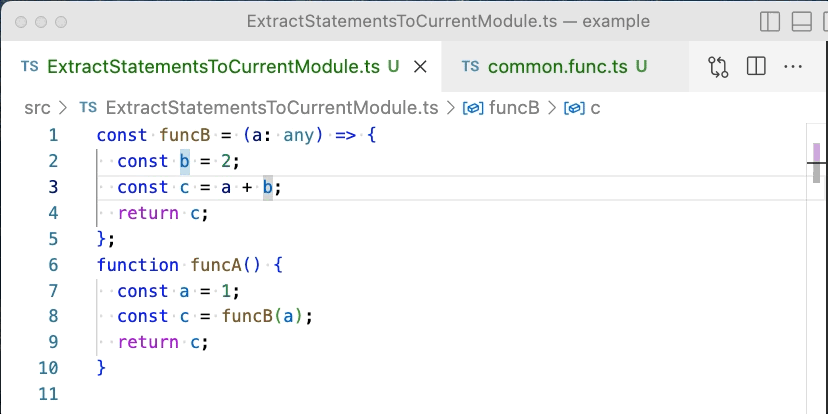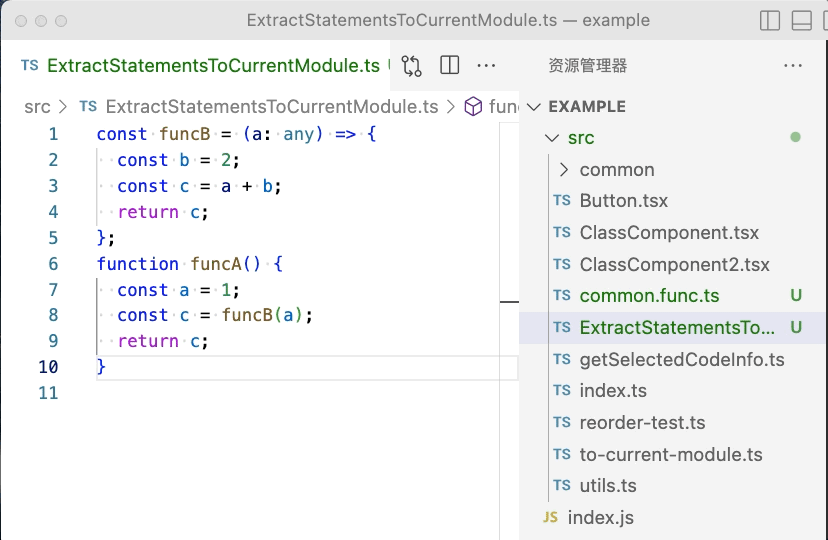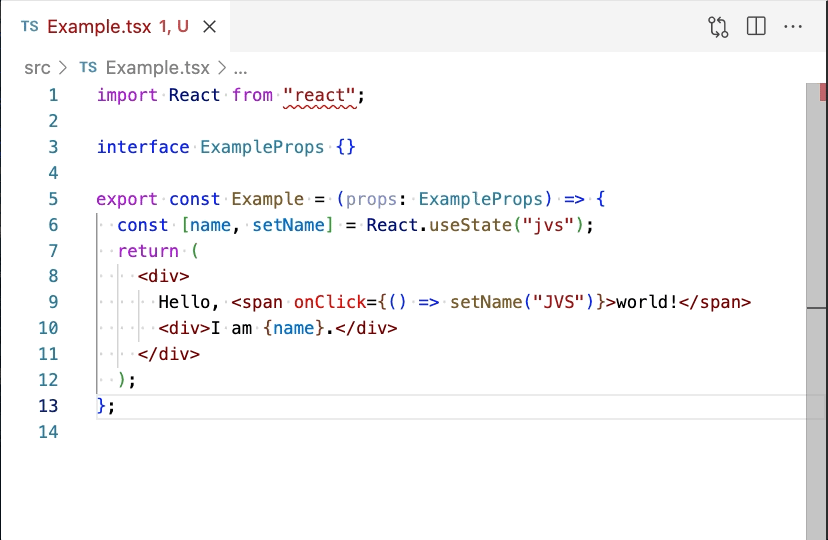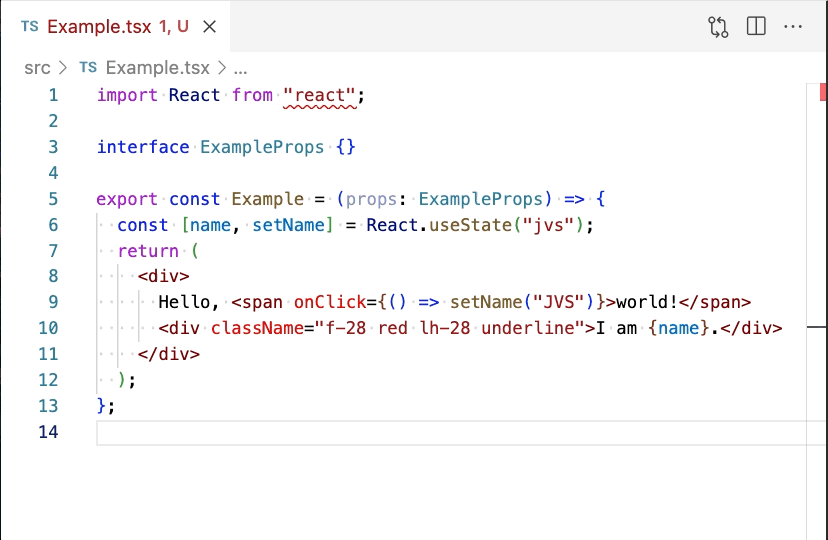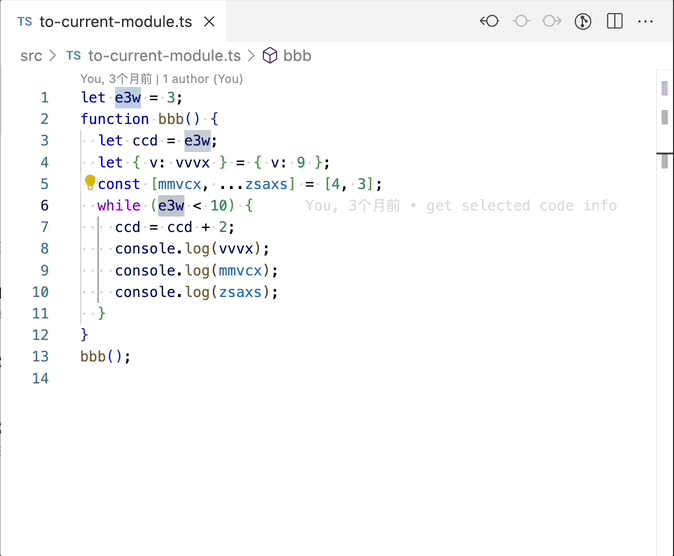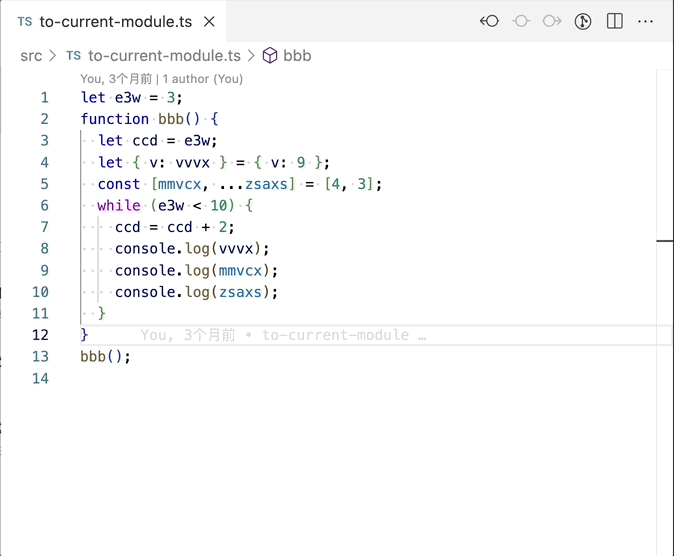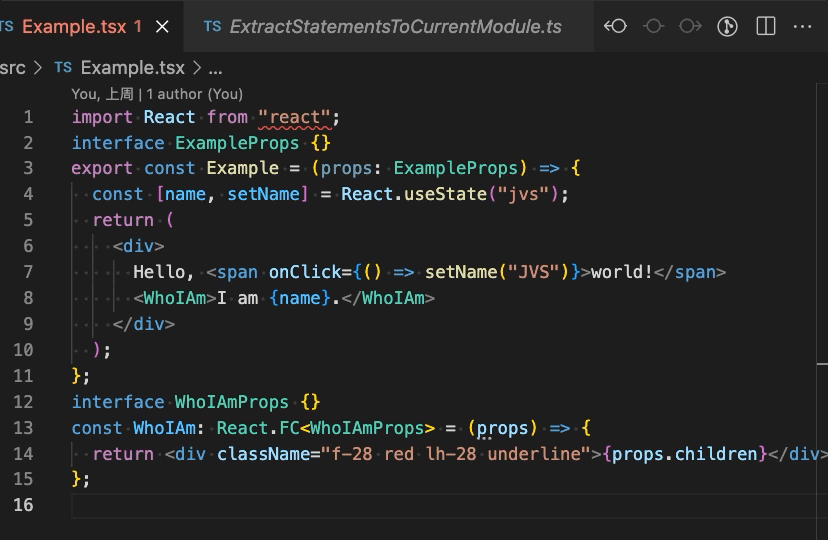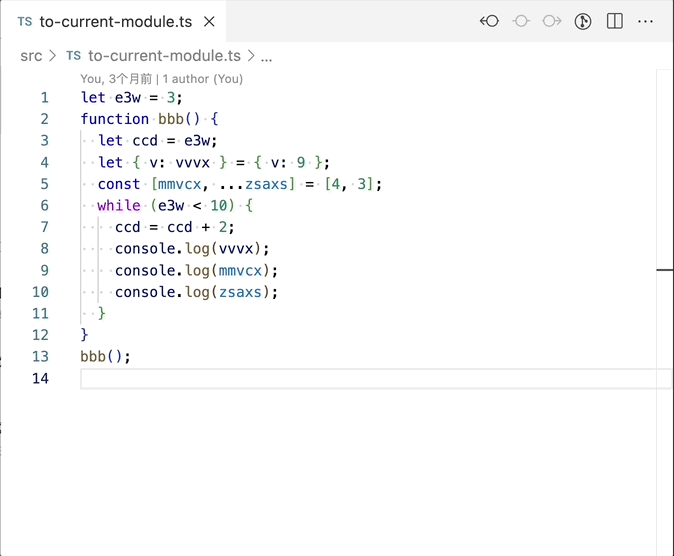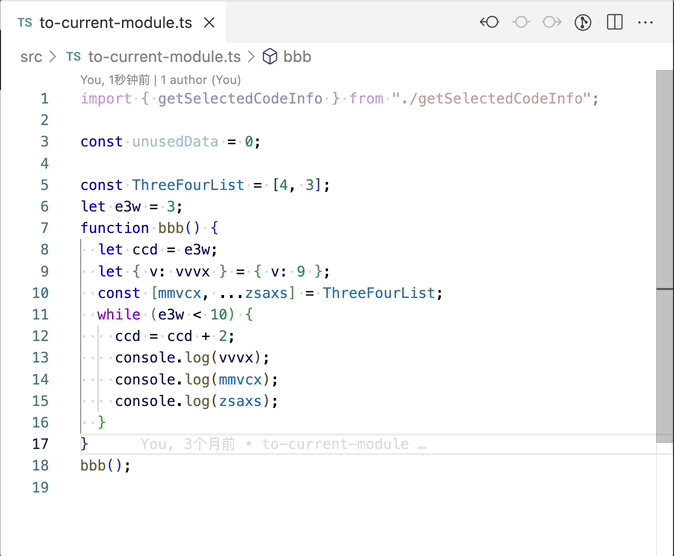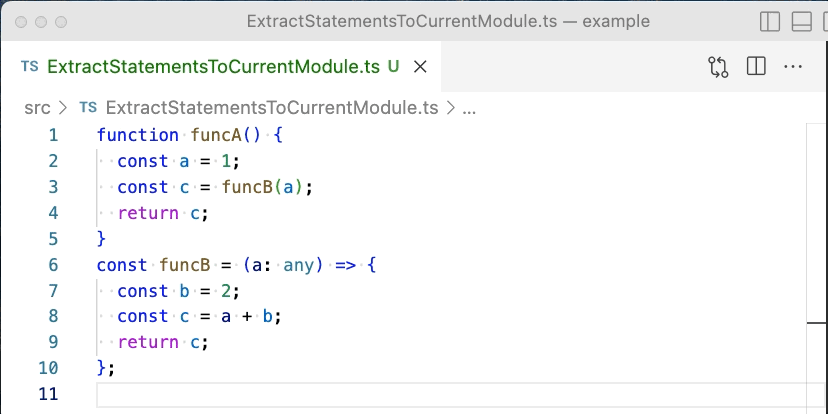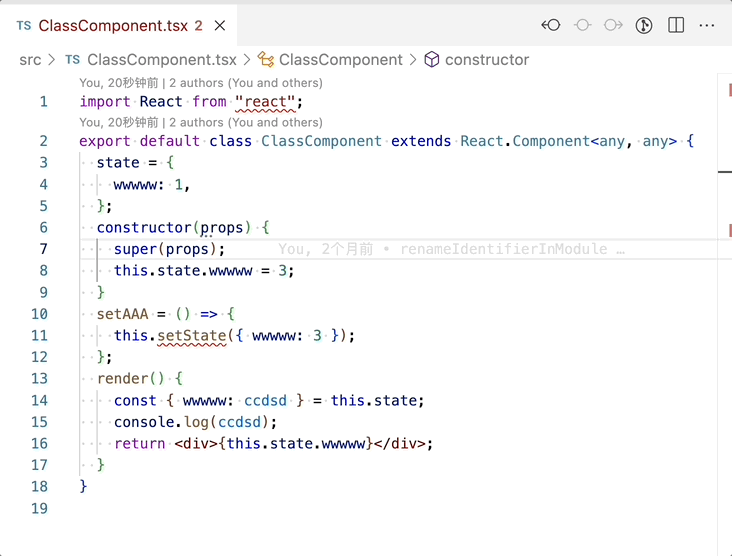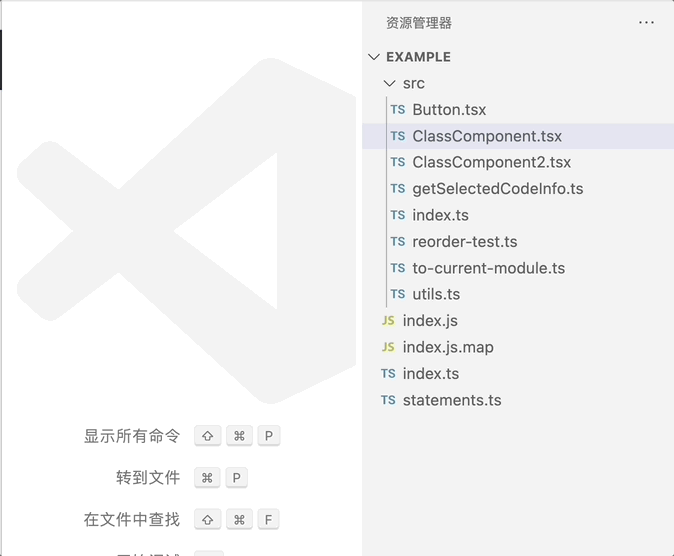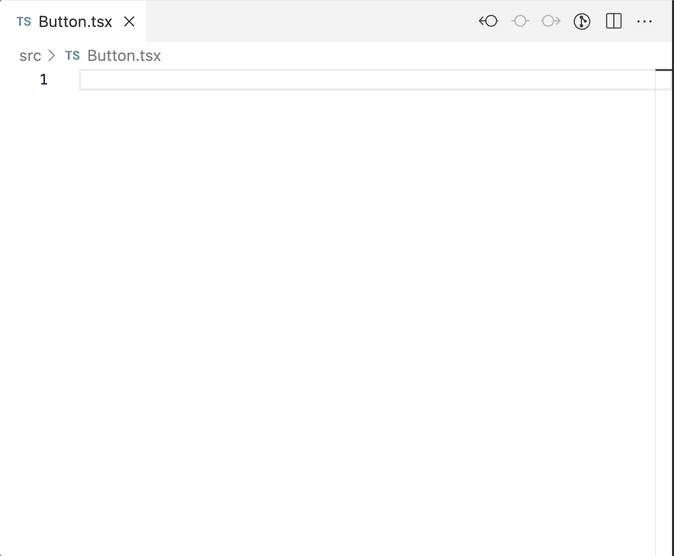code-assistant
JVS is a tool of Code Automation. It can help you to write clean code, do code refactoring. Overall, it helps you write better code.
中文
Features
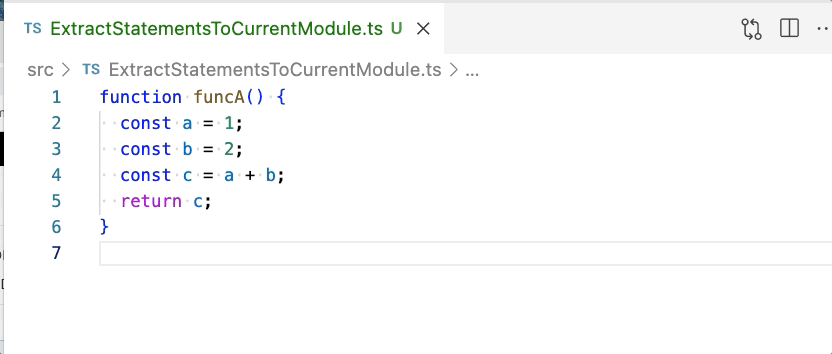
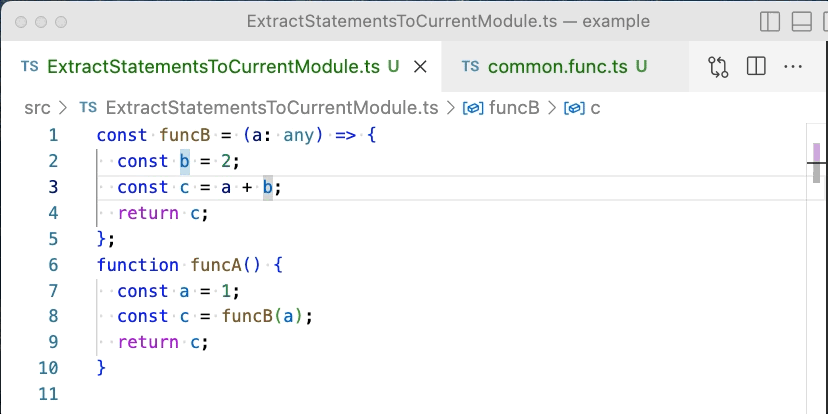
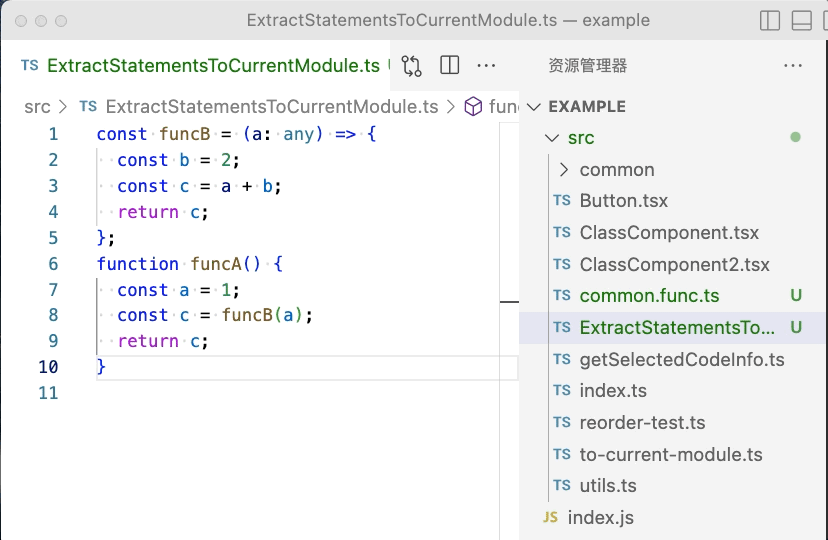
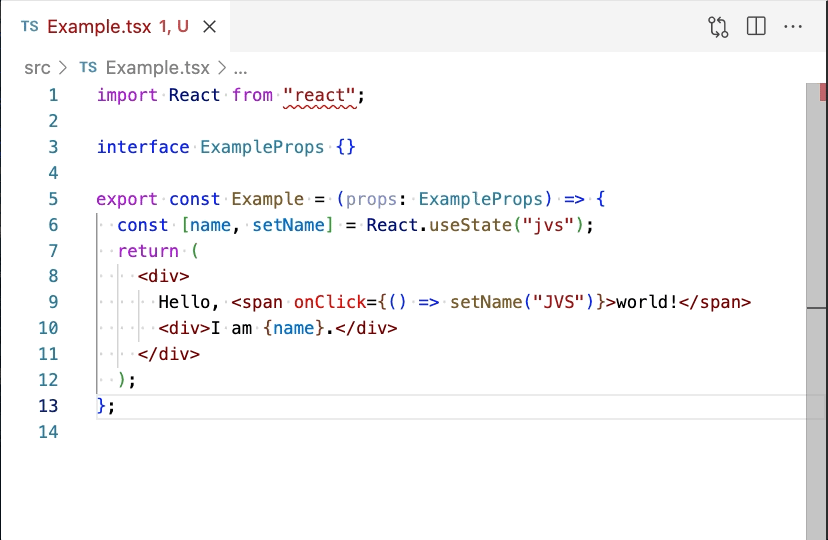
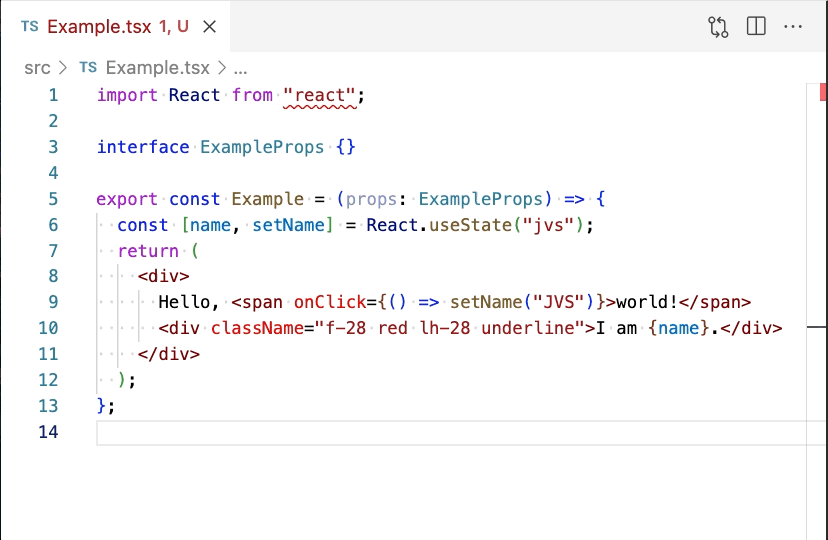
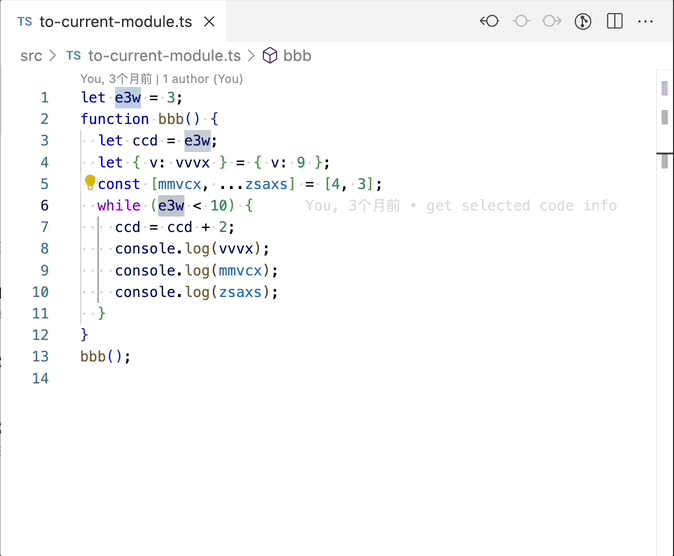
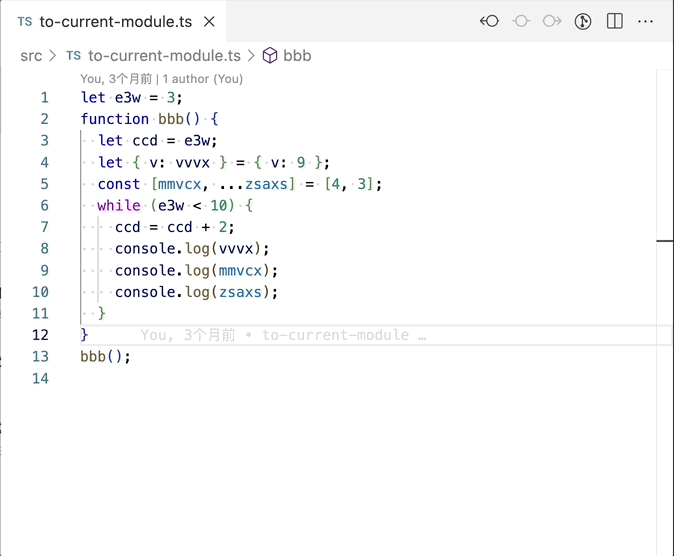
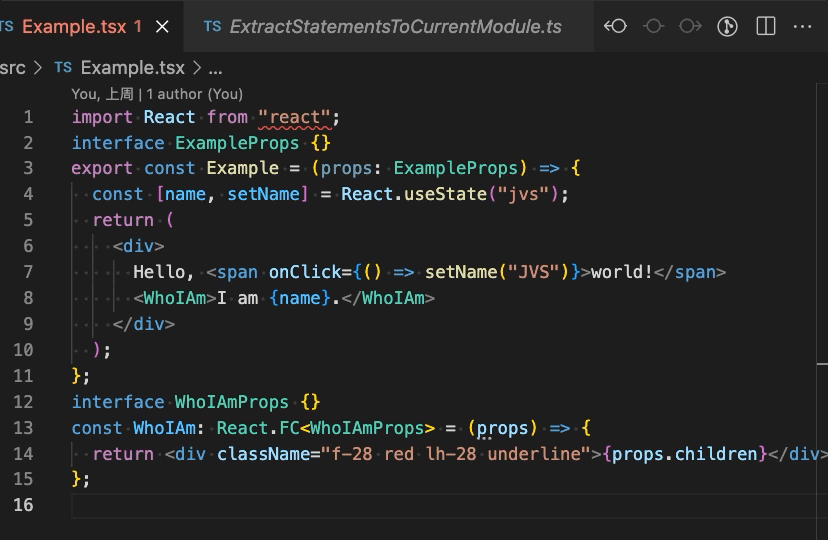
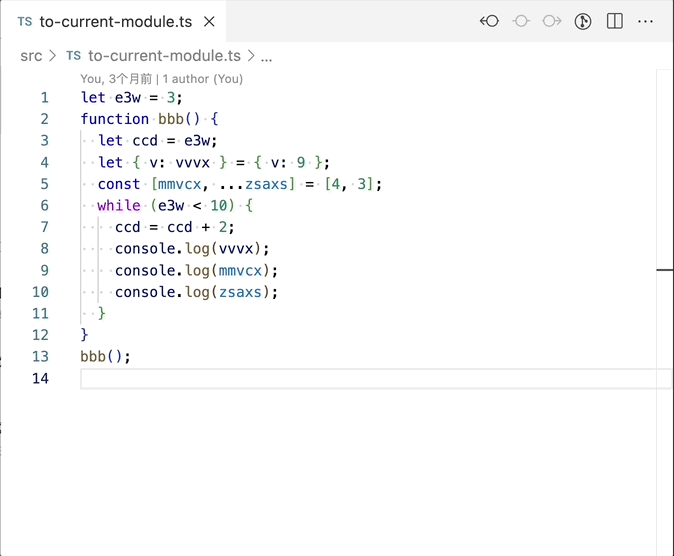
Clean
remove unused code
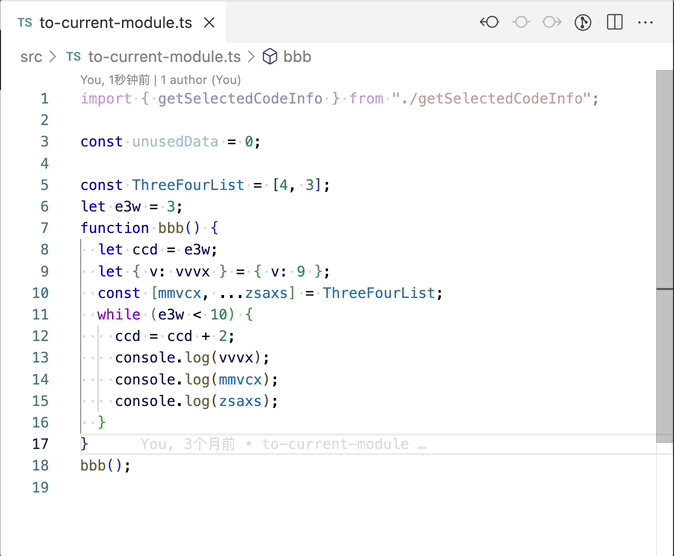
reorder global statements
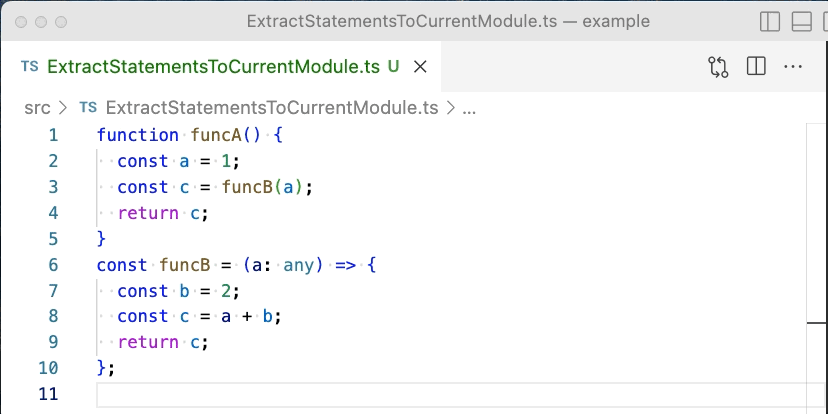
rename identifier in module
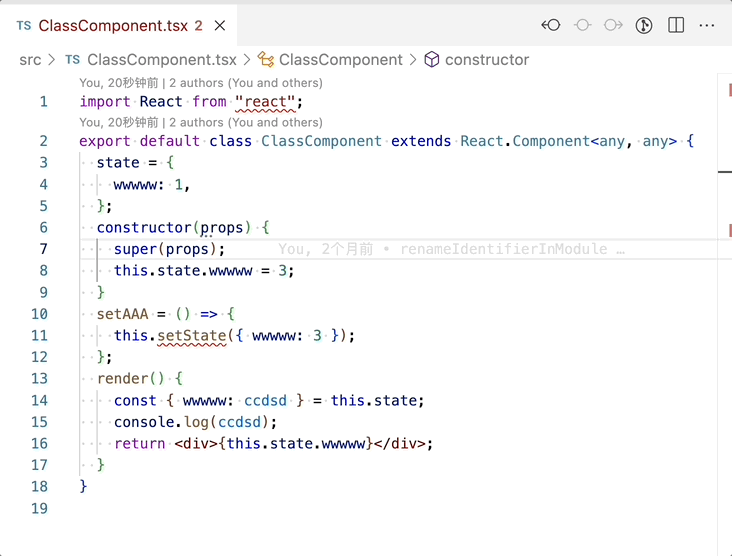
Generate
generate new function component in folder
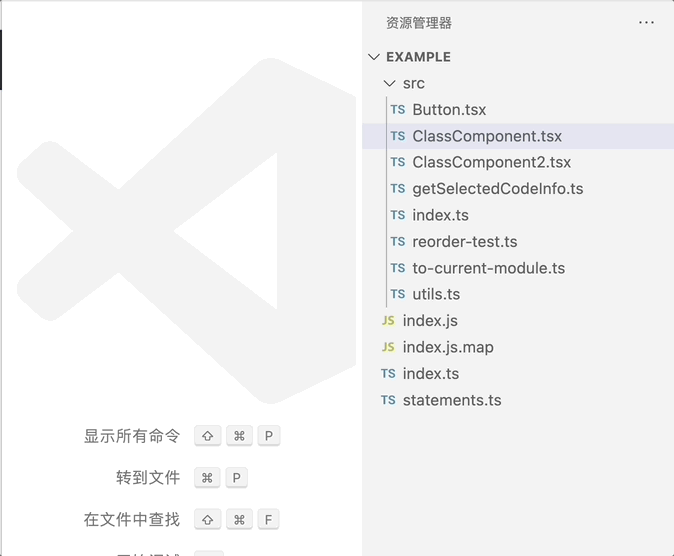
generate new function component in module
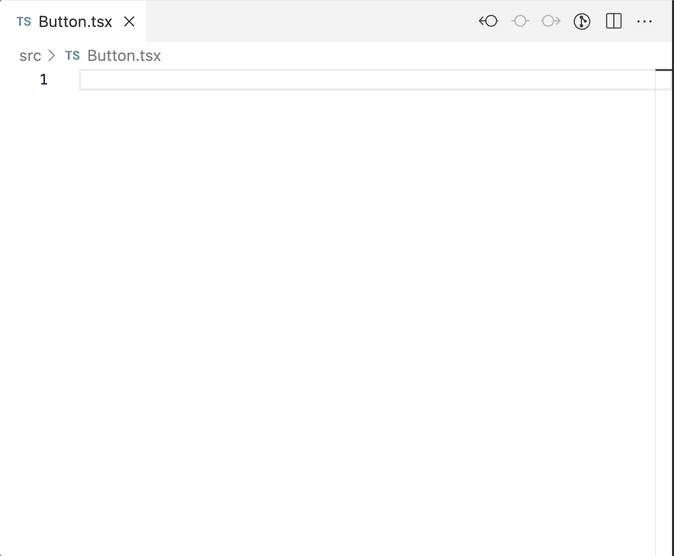
generate new enum in module
export enum Abc {
Key = "value"
}
export const AbcDesc = {
[Abc.Key]: "label"
};
export const AbcList = Object.keys(AbcDesc).map(value => ({ value, label: AbcDesc[value] }));
| |