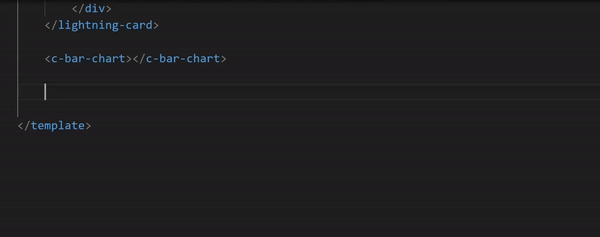LWC Intellisense 🚀💡LWC Intellisense provides auto-complete feature for Lightning web components 🚀. It reads the LWC source folder 📁 and provides the auto-complete feature for the custom components along with the api attributes. Features 💡
Requirements 💻
Extension Settings ⚙️This extension contributes the following settings:
Known Issues 🚨
🐞Submit issues /feedback/feature requests Release Notes 🗓️0.0.1 to 0.0.6 📜✅ Enjoy automatic autocompletion for Lightning Web Components (LWC). Simply type "c-" to trigger autocomplete, and effortlessly complete LWC components from your project folder. ✅ Seamlessly access autocompletion for "@api" attributes within selected LWC components. Just append "api-" after the LWC Component tag name and blank space to explore autocomplete suggestions for public attributes. ✅ Easily handle events fired by the LWC components in the from the parent component. Just use "event-" to trigger autocompletion for events fired by child components. 🎉🎉🎉 Enjoy! 🎉🎉🎉 |