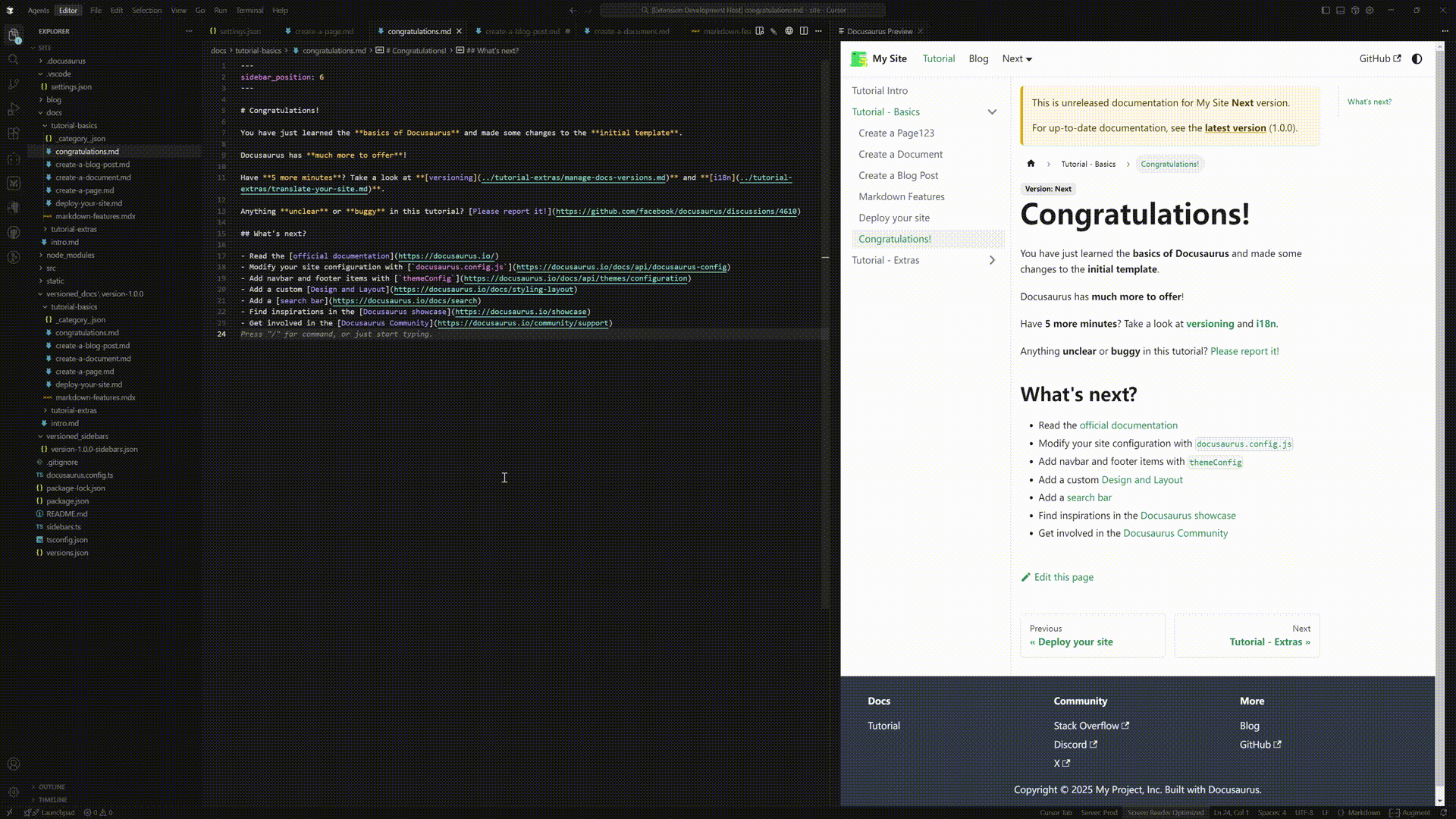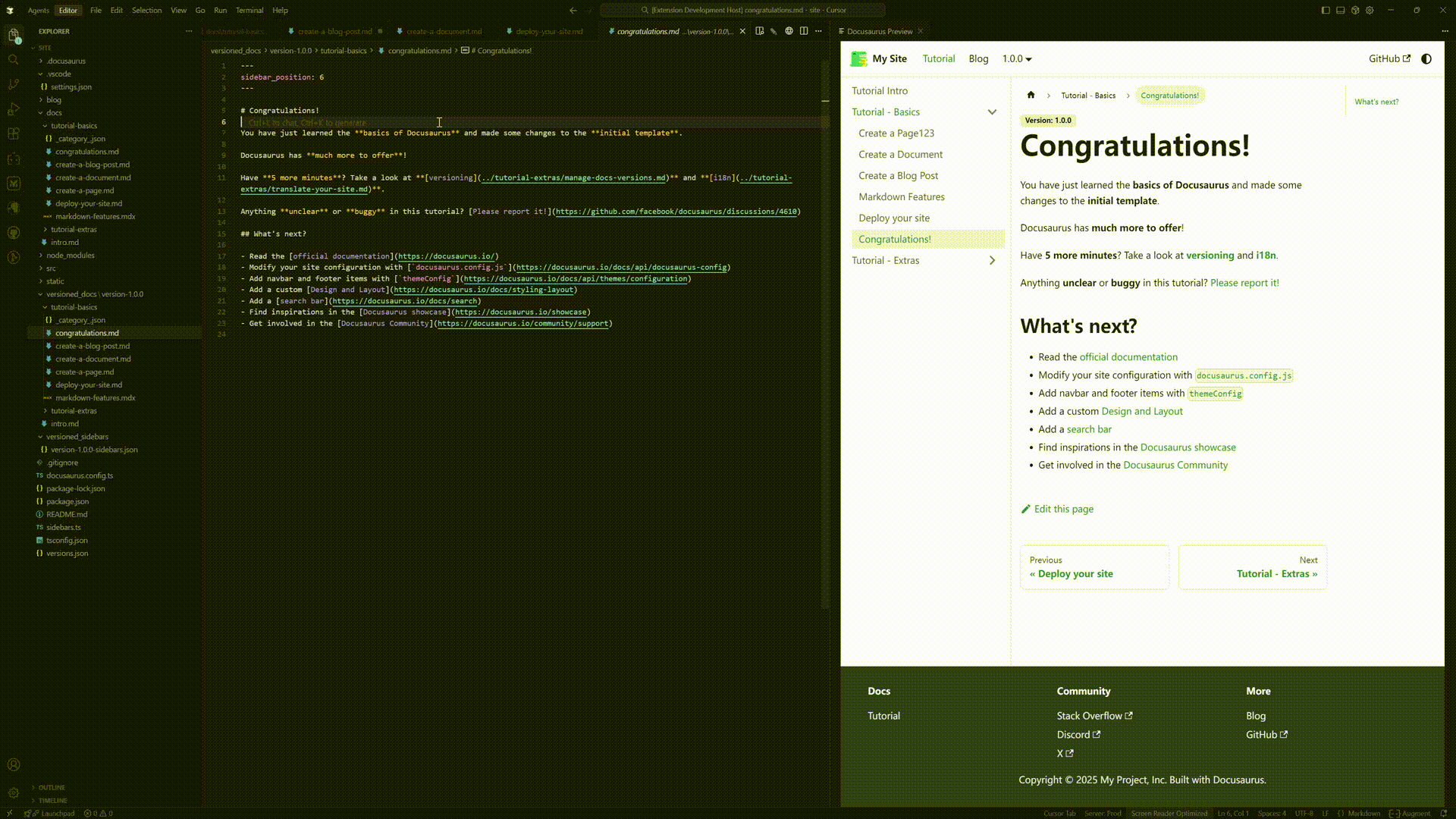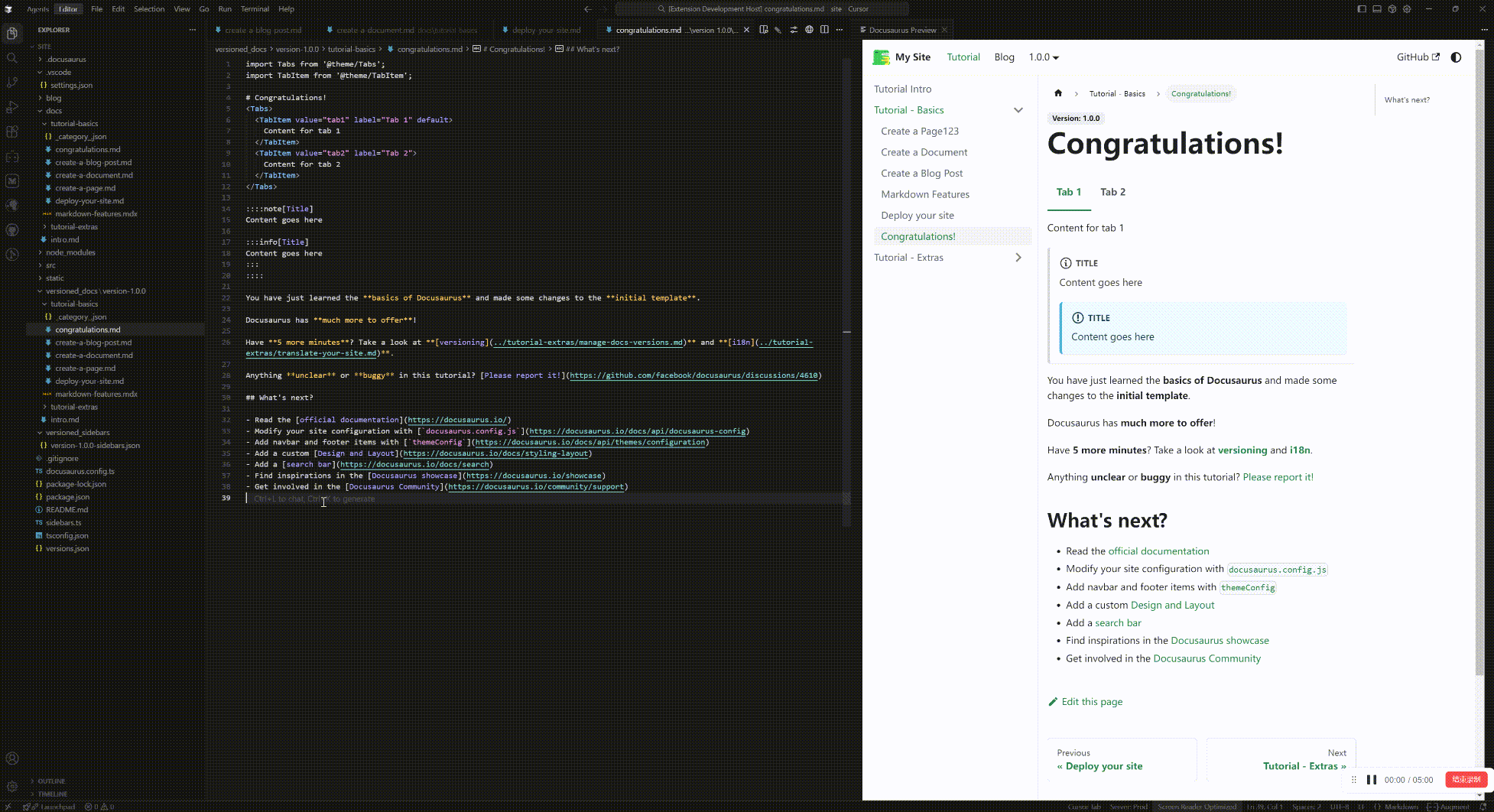FlashDocusaurus
Life is hard, writing should be easy!
A VS Code extension that supercharges your Docusaurus writing workflow. It brings intelligent slash commands, correct component imports, auto‑detected code highlighting comments, and productivity upgrades for MD/MDX.
🌟 Like this tool? Your star is my biggest motivation to keep improving!
👉 Click here to give FlashDocusaurus a star!
Let more people discover and use the more efficient Docusaurus writing experience!
✨ Key Features
Preview in editor
See Docusaurus pages rendered live inside VS Code with a side-by-side preview. No browser switching required.
Real-time, side-by-side preview of the rendered page
Defaults to port 3000; configurable to other ports
Preview automatically follows when switching between MD/MDX files
Supports cross-version preview for versioned docs
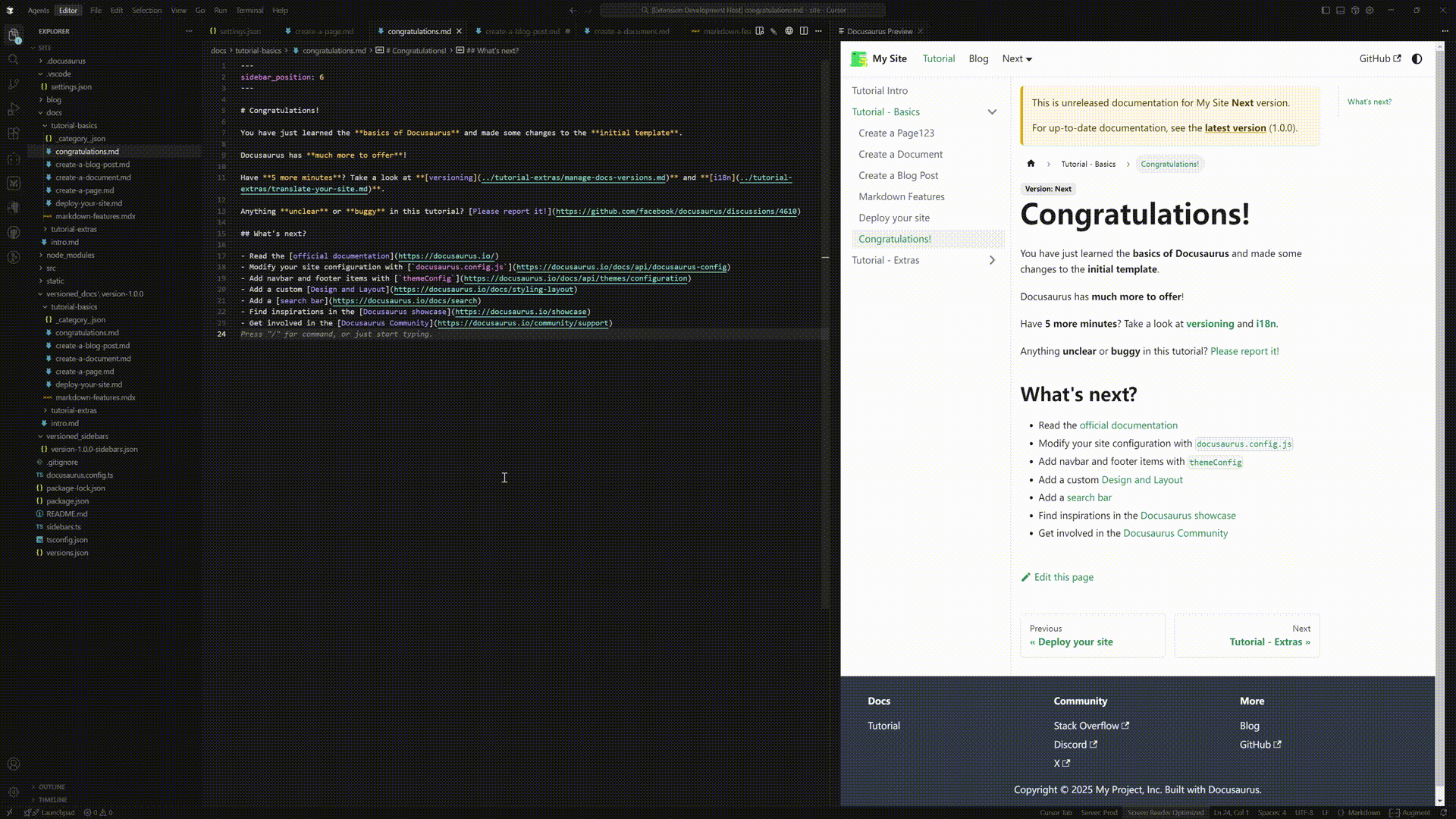
🔥 Slash Commands
Just type "/" to trigger the slash commands and get the following features:
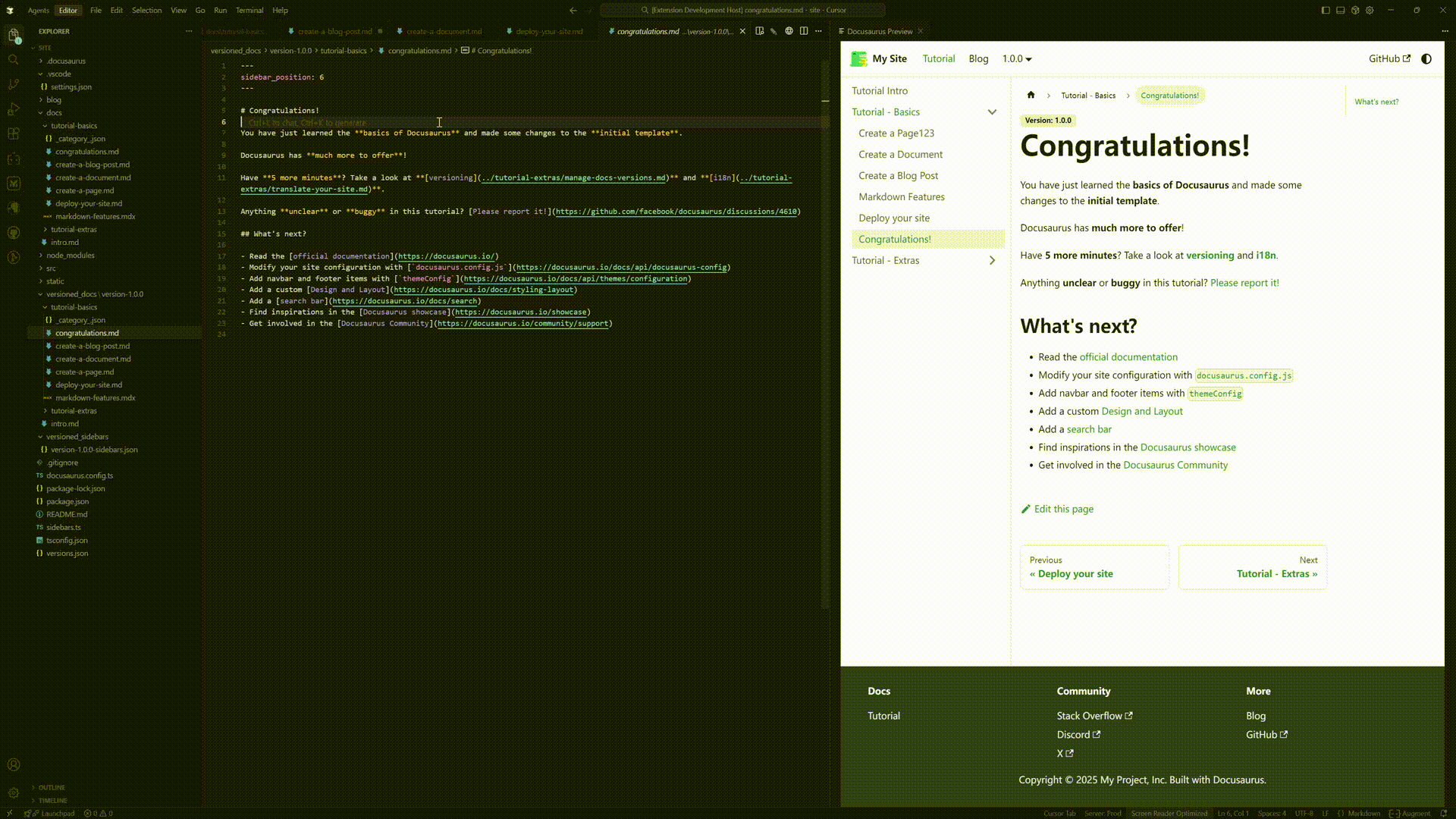
- Quickly launch actions, insert components and content snippets
- Automatically adds the correct MDX import statements when inserting components
- Organized by categories (AI, Basic, Components, Admonitions, Diagrams, Utilities) for quick scanning
🖼️ Visual Page Options Editor
Edit page frontmatter visually with zero YAML memorization.
- Fields are organized by logical groups (Identity & URL, Sidebar, TOC & Visibility, Pagination, Editing & Source, Drafting, Advanced)
- Supports all default Docusaurus frontmatter options (docs/blog/pages)
- Open the panel, adjust options, and save — FlashDocusaurus writes the frontmatter for you
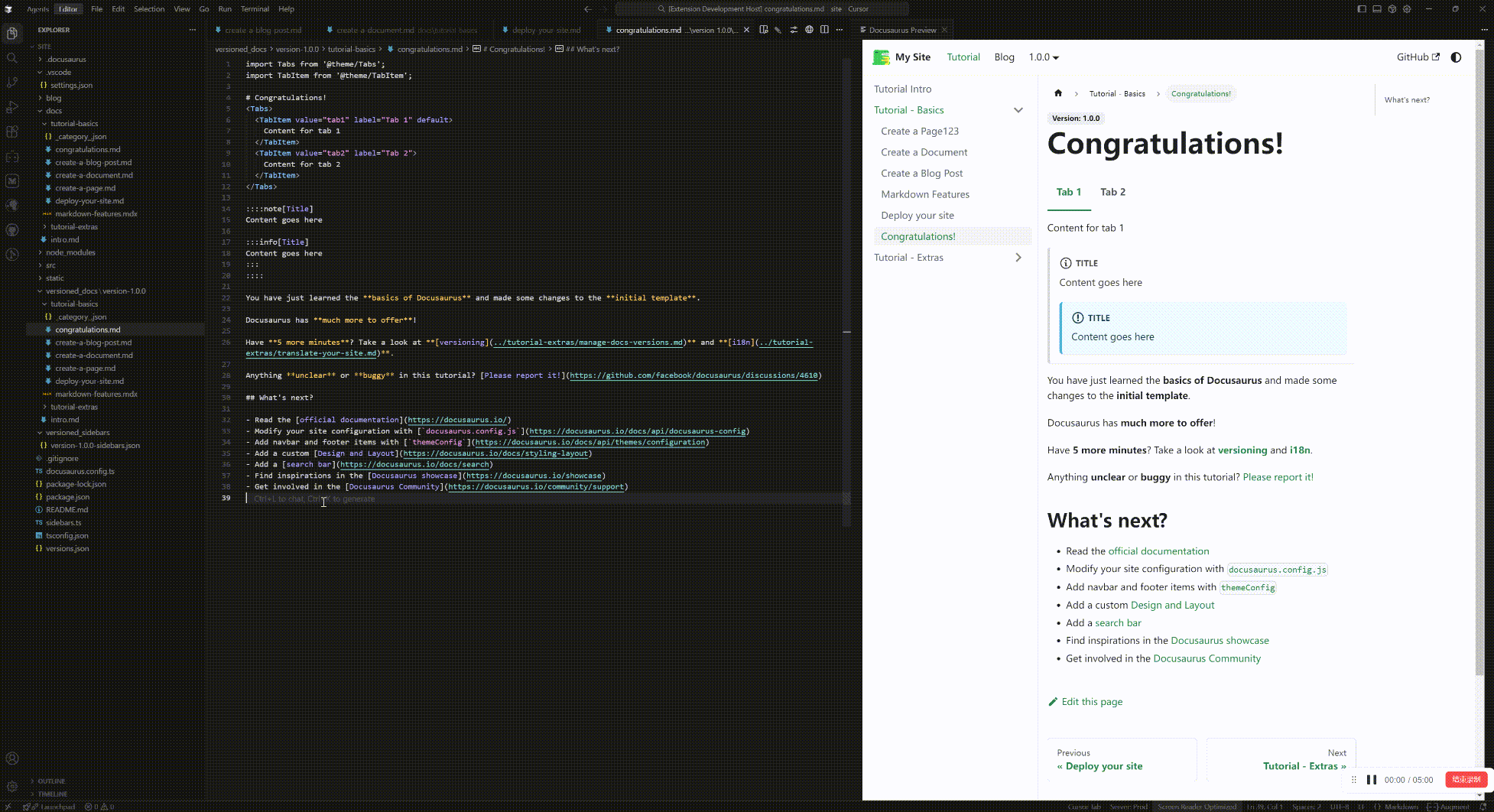
🧩 [Coming soon] Visual Component Property Editor
Coming soon: configure MDX components via a visual editor.
- Support for all default Docusaurus components
- Set component props visually — no need to remember complex properties
- Automatically handles required imports and updates MDX markup
🔗 [Coming soon] Smart Link Management & Validation
Real-time link validation and automatic updates:
- Internal Link Validation: Validates Docusaurus internal links (
/path/to/page)
- Absolute Link Validation: Checks file existence for absolute paths (
/images/logo.png)
- CodeLens Integration: Shows "Open file" buttons for valid internal links
- Status Bar Indicators: Real-time count of invalid links in current file
- Auto-Resolution: Automatically tries
.mdx, .md, index.mdx, index.md extensions
📁 [Coming soon] Advanced File Reference Tracking
Intelligent language service that automatically maintains file references:
- Auto-Update Imports: Updates MDX imports when files are moved or renamed
- Auto-Update Links: Updates internal links when files are moved or renamed
- Bulk Operations: Handles folder renames with automatic reference updates
- Navigation Sync: Updates
sidebars.js navigation when files are moved
- Real-time Analysis: Tracks file dependencies across your documentation
🪄 [Coming soon] Efficient CodeLens Actions
- Open File: Open the file that the internal link points to.
- Generate and copy heading anchor: Using fixed anchor can avoid the failure to jump through the anchor after modifying the heading.
🛠️ System Requirements
- VS Code: 1.73.0 or higher
- File types: .md, .mdx
📦 Installation
- VS Code Marketplace — Coming soon
- From source (development):
- Clone this repo
npm installnpm run compile- Press F5 in VS Code to launch the Extension Development Host
🤝 Contributing
We welcome contributions! This extension is open source and available on GitHub.
Support & Feedback
If you have any questions or feedback, please feel free to reach out to me.
📄 License
MIT License - see LICENSE file for details.
Made with ❤️ for the Docusaurus community