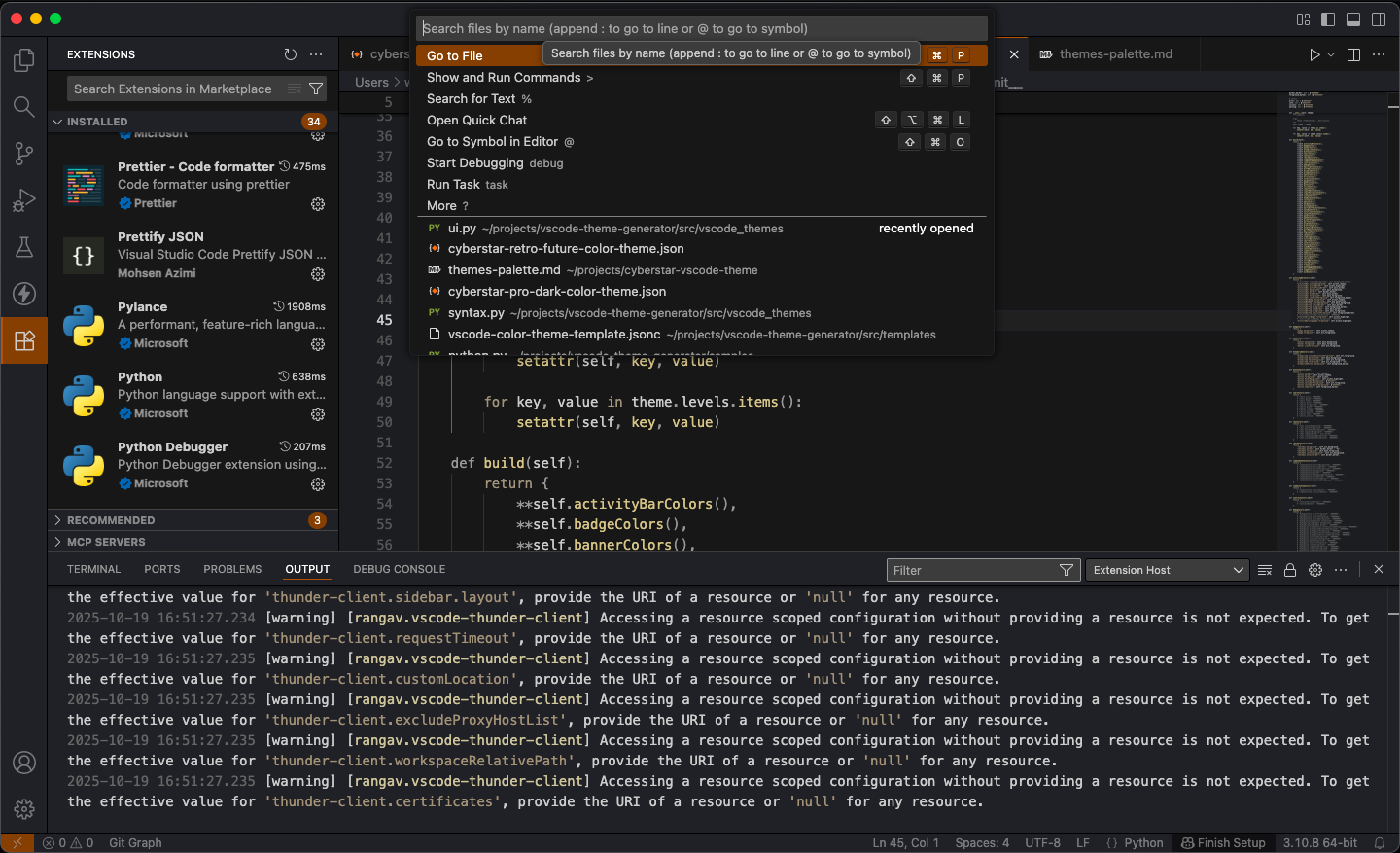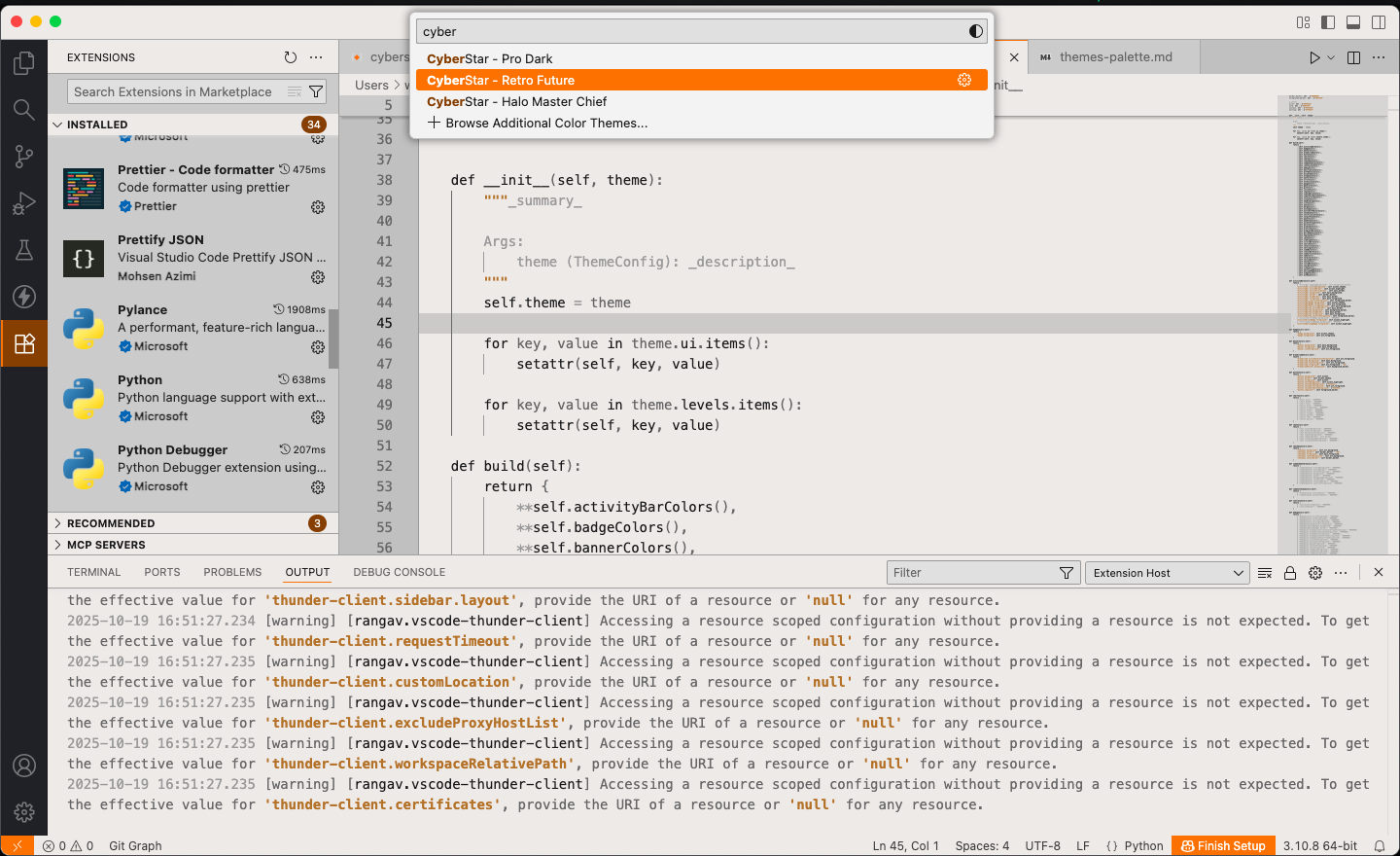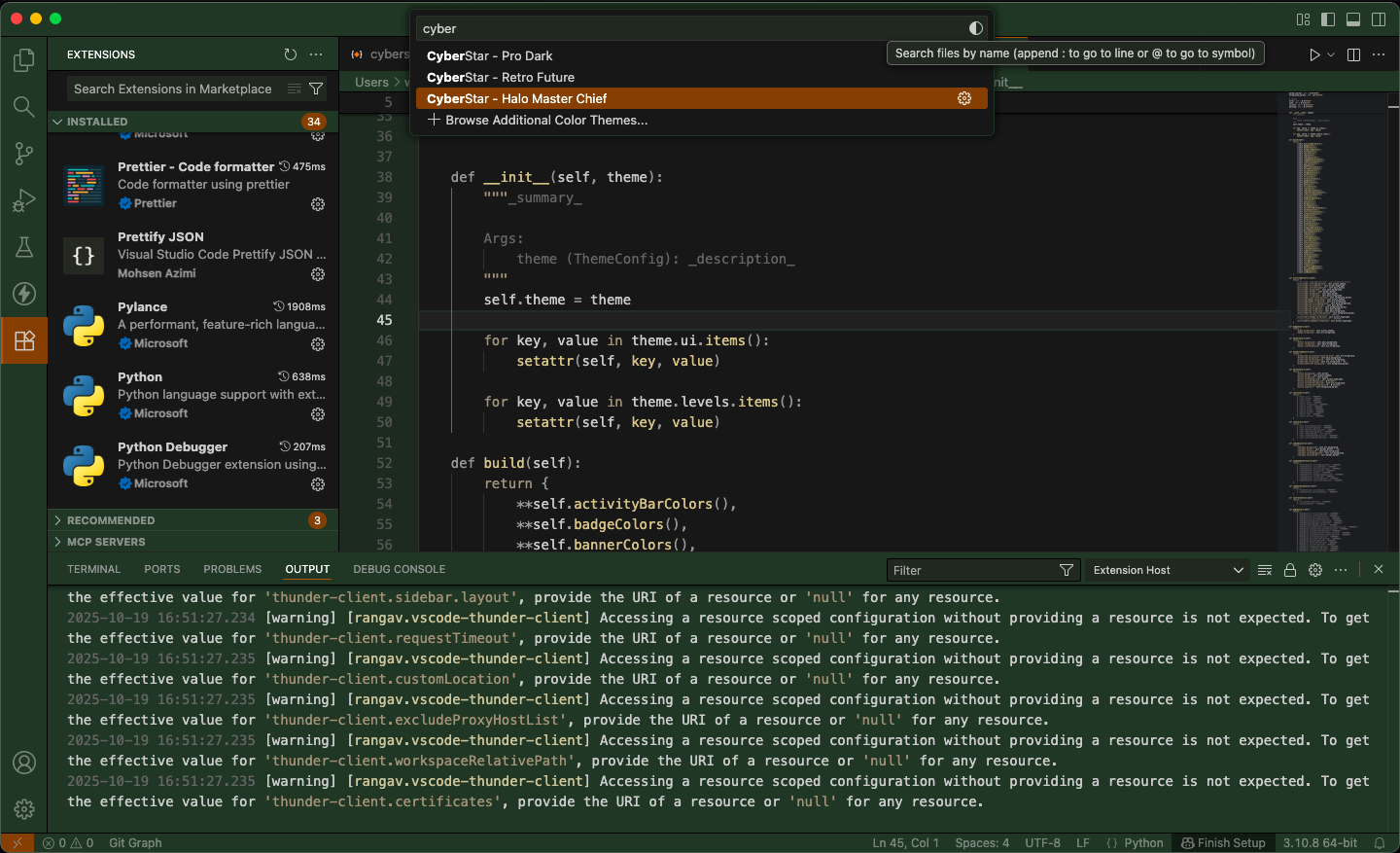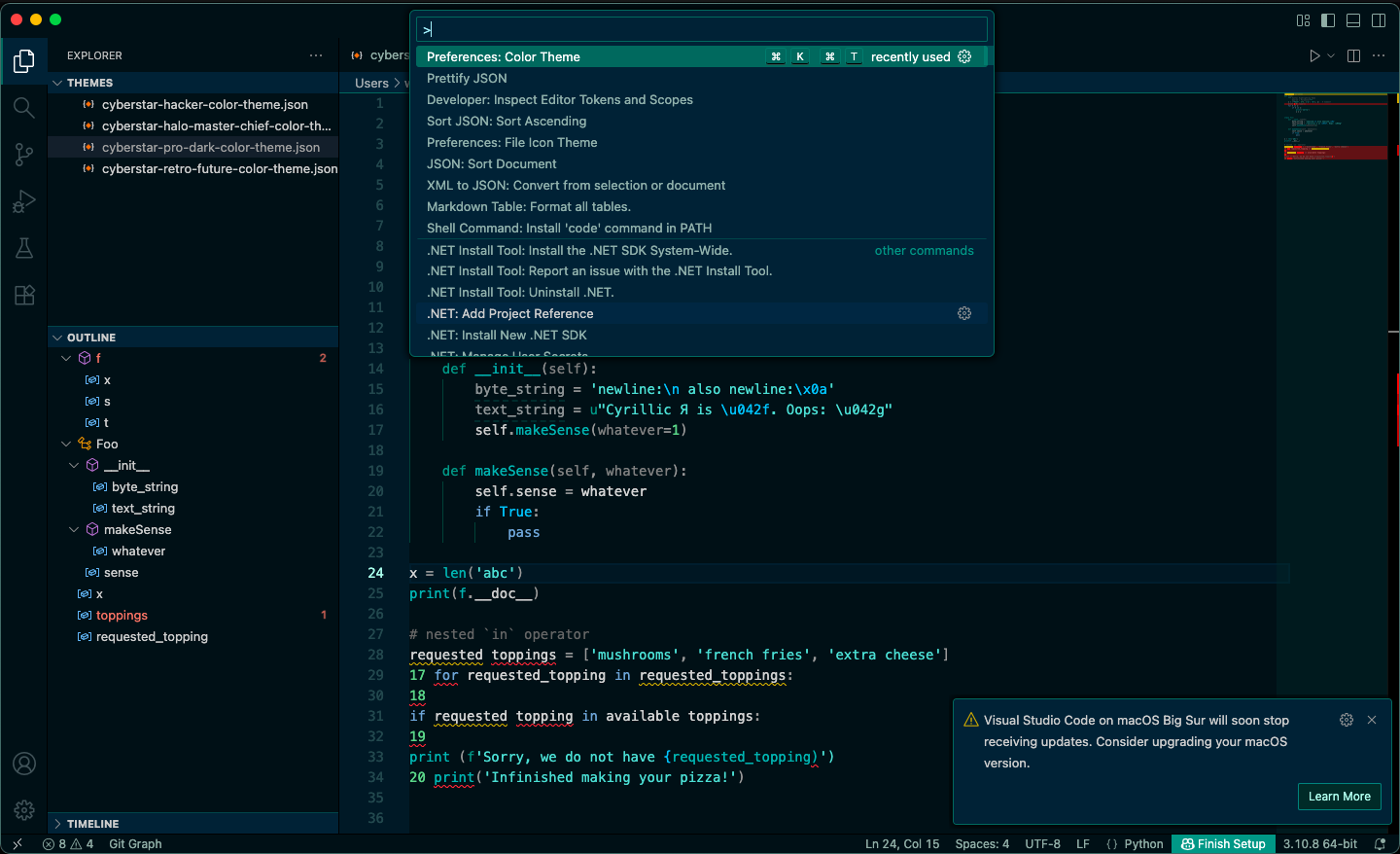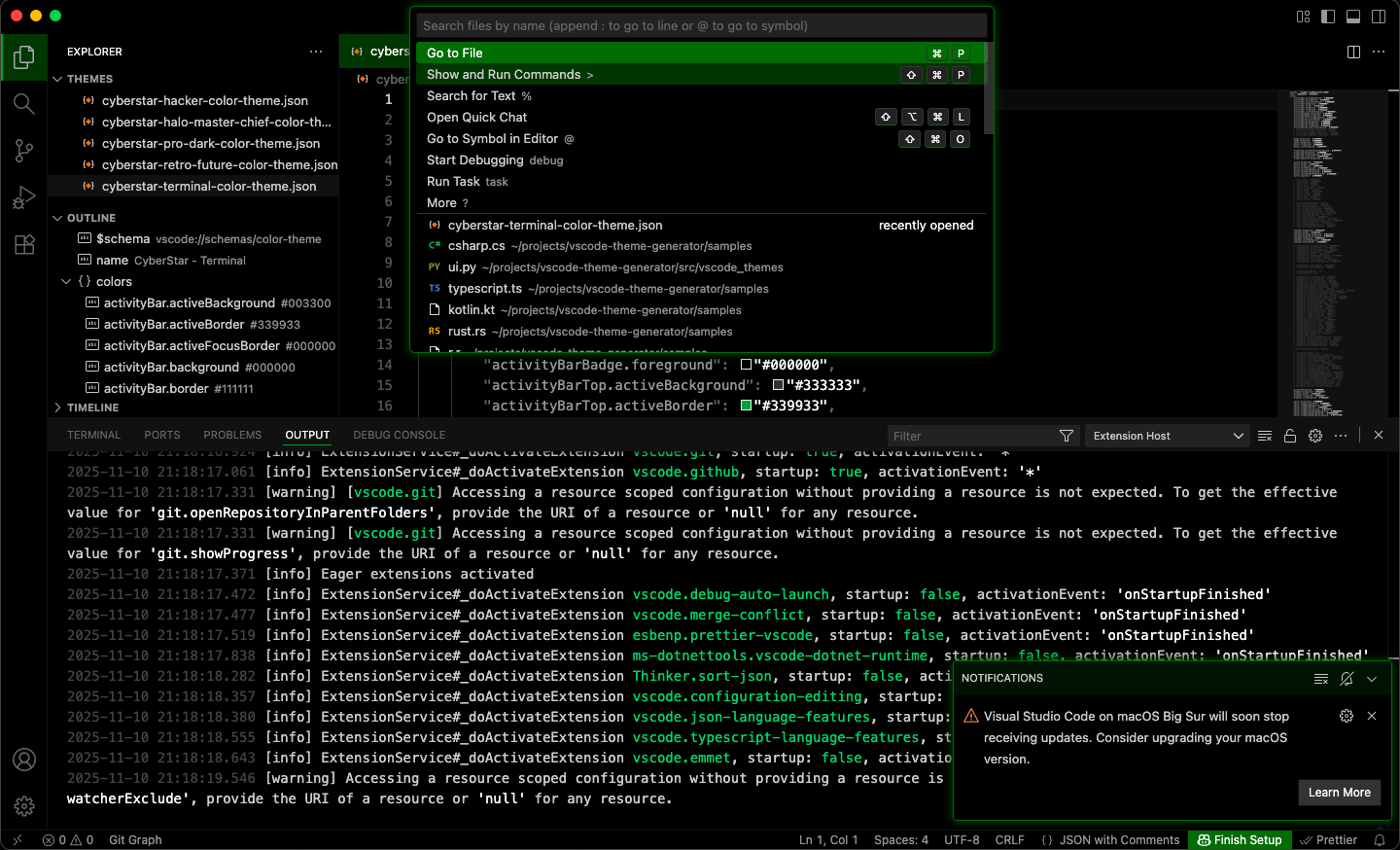CyberStar ThemeA toned down set of themes for Visual Studio Code. Icon pack used in screenshots : Nomo Dark Icons Pro Dark
Retro Future
Halo Master Chief
Hacker
Terminal
🚀 Installation
Activating themeRun Visual Studio Code. The CyberStar Themes will be available from File -> Preferences -> Color Theme dropdown menu. License |